18 Best YouTube Shorts Fonts for Subtitles and Captions
Discover the 18 best YouTube Shorts fonts to make your captions stand out and boost viewer engagement. Find the perfect style for your videos.

If you have created a YouTube Short, you know each video needs a hook. You can make something engaging with just the video clips. But what about that text overlay? Finding the right font can be challenging, especially with so many options. Each YouTube Shorts font conveys a different message and can set the tone for your video. The choice can be especially stressful if you want to attract attention and get your video noticed. This guide will help you understand the significance of ‘Youtube Shorts Font’ and how it relates to YouTube Shorts ideas, like identifying viral trends.
One way to find the right font for your YouTube Short is to look for inspiration from videos that are similar to yours and have gone viral. Virlo’s virality analysis tool can help you find these videos so you can start creating your engaging content.
Table of Contents
Importance of YouTube Shorts Text

1. YouTube Shorts Descriptions Help Users Make Quick Decisions
People are busy. A catchy YouTube short description gives users the context to decide whether to watch your video. If you can hook them quickly, they’ll see that your short is about the topic they’re interested in. This will help attract the right audience to your channel.
2. YouTube Shorts Descriptions Help You Rank on YouTube
YouTube’s search algorithm uses descriptions to help rank content in search results. Including relevant keywords and phrases in your YouTube short description can help your content get discovered by more viewers.
3. YouTube Shorts Descriptions Allow for Hashtags
Another way that YouTube short descriptions can help your content get discovered is by letting you add hashtags. You can include hashtags in the description of your brief to help increase visibility. Hashtags organize content on YouTube and help viewers find videos on specific topics.
18 Best YouTube Shorts Fonts for Subtitles and Captions
1. Montserrat: The Bold and Modern Typeface

Montserrat is a contemporary sans-serif font featuring clean and geometric lines. It’s perfect for YouTube Shorts because it ensures your text stands out against busy video backgrounds. The Montserrat font was designed by Julieta Ulanovsky in 2010 and quickly gained popularity among editors. It’s a great alternative to Helvetica, which has been the go-to font for many creators for years.
Fun Fact
Ulanovsky named the font after the Montserrat neighborhood in Buenos Aires, Argentina, where he found inspiration in the signage and lettering.
2. CocoGoose: A Friendly Yet Distinctive Typeface
CocoGoose is a unique font created by Zetafonts in 2013 that introduces a fresh visual identity to any project. It’s an excellent choice for YouTube Shorts looking to grab attention with a convincing and professional message. Use CocoGoose Bold in lowercase for any videos where you share a story, personal experience, or historical event.
Editors frequently use this font to create a multitude of shorts, utilizing long-form videos such as masterclasses and podcasts, all with the CocoGoose font. The CocoGoose royalty-free font family encompasses styles like CocoGoose Regular, CocoGoose Bold, and CocoGoose Italic.
3. Oswald: The Compact Typeface for Attention-Grabbing Headlines
Oswald is a bold and impactful condensed sans-serif font. Its unique character shapes make it a standout choice for headers. This font works well for subtitles and captions that need to grab viewers’ attention quickly. Its narrow width lets you fit more text in limited spaces without sacrificing readability.
4. Shrikhand: The Nostalgic Typeface Perfect for Y2K Projects
Widely favored for subtitles and captions in short videos, the Shrikhand font adds a touch of nostalgic fun to your visual content. Designed with a nod to the Y2K movement, Shrikhand brings a retro-futuristic vibe that resonates with the current global trend of embracing Y2K aesthetics. As the Y2K (Year 2K) movement rapidly emerges worldwide, nostalgia has made a strong resurgence.
Influenced by the vibrant and futuristic designs of the late 1990s and early 2000s, this movement reminds us of a time when digital innovation was at its peak and creativity had no boundaries. The Shrikhand font shines particularly in the fashion, makeup, and vlog niches. Its vibrant and creative design complements makeup tutorials, beauty product reviews, and DIY projects, adding a touch of energy and originality to these videos. Also, we could see a perfect match with the vintage niche!
5. Komika Axis: The Cartoon-Like Typeface for Fun YouTube Shorts
Komika Axis is an excellent font for captivating captions or text layers in your YouTube Shorts. Known for its cartoon-like effect, this font adds a playful and entertaining vibe to any video. Its unique style can make your content stand out, engaging viewers with a fun and whimsical touch. Whether aiming for humor or adding a bit of flair, Komika is an excellent choice to make your videos more dynamic and appealing.
6. Raleway: The Elegant Typeface for Polished YouTube Shorts
Raleway is an elegant sans-serif typeface that provides a sophisticated look. Its versatility makes it an excellent choice for YouTube Shorts that aim for a polished appearance. Raleway’s clean lines make it visually appealing and easy to read. You can easily create a visual hierarchy in your text with multiple weights available.
7. Impact: The Classic Typeface for Meme Culture
Designed by Jeffrey Lee in 1965, the Impact font has remained popular over the years, especially since meme culture began to use the Impact font on the Internet in the late 2000s (at that time, meme generators software incorporated the Impact font as the primary font). Even though this free font isn't as aesthetic as the others on this list, it remains an excellent choice for memes, Internet history, and video game niches.
Also, we can start seeing this font used for travel and vlog short content! The vital guideline to remember if you want to use the Impact font for your subtitles is to keep the number of characters short for each line. It's a heavy font. Try to reduce the number of characters in your words for each subtitle line! Unlike many free fonts, the Impact font doesn't have a font family with multiple weights, such as regular, bold, or even italic.
8. Roboto: The Clean, Modern Typeface for Any Video
Roboto is one of the most popular fonts in Google’s font library and is the default font for Android phones; its readability and universal appeal are undeniable. This font’s clean, modern look makes it perfect for a wide range of video content, ensuring your message is clear and accessible to all viewers.
9. Bebas Neue: The Tall, Bold Font for Impact
Bebas Neue is known for its tall and bold letters, making it highly effective for creating impact. This font is widely used in graphic design and works exceptionally well in short videos. Its large, uppercase letters make it ideal for titles and essential messages. The simplicity allows it to blend well with various styles, enhancing the overall video aesthetic.
10. Jomhuria: The Aesthetic Font for Unique Shorts
Less known than many royalty-free fonts for subtitles and captions in short videos, the Jomhuria font has a unique style and impressive precision. Created with an artistic vision, if you post aesthetic videos, this is a font you should try. No matter the artist you are, this typeface fits well with surf, photography, or even painting niches. You can also use the Jomhuria font for poetry and short-form content with quotes. The Jomhuria font collection includes variations like Jomhuria Regular, Jomhuria Bold, and Jomhuria Italic.
11. Lato: The Versatile Typeface for Any Short
Lato is a versatile sans-serif font that balances modernity and warmth. Its legibility makes it suitable for headings and body text in YouTube Shorts. Even when scaled down, Lato maintains clarity, making it perfect for short bursts of information. The rounded letters give it a friendly vibe, which can help connect with viewers emotionally.
12. The Bold Font: The Strong Typeface for Captions
The Bold Font, designed by Sven Pels, creates a strong and impactful visual presence that differentiates it from traditional subtitles. The Bold Font and condensed design make it an excellent choice for creating attention-grabbing videos. When aiming to make a bold statement and tell your message with a convincing feeling in your short videos, The Bold Font is a fantastic choice. Its shapes command attention, making it perfect for videos with profound and intense messages. Unlike many free fonts, The Bold Font doesn't have a font family!
13. Nunito (Extra Bold): The Compact Font for Clear Readability
Nunito Extra Bold is an excellent font choice for YouTube Shorts. It combines clear readability with a compact design that doesn’t overwhelm the main video content. This font is designed to be straightforward to read without taking up too much space on the screen. Its balanced design ensures that text is legible without overshadowing the video visuals. Nunito Extra Bold is best when you have compelling visuals and want the text to complement rather than compete with the imagery. It allows viewers to focus equally on the visuals and the text, enhancing the overall viewer experience.
14. Arial: The Classic Font for Professional Shorts
Widely chosen for subtitles and captions in short videos, the Arial font maintains a historical link with the Helvetica font. Created by Monotype in 1982, Arial emerged as an accessible alternative to Helvetica, broadening access to straightforward typography. The diverse Arial font family gathers styles like Arial Regular, Arial Bold, and Arial Italic. What makes Arial’s subtitle font different?
This royalty-free font is excellent for concise, professional, and information-rich videos. If you explain something complex in your video, the Arial font in lowercase is the most fantastic choice. Arial’s simplicity won’t distract your viewer’s attention. Consequently, they will focus more on your message, and less on graphics. Whether you're creating educational content, business presentations, online tutorials, or any video that requires delivering complex concepts, Arial's clarity ensures that your information is presented in an easy-to-understand manner.
15. Playfair Display: The Elegant Serif Font for Storytelling
Playfair Display is a serif font that adds a touch of elegance and sophistication to your YouTube Shorts. It is particularly effective for text that aims to evoke emotion or storytelling. The classic serif design gives your videos a refined feel, making them stand out in modern fonts. This font highlights meaningful quotes or phrases, drawing viewers’ attention to key messages.
16. LL Circular: The Fresh Typeface with Strong Visuals
LL Circular, designed by Laurenz Brunner, is a sans-serif font family. LL Circular represents a fresh interpretation of the grotesque genre. Fun fact: It took 5 years of conception to release this font! LL Circular offers diverse styles, including Circular ExtraBlack, Medium, Italic, and Bold. What makes Circular’s caption font different? LL Circular makes it an ideal choice for videos with strong visuals. Its lowercase circular font style is particularly effective for videos that want viewers to focus on important footage rather than subtitles. Also, it can work well for professional videos, but stay until the end; this type of video has a better royalty-free font!
17. Rubik (Extra Bold): The Eye-Catching Font for Captions
Rubik Extra Bold is a fantastic font for those looking to grab viewers’ attention. Its distinctive style can make your captions more attractive and unique. Since Rubik Extra Bold is not widely used by content creators, employing it can give your videos a fresh and distinctive look. This uniqueness can set your content apart and draw more viewer attention. Using Rubik Extra Bold can significantly enhance the appeal of your captions. It's bold and substantial lettering ensures that your text is visible and impactful, making it ideal for key messages or calls to action.
18. Opinion Pro: The Unique Font for Facecam Videos
Mint Type's Opinion Pro is a free geometric sans-serif font designed to meet diverse typographic needs. Believe me, I wish I had known this font earlier for my videos. What makes Opinion’s subtitle font different? Opinion Pro, particularly in its Extra Condensed variation, stands out as an ideal choice for facecam videos, especially in niches like real estate. Its rigid curves and pronounced vertical stems lend it a professional and sophisticated appearance, making it perfect for display and paragraph text.
Related Reading
• Most Liked YouTube Short
• Most Commented Youtube Short
• YouTube Video vs Shorts
• Can I Upload Tiktok Videos on Youtube Shorts
13 Tips for Making Viral YouTube Shorts

1. Use Virlo for Finding Trends for YouTube Shorts
Virlo helps short-form content creators crack the code of virality through AI-powered trend analysis. Our platform combines creator insights with advanced analytics to identify winning content patterns, optimal posting times, and successful audio/video combinations that help your content stand out in today's fast-moving social landscape.
Perfect for independent creators looking to build a sustainable side business, Virlo takes the guesswork out of content strategy. We analyze the latest viral trends and help you understand when to post and what combinations of elements drive engagement. Whether you're just starting or looking to optimize your existing content, Virlo enables you to navigate the ever-changing algorithms to increase your chances of going viral. Go viral with Virlo's virality analysis tool.
2. Give it an Attractive Title
Optimizing the title and caption of your Short is just as important as making the video itself engaging. Consider using the title as a hook to keep viewers watching your Short until its end. You must experiment with this since different kinds of language work for various audiences. That said, it’s a good idea to keep your title short and punchy and use words that resonate with your audience.
3. Make the First Few Seconds Count
Come up with a compelling hook to get your viewers’ attention within the first few seconds of your video. Avoid clickbait, though! Nothing makes a viewer swipe to the next YouTube Short faster than a clickbait video. It’s a great idea to brainstorm a few hooks before filming your Short, and to make sure you experiment with different kinds of hooks across your videos.
4. Create the Perfect Loop
YouTube Shorts are played on a loop by default. If the viewer doesn’t swipe to the next Short video, they will see the same Short again for the second time, or even more times. A perfect loop will help make your Shorts look crisper. When filming and editing a Short, create a seamless loop to encourage multiple views.
5. Re-Hook Your Audience
It isn’t enough to create a strong hook for the beginning portion of your Short. Despite the short length of the video, you need to keep viewers engaged throughout its duration. Ideally, you should aim to re-hook your audience every three to five seconds, whether with a trending sound, text, or other visuals.
6. Create Consistently
Whenever a new platform or a feature like YouTube Shorts gets released, content creators will pour themselves into testing it out and figuring out how to make it a part of their strategy. But all too often, these creators give up after a few attempts that don’t go far. If you want to go viral with Shorts, you have to create them consistently. That can be one video a day or one a week, but just make sure you stick with them. That’s the only way you’ll start seeing results!
7. Use Relevant Hashtags
Hashtags are a great way to make your Shorts more discoverable and should be part of your YouTube Shorts strategy. Do some research, see what hashtags top creators in your specific niche use or what hashtags are featured in viral videos, and include them in your content.
8. Post Your Shorts at the Right Time
While there’s no hard-and-fast rule for the best time to post on YouTube Shorts, you can follow some general tips. According to research from HubSpot, most marketers post YouTube content between 3 p.m. and 9 p.m. on Thursdays, Fridays, or Saturdays. That’s generally a good time to post. But if you have a big enough audience, you can check YouTube Analytics to see when your subscribers will most likely be on the platform at those times for the best chance of going viral.
9. Learn From the Competition
Ever heard the saying “great artists steal?” It has been attributed to everyone, from Russian composer Igor Stravinsky to Steve Jobs, but the whole saying goes like this: “Good artists copy, great artists steal.” The difference? Copying would mean just taking what the competition’s doing and doing the same thing. “Stealing” means finding out what works, putting your spin on it, and injecting your creativity into an established format or trend. Doing this should be an essential part of your research.
10. Jump on Trending Music
With YouTube Shorts’ built-in Sound tool, creators can add popular songs from major labels to their videos without getting penalized. Whenever appropriate, consider featuring trending music in your Shorts to improve their chances of going viral. Pick a song that matches closely with what your Short is about.
Related Reading
• Youtube Shorts Ratio
• Youtube Shorts Thumbnail Size
• Youtube Shorts vs Tiktok vs Reels
• How Often to Post Youtube Shorts
• How to Get More Views on YouTube Shorts
How to Add Text on YouTube Shorts

1. Plot Your Text Placement Before You Edit
Before jumping into editing, plan where and when your text will appear.
What You Want To Say
Keep it concise, since Shorts are only up to 60 seconds long.
When It Should Appear
Decide the exact moment(s) you want each message to appear. \
Where It Should Be Placed
Avoid the edges (especially the bottom, where buttons appear on the YouTube app).
2. Open Your Editing Tool
Choose any video editing tool you’re comfortable with, desktop or mobile. Most video editors have built-in text tools. Open your Short video in the editor.
3. Add Text Overlays
Here’s how to add text: Import your video into the editor. Locate the text or titles option. Insert your text by typing directly into the text box. Drag and position the text where you want it on the screen.
Tip
Use large, clear fonts that are easily read on small screens.
4. Customize the Style
Enhance your text using these options:
Font Style and Size
Pick something bold and legible.
Color and Contrast
Use high-contrast colors to make the text pop. Background boxes or outlines help your text stand out against busy visuals.
Text Animations
Add simple effects like fade in/out, bounce, or slide to draw attention without overwhelming viewers.
5. Control the Timing
Most editors let you control how long each text appears: Set start and end times for each text box. Use keyframes or sliders to adjust timing with precision. Add multiple text layers if you want messages to appear one after another.
Tip
Sync your text with key audio or visual moments for better impact.
6. Preview Your Video
Always watch a full preview before exporting. Check for Spelling or grammar mistakes, Text overlap or cutoff, timing that feels too fast or slow, and Visual clutter. Adjust if needed.
7. Export and Upload
Once you're happy with the video, Export in vertical format (9:16 aspect ratio) save with the best quality settings, and upload directly to YouTube Shorts with your caption and tags.
Go Viral with Virlo's Virality Analysis Tool
Virlo helps short-form content creators crack the code of virality through AI-powered trend analysis. Our platform combines creator insights with advanced analytics to identify winning content patterns, optimal posting times, and successful audio/video combinations that help your content stand out in today's fast-moving social landscape.
Perfect for independent creators looking to build a sustainable side business, Virlo takes the guesswork out of content strategy. We analyze the latest viral trends and help you understand when to post and what combinations of elements drive engagement. Whether you're just starting or looking to optimize your existing content, Virlo enables you to navigate the ever-changing algorithms to increase your chances of going viral. Go viral with Virlo's virality analysis tool.
Related Reading
• How Long Can YouTube Shorts Be
• How to Go Viral on Youtube Shorts
• Why Are My Youtube Shorts Not Getting Views
• How Many Hashtags Should I Use on Youtube Shorts
• Best Hashtags to Use on Youtube Shorts
• Best Time to Post Youtube Shorts
Track Custom Data in Minutes
- Create your own custom data tracking based on your keywords
- Automate the process of collecting valuable business insights
- Leverage personal data to drive outcomes
18 Best YouTube Shorts Fonts for Subtitles and Captions
Discover the 18 best YouTube Shorts fonts to make your captions stand out and boost viewer engagement. Find the perfect style for your videos.
Nicolas Mauro
Updated: Feb 20, 2026

If you have created a YouTube Short, you know each video needs a hook. You can make something engaging with just the video clips. But what about that text overlay? Finding the right font can be challenging, especially with so many options. Each YouTube Shorts font conveys a different message and can set the tone for your video. The choice can be especially stressful if you want to attract attention and get your video noticed. This guide will help you understand the significance of ‘Youtube Shorts Font’ and how it relates to YouTube Shorts ideas, like identifying viral trends.
One way to find the right font for your YouTube Short is to look for inspiration from videos that are similar to yours and have gone viral. Virlo’s virality analysis tool can help you find these videos so you can start creating your engaging content.
Table of Contents
Importance of YouTube Shorts Text

1. YouTube Shorts Descriptions Help Users Make Quick Decisions
People are busy. A catchy YouTube short description gives users the context to decide whether to watch your video. If you can hook them quickly, they’ll see that your short is about the topic they’re interested in. This will help attract the right audience to your channel.
2. YouTube Shorts Descriptions Help You Rank on YouTube
YouTube’s search algorithm uses descriptions to help rank content in search results. Including relevant keywords and phrases in your YouTube short description can help your content get discovered by more viewers.
3. YouTube Shorts Descriptions Allow for Hashtags
Another way that YouTube short descriptions can help your content get discovered is by letting you add hashtags. You can include hashtags in the description of your brief to help increase visibility. Hashtags organize content on YouTube and help viewers find videos on specific topics.
18 Best YouTube Shorts Fonts for Subtitles and Captions
1. Montserrat: The Bold and Modern Typeface

Montserrat is a contemporary sans-serif font featuring clean and geometric lines. It’s perfect for YouTube Shorts because it ensures your text stands out against busy video backgrounds. The Montserrat font was designed by Julieta Ulanovsky in 2010 and quickly gained popularity among editors. It’s a great alternative to Helvetica, which has been the go-to font for many creators for years.
Fun Fact
Ulanovsky named the font after the Montserrat neighborhood in Buenos Aires, Argentina, where he found inspiration in the signage and lettering.
2. CocoGoose: A Friendly Yet Distinctive Typeface
CocoGoose is a unique font created by Zetafonts in 2013 that introduces a fresh visual identity to any project. It’s an excellent choice for YouTube Shorts looking to grab attention with a convincing and professional message. Use CocoGoose Bold in lowercase for any videos where you share a story, personal experience, or historical event.
Editors frequently use this font to create a multitude of shorts, utilizing long-form videos such as masterclasses and podcasts, all with the CocoGoose font. The CocoGoose royalty-free font family encompasses styles like CocoGoose Regular, CocoGoose Bold, and CocoGoose Italic.
3. Oswald: The Compact Typeface for Attention-Grabbing Headlines
Oswald is a bold and impactful condensed sans-serif font. Its unique character shapes make it a standout choice for headers. This font works well for subtitles and captions that need to grab viewers’ attention quickly. Its narrow width lets you fit more text in limited spaces without sacrificing readability.
4. Shrikhand: The Nostalgic Typeface Perfect for Y2K Projects
Widely favored for subtitles and captions in short videos, the Shrikhand font adds a touch of nostalgic fun to your visual content. Designed with a nod to the Y2K movement, Shrikhand brings a retro-futuristic vibe that resonates with the current global trend of embracing Y2K aesthetics. As the Y2K (Year 2K) movement rapidly emerges worldwide, nostalgia has made a strong resurgence.
Influenced by the vibrant and futuristic designs of the late 1990s and early 2000s, this movement reminds us of a time when digital innovation was at its peak and creativity had no boundaries. The Shrikhand font shines particularly in the fashion, makeup, and vlog niches. Its vibrant and creative design complements makeup tutorials, beauty product reviews, and DIY projects, adding a touch of energy and originality to these videos. Also, we could see a perfect match with the vintage niche!
5. Komika Axis: The Cartoon-Like Typeface for Fun YouTube Shorts
Komika Axis is an excellent font for captivating captions or text layers in your YouTube Shorts. Known for its cartoon-like effect, this font adds a playful and entertaining vibe to any video. Its unique style can make your content stand out, engaging viewers with a fun and whimsical touch. Whether aiming for humor or adding a bit of flair, Komika is an excellent choice to make your videos more dynamic and appealing.
6. Raleway: The Elegant Typeface for Polished YouTube Shorts
Raleway is an elegant sans-serif typeface that provides a sophisticated look. Its versatility makes it an excellent choice for YouTube Shorts that aim for a polished appearance. Raleway’s clean lines make it visually appealing and easy to read. You can easily create a visual hierarchy in your text with multiple weights available.
7. Impact: The Classic Typeface for Meme Culture
Designed by Jeffrey Lee in 1965, the Impact font has remained popular over the years, especially since meme culture began to use the Impact font on the Internet in the late 2000s (at that time, meme generators software incorporated the Impact font as the primary font). Even though this free font isn't as aesthetic as the others on this list, it remains an excellent choice for memes, Internet history, and video game niches.
Also, we can start seeing this font used for travel and vlog short content! The vital guideline to remember if you want to use the Impact font for your subtitles is to keep the number of characters short for each line. It's a heavy font. Try to reduce the number of characters in your words for each subtitle line! Unlike many free fonts, the Impact font doesn't have a font family with multiple weights, such as regular, bold, or even italic.
8. Roboto: The Clean, Modern Typeface for Any Video
Roboto is one of the most popular fonts in Google’s font library and is the default font for Android phones; its readability and universal appeal are undeniable. This font’s clean, modern look makes it perfect for a wide range of video content, ensuring your message is clear and accessible to all viewers.
9. Bebas Neue: The Tall, Bold Font for Impact
Bebas Neue is known for its tall and bold letters, making it highly effective for creating impact. This font is widely used in graphic design and works exceptionally well in short videos. Its large, uppercase letters make it ideal for titles and essential messages. The simplicity allows it to blend well with various styles, enhancing the overall video aesthetic.
10. Jomhuria: The Aesthetic Font for Unique Shorts
Less known than many royalty-free fonts for subtitles and captions in short videos, the Jomhuria font has a unique style and impressive precision. Created with an artistic vision, if you post aesthetic videos, this is a font you should try. No matter the artist you are, this typeface fits well with surf, photography, or even painting niches. You can also use the Jomhuria font for poetry and short-form content with quotes. The Jomhuria font collection includes variations like Jomhuria Regular, Jomhuria Bold, and Jomhuria Italic.
11. Lato: The Versatile Typeface for Any Short
Lato is a versatile sans-serif font that balances modernity and warmth. Its legibility makes it suitable for headings and body text in YouTube Shorts. Even when scaled down, Lato maintains clarity, making it perfect for short bursts of information. The rounded letters give it a friendly vibe, which can help connect with viewers emotionally.
12. The Bold Font: The Strong Typeface for Captions
The Bold Font, designed by Sven Pels, creates a strong and impactful visual presence that differentiates it from traditional subtitles. The Bold Font and condensed design make it an excellent choice for creating attention-grabbing videos. When aiming to make a bold statement and tell your message with a convincing feeling in your short videos, The Bold Font is a fantastic choice. Its shapes command attention, making it perfect for videos with profound and intense messages. Unlike many free fonts, The Bold Font doesn't have a font family!
13. Nunito (Extra Bold): The Compact Font for Clear Readability
Nunito Extra Bold is an excellent font choice for YouTube Shorts. It combines clear readability with a compact design that doesn’t overwhelm the main video content. This font is designed to be straightforward to read without taking up too much space on the screen. Its balanced design ensures that text is legible without overshadowing the video visuals. Nunito Extra Bold is best when you have compelling visuals and want the text to complement rather than compete with the imagery. It allows viewers to focus equally on the visuals and the text, enhancing the overall viewer experience.
14. Arial: The Classic Font for Professional Shorts
Widely chosen for subtitles and captions in short videos, the Arial font maintains a historical link with the Helvetica font. Created by Monotype in 1982, Arial emerged as an accessible alternative to Helvetica, broadening access to straightforward typography. The diverse Arial font family gathers styles like Arial Regular, Arial Bold, and Arial Italic. What makes Arial’s subtitle font different?
This royalty-free font is excellent for concise, professional, and information-rich videos. If you explain something complex in your video, the Arial font in lowercase is the most fantastic choice. Arial’s simplicity won’t distract your viewer’s attention. Consequently, they will focus more on your message, and less on graphics. Whether you're creating educational content, business presentations, online tutorials, or any video that requires delivering complex concepts, Arial's clarity ensures that your information is presented in an easy-to-understand manner.
15. Playfair Display: The Elegant Serif Font for Storytelling
Playfair Display is a serif font that adds a touch of elegance and sophistication to your YouTube Shorts. It is particularly effective for text that aims to evoke emotion or storytelling. The classic serif design gives your videos a refined feel, making them stand out in modern fonts. This font highlights meaningful quotes or phrases, drawing viewers’ attention to key messages.
16. LL Circular: The Fresh Typeface with Strong Visuals
LL Circular, designed by Laurenz Brunner, is a sans-serif font family. LL Circular represents a fresh interpretation of the grotesque genre. Fun fact: It took 5 years of conception to release this font! LL Circular offers diverse styles, including Circular ExtraBlack, Medium, Italic, and Bold. What makes Circular’s caption font different? LL Circular makes it an ideal choice for videos with strong visuals. Its lowercase circular font style is particularly effective for videos that want viewers to focus on important footage rather than subtitles. Also, it can work well for professional videos, but stay until the end; this type of video has a better royalty-free font!
17. Rubik (Extra Bold): The Eye-Catching Font for Captions
Rubik Extra Bold is a fantastic font for those looking to grab viewers’ attention. Its distinctive style can make your captions more attractive and unique. Since Rubik Extra Bold is not widely used by content creators, employing it can give your videos a fresh and distinctive look. This uniqueness can set your content apart and draw more viewer attention. Using Rubik Extra Bold can significantly enhance the appeal of your captions. It's bold and substantial lettering ensures that your text is visible and impactful, making it ideal for key messages or calls to action.
18. Opinion Pro: The Unique Font for Facecam Videos
Mint Type's Opinion Pro is a free geometric sans-serif font designed to meet diverse typographic needs. Believe me, I wish I had known this font earlier for my videos. What makes Opinion’s subtitle font different? Opinion Pro, particularly in its Extra Condensed variation, stands out as an ideal choice for facecam videos, especially in niches like real estate. Its rigid curves and pronounced vertical stems lend it a professional and sophisticated appearance, making it perfect for display and paragraph text.
Related Reading
• Most Liked YouTube Short
• Most Commented Youtube Short
• YouTube Video vs Shorts
• Can I Upload Tiktok Videos on Youtube Shorts
13 Tips for Making Viral YouTube Shorts

1. Use Virlo for Finding Trends for YouTube Shorts
Virlo helps short-form content creators crack the code of virality through AI-powered trend analysis. Our platform combines creator insights with advanced analytics to identify winning content patterns, optimal posting times, and successful audio/video combinations that help your content stand out in today's fast-moving social landscape.
Perfect for independent creators looking to build a sustainable side business, Virlo takes the guesswork out of content strategy. We analyze the latest viral trends and help you understand when to post and what combinations of elements drive engagement. Whether you're just starting or looking to optimize your existing content, Virlo enables you to navigate the ever-changing algorithms to increase your chances of going viral. Go viral with Virlo's virality analysis tool.
2. Give it an Attractive Title
Optimizing the title and caption of your Short is just as important as making the video itself engaging. Consider using the title as a hook to keep viewers watching your Short until its end. You must experiment with this since different kinds of language work for various audiences. That said, it’s a good idea to keep your title short and punchy and use words that resonate with your audience.
3. Make the First Few Seconds Count
Come up with a compelling hook to get your viewers’ attention within the first few seconds of your video. Avoid clickbait, though! Nothing makes a viewer swipe to the next YouTube Short faster than a clickbait video. It’s a great idea to brainstorm a few hooks before filming your Short, and to make sure you experiment with different kinds of hooks across your videos.
4. Create the Perfect Loop
YouTube Shorts are played on a loop by default. If the viewer doesn’t swipe to the next Short video, they will see the same Short again for the second time, or even more times. A perfect loop will help make your Shorts look crisper. When filming and editing a Short, create a seamless loop to encourage multiple views.
5. Re-Hook Your Audience
It isn’t enough to create a strong hook for the beginning portion of your Short. Despite the short length of the video, you need to keep viewers engaged throughout its duration. Ideally, you should aim to re-hook your audience every three to five seconds, whether with a trending sound, text, or other visuals.
6. Create Consistently
Whenever a new platform or a feature like YouTube Shorts gets released, content creators will pour themselves into testing it out and figuring out how to make it a part of their strategy. But all too often, these creators give up after a few attempts that don’t go far. If you want to go viral with Shorts, you have to create them consistently. That can be one video a day or one a week, but just make sure you stick with them. That’s the only way you’ll start seeing results!
7. Use Relevant Hashtags
Hashtags are a great way to make your Shorts more discoverable and should be part of your YouTube Shorts strategy. Do some research, see what hashtags top creators in your specific niche use or what hashtags are featured in viral videos, and include them in your content.
8. Post Your Shorts at the Right Time
While there’s no hard-and-fast rule for the best time to post on YouTube Shorts, you can follow some general tips. According to research from HubSpot, most marketers post YouTube content between 3 p.m. and 9 p.m. on Thursdays, Fridays, or Saturdays. That’s generally a good time to post. But if you have a big enough audience, you can check YouTube Analytics to see when your subscribers will most likely be on the platform at those times for the best chance of going viral.
9. Learn From the Competition
Ever heard the saying “great artists steal?” It has been attributed to everyone, from Russian composer Igor Stravinsky to Steve Jobs, but the whole saying goes like this: “Good artists copy, great artists steal.” The difference? Copying would mean just taking what the competition’s doing and doing the same thing. “Stealing” means finding out what works, putting your spin on it, and injecting your creativity into an established format or trend. Doing this should be an essential part of your research.
10. Jump on Trending Music
With YouTube Shorts’ built-in Sound tool, creators can add popular songs from major labels to their videos without getting penalized. Whenever appropriate, consider featuring trending music in your Shorts to improve their chances of going viral. Pick a song that matches closely with what your Short is about.
Related Reading
• Youtube Shorts Ratio
• Youtube Shorts Thumbnail Size
• Youtube Shorts vs Tiktok vs Reels
• How Often to Post Youtube Shorts
• How to Get More Views on YouTube Shorts
How to Add Text on YouTube Shorts

1. Plot Your Text Placement Before You Edit
Before jumping into editing, plan where and when your text will appear.
What You Want To Say
Keep it concise, since Shorts are only up to 60 seconds long.
When It Should Appear
Decide the exact moment(s) you want each message to appear. \
Where It Should Be Placed
Avoid the edges (especially the bottom, where buttons appear on the YouTube app).
2. Open Your Editing Tool
Choose any video editing tool you’re comfortable with, desktop or mobile. Most video editors have built-in text tools. Open your Short video in the editor.
3. Add Text Overlays
Here’s how to add text: Import your video into the editor. Locate the text or titles option. Insert your text by typing directly into the text box. Drag and position the text where you want it on the screen.
Tip
Use large, clear fonts that are easily read on small screens.
4. Customize the Style
Enhance your text using these options:
Font Style and Size
Pick something bold and legible.
Color and Contrast
Use high-contrast colors to make the text pop. Background boxes or outlines help your text stand out against busy visuals.
Text Animations
Add simple effects like fade in/out, bounce, or slide to draw attention without overwhelming viewers.
5. Control the Timing
Most editors let you control how long each text appears: Set start and end times for each text box. Use keyframes or sliders to adjust timing with precision. Add multiple text layers if you want messages to appear one after another.
Tip
Sync your text with key audio or visual moments for better impact.
6. Preview Your Video
Always watch a full preview before exporting. Check for Spelling or grammar mistakes, Text overlap or cutoff, timing that feels too fast or slow, and Visual clutter. Adjust if needed.
7. Export and Upload
Once you're happy with the video, Export in vertical format (9:16 aspect ratio) save with the best quality settings, and upload directly to YouTube Shorts with your caption and tags.
Go Viral with Virlo's Virality Analysis Tool
Virlo helps short-form content creators crack the code of virality through AI-powered trend analysis. Our platform combines creator insights with advanced analytics to identify winning content patterns, optimal posting times, and successful audio/video combinations that help your content stand out in today's fast-moving social landscape.
Perfect for independent creators looking to build a sustainable side business, Virlo takes the guesswork out of content strategy. We analyze the latest viral trends and help you understand when to post and what combinations of elements drive engagement. Whether you're just starting or looking to optimize your existing content, Virlo enables you to navigate the ever-changing algorithms to increase your chances of going viral. Go viral with Virlo's virality analysis tool.
Related Reading
• How Long Can YouTube Shorts Be
• How to Go Viral on Youtube Shorts
• Why Are My Youtube Shorts Not Getting Views
• How Many Hashtags Should I Use on Youtube Shorts
• Best Hashtags to Use on Youtube Shorts
• Best Time to Post Youtube Shorts
Track Custom Data in Minutes
- Create your own custom data tracking based on your keywords
- Automate the process of collecting valuable business insights
- Leverage personal data to drive outcomes
Related Articles

35 Best Faceless Tiktok Niches to Go Viral
Discover 20+ of the best faceless TikTok niches to grow your account and make money—no on-camera presence needed!

How Long Does It Take for a TikTok to Go Viral + 15+ Tips to Go Viral
Wondering how long it takes for a TikTok to go viral? Discover key timing insights and 15+ proven tips to boost your chances fast.
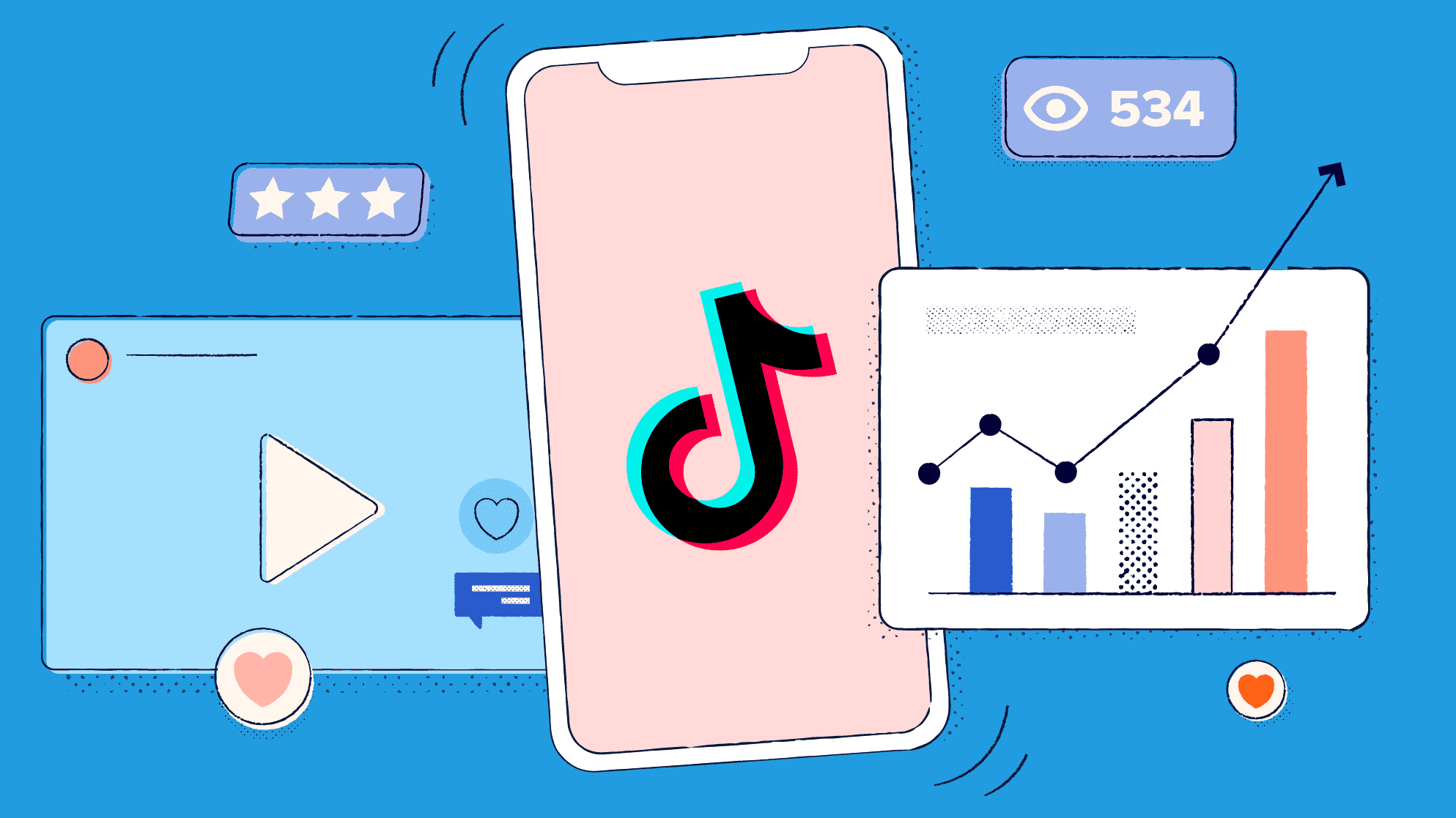
12 Best TikTok Analytics Tools for 2025: Deep-Dive Reviews
Explore the 12 best tiktok analytics tools of 2025 with detailed pros, cons, pricing, and use cases to power your short-form video growth strategy.

Stop Guessing. Start Knowing.
Join thousands of digital entrepreneurs using data to take the guesswork out of capitalizing on trends.