
You’re scrolling TikTok when you notice a familiar trend. You hop over to your account, only to discover that someone else has already created a video on the idea you were planning to use. You can’t help but wonder how they beat you to it. Then it hits you: they probably didn’t have to stop to think about TikTok’s best times to post.
If you want to come out on top when creating, sharing, and going viral with short-form video content, you’ll want to highlight the best times to post on TikTok. This guide TikTok Content Ideas will show how posting time can impact your performance on the platform, so you can get ahead of the competition and identify viral trends for short-form content.
Virality analysis tools, like Virlo, can help you achieve your objectives. In short, these tools allow you to quickly analyze trending content and identify helpful clues to help you create your videos.
Table of Content
Importance of Posting at the Right Time on TikTok

TikTok's algorithm constantly works in the background to evaluate your content and determine how to categorize it for viewers. The algorithm prioritizes videos that get early engagement, especially within the first hour of posting. This means that when you upload a video to TikTok, the algorithm will immediately assess its performance. If you post when your audience is most active, there's a better chance your video will get promoted to a broader audience.
Time Zones and Audience Behavior Affect Visibility
If you want your TikTok videos to get seen, posting when your audience is active is essential. If you post when your followers are asleep or inactive, your content can get buried before it even has a chance to trend. Knowing your audience's time zones and online behavior is essential.
More Views Mean Higher Potential for Virality
Everyone wants their videos to go viral; getting more views early on can help. When a TikTok video gets many views quickly, it signals to the algorithm that the content is valuable and that users want to see it. As such, the video is more likely to be added to users' "For You" pages, significantly increasing the chance of going viral.
Helps Build Consistency and Trust with the Audience
Another reason posting at optimal times is essential is that it helps you build consistency and trust with your audience. When you post regularly at times when your audience expects content, you can make a loyal following. Users become accustomed to your posting schedule, leading to better long-term engagement.
Analytics Reveal Optimal Posting Times
Want to know the best times to post on TikTok? Analytics. TikTok Pro accounts offer analytics that show when your followers are most active. Using this data ensures you're not guessing and posting strategically.
What are the Best Times to Post on TikTok

This year, the top three times to post on TikTok are:
Tuesday at 9 a.m.
Thursday at noon.
Friday at 5 a.m.
More Great Days and Times to Post on TikTok
A few more of the best days and times to post on TikTok include:
Monday: 6 a.m., 10 a.m., or 10 p.m.
Tuesday: 2 a.m., 4 a.m., or 9 a.m.
Wednesday: 7 a.m., 8 a.m., or 11 p.m.
Thursday: 9 a.m., 12 p.m., or 7 p.m.
Friday: 5 a.m., 1 p.m., or 3 p.m.
Saturday: 11 a.m., 7 p.m., or 8 p.m.
Sunday: 7 a.m., 8 a.m., or 4 p.m.
Best Times by Days
Monday
On Mondays, 10 a.m. and 4 p.m. are typically the best times to post on TikTok. Overall, this estimate is earlier in the day than in 2024, meaning people might spend more time on their phones in the morning and later in the afternoon.
Tuesday
This study found that 4 a.m., 9 a.m., and 4 p.m. to 6 p.m. are the best times to post on Tuesdays on TikTok. As you can see, these times are spread out throughout the day, so your brand has ample opportunity to connect with viewers on Tuesdays.
Test posts and find which time works best for your audience. Use each of these times as a starting point. For example, if your audience isn’t filled with night owls or early risers, the 4 a.m. spot might not be right for your viewers.
Wednesday
When the mid-week slump hits Wednesday morning, people are turning to TikTok. The best times to post on Wednesday are between 7 a.m. and 9 a.m. In 2024, the best times to post were later in the day, so this earlier trend shows us people might be turning to TikTok to start their day. Think about how you can effectively connect with your audience as they begin their day.
Thursday
According to the research, 9 a.m. and 7 p.m. are the two best times to post on TikTok on Thursday. Since these are two times at opposite ends of the day, test your content and find the best time to post for your brand.
Friday
Fridays have some variety when it comes to posting times. The best time to post on TikTok is Friday at 5 a.m., followed by 3 p.m. to 6 p.m. Especially in the afternoon, people with 9-5 jobs are likely ready to check out for the weekend and spend time scrolling through TikTok.
Saturday
Overall, social media engagement is typically lower on the weekends, so keep that in mind before you post. On Saturdays, the study found that 11 a.m. and 7 p.m. to 8 p.m. are the best times to post on TikTok.
Sunday
It’s clear the Sunday Scaries are setting in for TikTok users in 2024, and they’re turning to the app for comfort. The best times to post on Sunday are 8 a.m., 2 p.m., and 4 p.m.
Related Reading
• Popular Hashtags on TikTok
• Top TikTok Influencers
• Can I upload TikTok videos on YouTube Shorts
• Most Commented YouTube Short
• YouTube Video vs Shorts
• YouTube Shorts Ideas
• Most Liked YouTube Short
How to Choose the Best Time to Post on TikTok

1. Set Up a TikTok Business Account for Analytics
The first order of business is to create a TikTok Business account. Switching back and forth with your personal TikTok account is free and easy. Go to Settings and Privacy, then Account, and tap Switch to Business Account. This gives you access to TikTok account analytics and other features.
2. Open Your TikTok Analytics Dashboard
Once you have a TikTok Business account, you’ll want to look at your TikTok analytics. You can get there by clicking the menu at the top right of your profile screen, clicking Business suite, then Analytics. This is where you’ll find information like the average watch time of video content and other TikTok insights to help you determine when to post videos across multiple time zones.
3. Find Your Follower Activity
If you’re looking to find the best time to post on TikTok, you’ll want to check the Followers tab at the top. From there, scroll down, and you’ll see a pane titled “Follower activity.” This is the best TikTok analytics pane to use if you’re trying to determine when your followers are most active. It’s wise to regularly reference these analytics to choose the best posting schedule for your brand and adjust when you schedule content as needed whenever your audience’s activity patterns shift.
4. Convert Time Zones From UTC
Many TikTok graphs display time zones in UTC, so you may need to convert any data to your local time zone. For example, 8 p.m. UTC converts to 3 p.m. ET. This account should post around that time for the best chance at maximum engagement. You can also find this information on a desktop by logging into your TikTok account and selecting “View analytics” under your profile. This view shows follower activity in your local time zone. You can download your data from the desktop dashboard.
5. Check Engagement for Individual Posts
To get more detailed information about follower activity from your analytics dashboard, navigate to the Content tab. From there, you can see data on individual posts from the past seven days, including: total play time, average watch time, how many people your video reached, and where your video was found (your profile or the For You page).
This tab also shows the time and date your videos were posted. Combining your follower analytics data with your post data lets you figure out when to post your TikTok videos for the most views and engagement. After looking at your data, I see that certain content performs better at particular times of the day than other posts. Activity will likely be highly individualized, so digging into your dashboard is key to finding your business's best TikTok posting times.
Go Viral with Virlo's Virality Analysis Tool
Virlo helps short-form content creators crack the code of virality through AI-powered trend analysis. Our platform combines creator insights with advanced analytics to identify winning content patterns, optimal posting times, and successful audio/video combinations that help your content stand out in today's fast-moving social environment.
Perfect for independent creators looking to build a sustainable side business, Virlo takes the guesswork out of content strategy. We analyze the latest viral trends and help you understand when to post and what combinations of elements drive engagement. Whether you're just starting or looking to optimize your existing content, Virlo helps you tackle the ever-changing algorithms to increase your chances of going viral. Go viral with Virlo's virality analysis tool.
How to Find Trending TikTok Ideas

1. Use Virlo to Jumpstart Your TikTok Trends Research
Virlo helps short-form content creators crack the code of virality through AI-powered trend analysis. Our platform combines creator insights with advanced analytics to identify winning content patterns, optimal posting times, and successful audio/video combinations that help your content stand out.
Perfect for independent creators looking to build a sustainable side business, Virlo takes the guesswork out of content strategy. We analyze the latest viral trends and help you understand when to post and what combinations of elements drive engagement. Whether you're just starting or looking to optimize your existing content, Virlo increases your chances of going viral. Go viral with Virlo's virality analysis tool.
2. Utilize the TikTok Search Bar for Trending Topics
A list of suggested trending topics will appear when you go to the search bar. Topics with a red fire emoji are trending.
3. Scrolling the FYP
The For You Page may be the most common way to stay on top of what’s popular on the app. When you are scrolling, look for patterns and familiar sounds. Take note of what people are doing as “the trend”. Check the sound page and notice how many videos have been made using that sound, along with the date. Those will be good indicators as to whether it’s a good trend to jump on.
4. Check Out the TikTok Creative Center
In the TikTok Creative Center, you can find trending hashtags and filter by date range and the industry you’re in. You can also see trending songs, creators, videos, and more here. You can filter by performance metrics like engagement, popularity, region, and followers. If you toggle to the TikTok videos tab, you can filter further by what’s hot and the number of likes, comments, and shares.
5. Look for TikTok Playlists on Streaming Services
On Spotify, Apple Music, and Google Play, you can type “TikTok” into the search bar to find many playlists of the most popular and trending sounds. On Spotify, TikTok has its official playlist with the latest and hottest sounds, sorted by region.
Related Reading
• How Does the TikTok Algorithm Work
• TikTok Trend Discovery
• How Long Does It Take for a TikTok to Go Viral
• How to Get More Views on TikTok
• TikTok Keyword Research
Go Viral with Virlo's Virality Analysis Tool
Virlo helps short-form content creators crack the code of virality through AI-powered trend analysis. Our platform combines creator insights with advanced analytics to identify winning content patterns, optimal posting times, and successful audio/video combinations that help your content stand out in today's fast-moving social environment.
Perfect for independent creators looking to build a sustainable side business, Virlo takes the guesswork out of content strategy. We analyze the latest viral trends and help you understand when to post and what combinations of elements drive engagement. Whether you're just starting or looking to optimize your existing content, Virlo helps you tackle the ever-changing algorithms to increase your chances of going viral. Go viral with Virlo's virality analysis tool.
Related Reading
• TikTok Video Ideas That Will Go Viral
• How to Increase Engagement on TikTok
• How to Find TikTok Trends
• VidIQ Alternatives
Related Articles
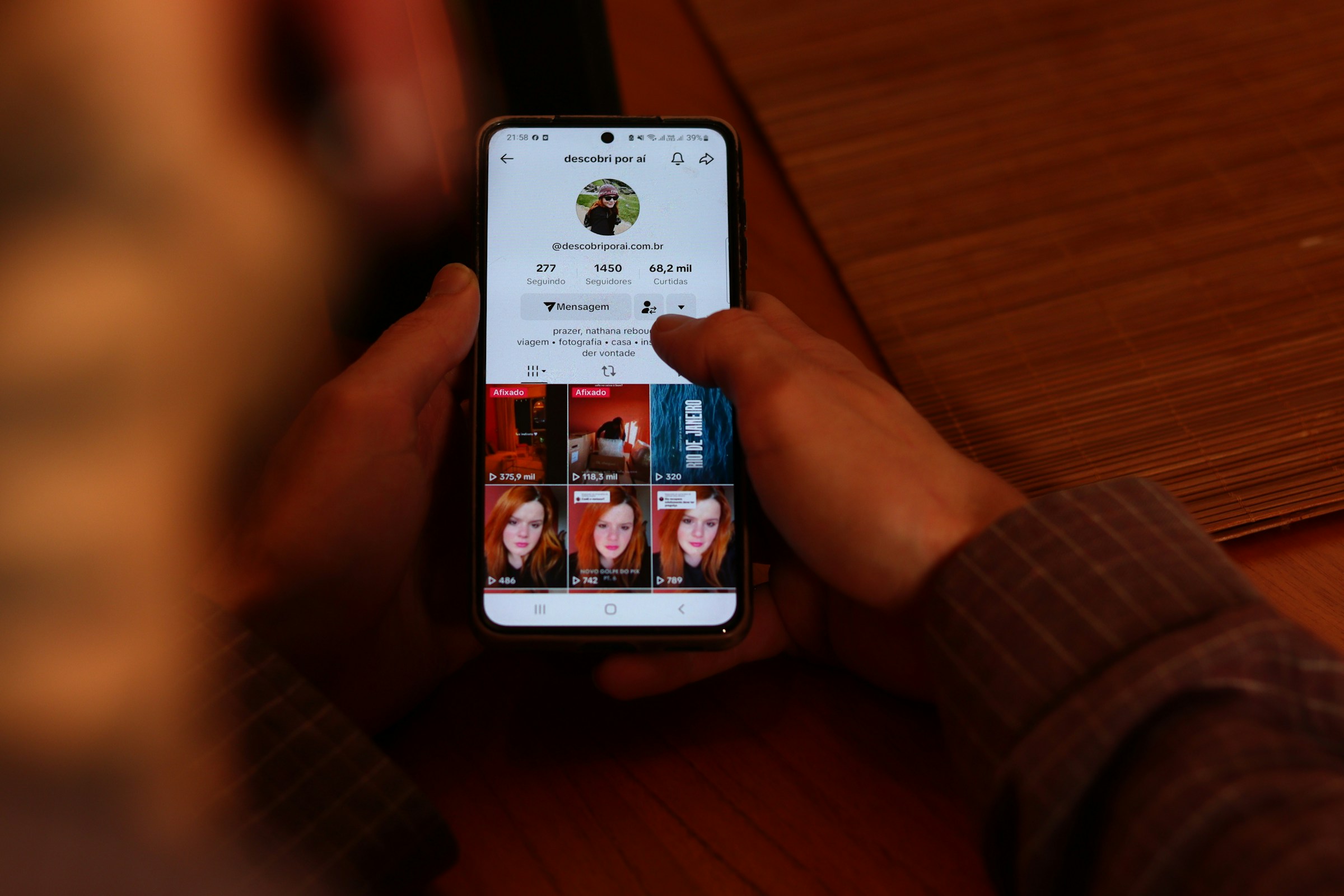
Does TikTok Have Robust Analytics + How To Leverage It
Does TikTok have robust analytics? Learn what data is available and how to use it to track performance and grow your audience.

10 Useful Tips for TikTok Shop Marketing
Discover 10 proven tiktok shop marketing tips to boost sales, attract new buyers, and turn casual scrollers into loyal customers.

Top Content Ideas for Social Media in 2025 to Go Viral
Discover creative content ideas for social media that can boost your reach and engagement in 2025. Get inspired and start creating viral content today!

Stop Guessing. Start Knowing.
Join thousands of digital entrepreneurs using data to take the guesswork out of capitalizing on trends.