13 Best Google Trends Alternatives for Keyword Research
Discover 13 top Google Trends alternatives for smarter keyword research and insights to boost your SEO strategy.

Want to learn how to find social media trends? It's no secret that trends are a surefire way to boost engagement, whether aiming for a few extra likes or a viral post that catapults your account into social media stardom.
While Google Trends is a popular tool for identifying trends, it’s not ideal for social media research. Instead, a dedicated social media trend tracker can help you find the trends that matter to your audience and niche. In this guide, we’ll explore the best Google Trends alternatives for social media, including how to identify viral trends and leverage them for your benefit.
One of the best tools for tracking social media trends is Virlo's virality analysis tool. This Google Trends alternative can help you identify viral trends for social media and understand how to use them to skyrocket your engagement.
Table of Contents
What is Google Trends?
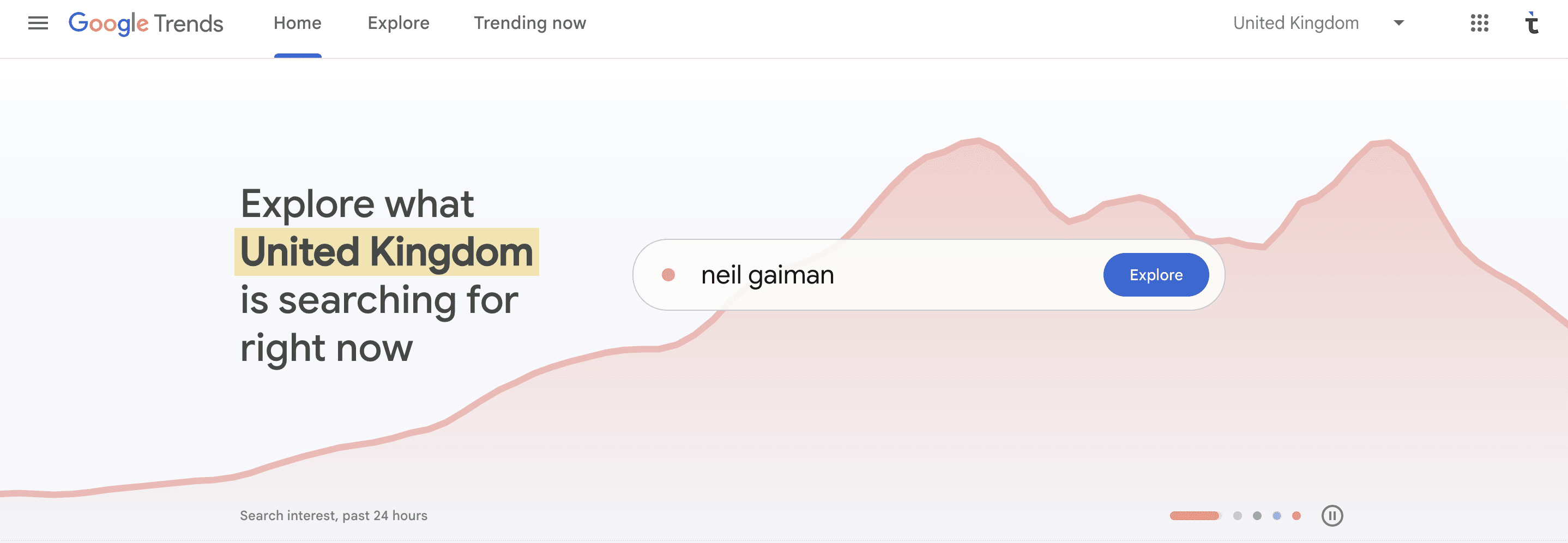
Google Trends is a helpful tool that shows how often a specific search term is entered into Google over a given time, compared to the site's total search volume in that same period. It can be used for comparative keyword research and to uncover spikes in keyword search volume triggered by events. Google Trends offers keyword-related data like search volume index and geographical information about search engine users.
How Google Trends Can Help Your Marketing Strategy
Google Trends data can help inform your paid search campaigns. For example, if you learn that a given keyword has a seasonal pattern, you can prepare for its next cycle. This helps with cost planning, inventory stocking, and more. You can also identify irrelevant trending terms to set as negative keywords so a sudden spike in searches doesn’t wildly affect your costs. For SEO and content marketing, Google Trends helps you learn what people in your target market are searching for information. Writing about these trending topics can help drive traffic to your site. Lastly, Google Trends can inspire your ad creativity. Browsing the tool lets you see what topics capture the public imagination. Referencing a trending topic (like a hot new kind of music or dance) in your marketing campaigns, whether it’s an email blast, a Facebook ad, or a radio spot, can increase your ads’ engagement.
Related Reading
• How to Keep Up with TikTok Trends
• How to Find Trending Topics on YouTube
• How to Find Trending Topics on Instagram
• How to Find Trending Topics on TikTok
• How to Use Google Trends for YouTube
Google Trends Price Plans

Google Trends Pricing: What To Expect From This Resource
Google Trends is a free tool that provides data on trending searches. It doesn't have any paid-price plans.
Google Trends Features: What Can You Do with Google Trends?
Analyze trending searches
Provide insights into related topics and queries
Show interest in a term by subregion
Help identify which geographic groupings show the most interest in a keyword.
13 Best Google Trends Alternatives for Keyword Research
1. Virlo: Uncovering the Secrets of Virality
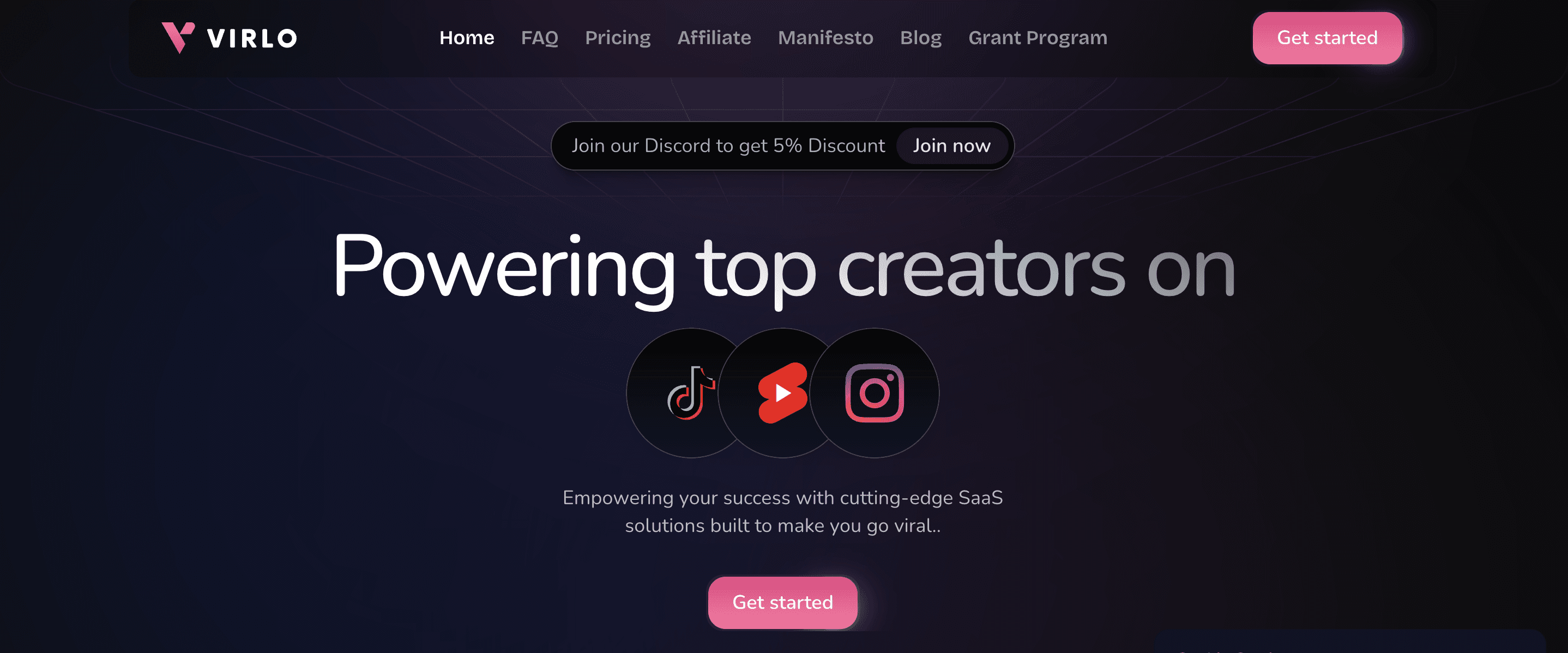
Virlo assists short-form content creators in understanding the intricacies of virality through AI-powered trend analysis. The platform combines creator insights with advanced analytics to identify winning patterns, optimal posting times, and successful audio/video combinations that help content stand out in today's fast-moving social landscape. Perfect for independent creators looking to build a sustainable side business, Virlo takes the guesswork out of content strategy. The platform analyzes the latest viral trends and helps users understand when to post and what combinations of elements drive engagement. Whether starting or looking to optimize existing content, Virlo helps navigate the ever-changing algorithms to increase the chances of going viral. Go viral with Virlo's virality analysis tool.
2. Mention.com: Your Social Media Radar
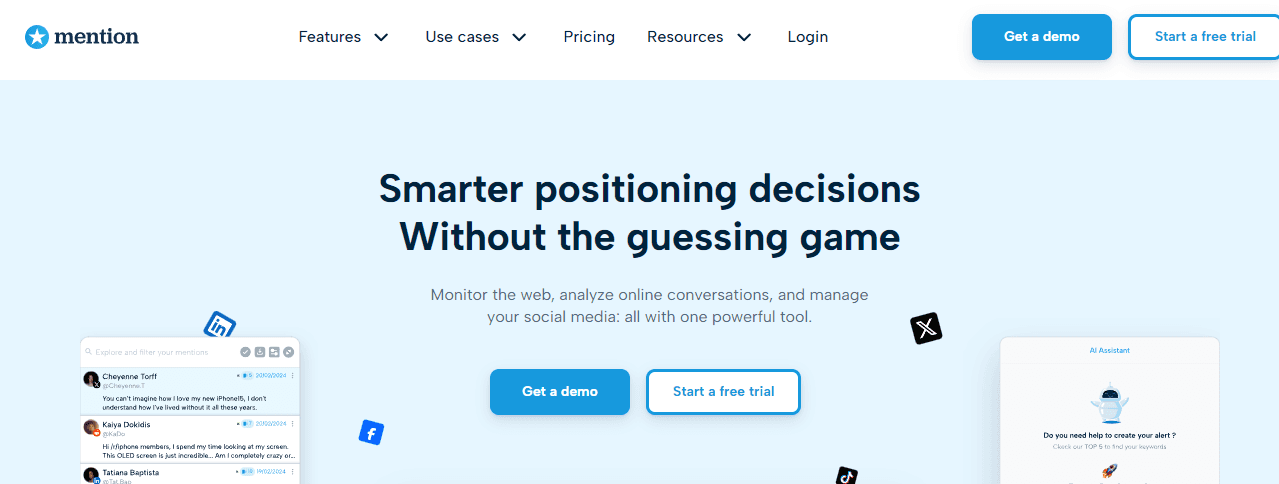
Mention.com is a real-time monitoring tool perfect for tracking specific keywords across various social media platforms, forums, blogs, and news websites. It keeps track of brand awareness, customer sentiment, and engagement with particular keywords and topics. Along with tracking, Mention.com helps you connect with your audience across social media and publish content to grow your social presence.
Best Features
Real-time data across a variety of metrics: Monitor and track sudden ups and downs of keyword mentions across the web and get insights on user engagement and social media presence
Analysis of your competition: Understand the strategies employed by your rivals and get insights into their social media presence and engagement to stay ahead in the game with detailed competitive analysis
Social channel management: Organize, schedule, and analyze your social channels effortlessly using a multi-channel editorial calendar
Online brand monitoring: Use Mention’s brand management features to measure reputation metrics, pinpoint media collaborations, proactively monitor and tackle crises, and strengthen your brand strategy
Limitations
Some standard features are missing: Features such as capturing historical data after creating a boolean search cannot be found.
Search is limited: Due to inadequate search configurations, there’s a significant risk of missing out on crucial mention.s
3. SEMrush: The SEO Powerhouse
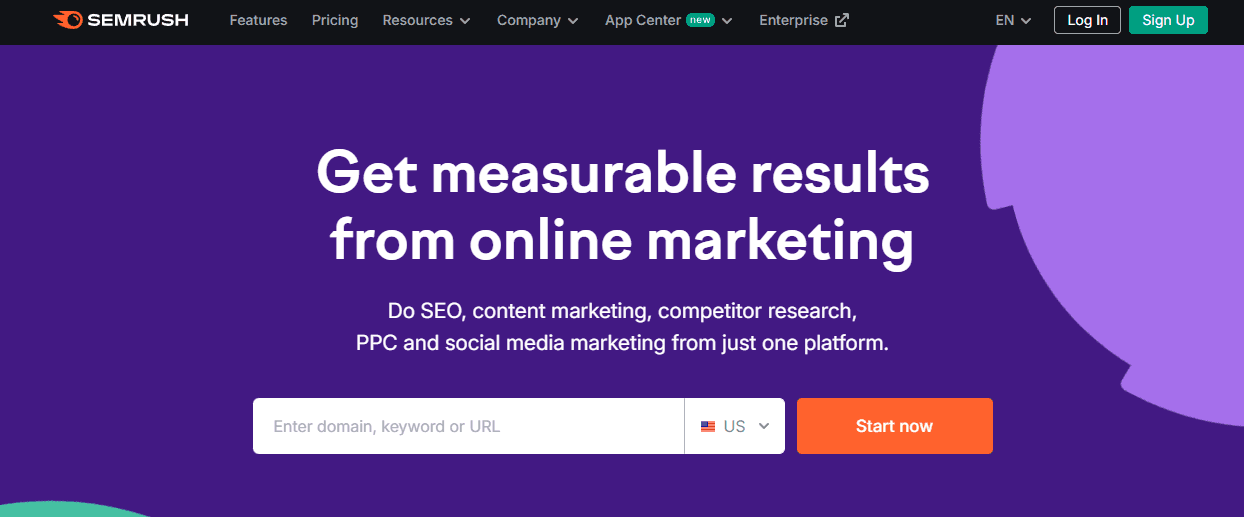
Semrush is a digital marketing and search engine optimization (SEO) platform with SEO-focused tools and features, including keyword research and competitive analysis. Semrush’s keyword research tools allow you to spot keyword gaps, research competitor keywords, and build keyword lists in no time.
Best Features
Build lists of thousands of long-tail keywords from one initial seed keyword.
Find competitive keyword opportunities and content gaps with competitor analysis.
Get valuable insights into the search algorithm, keyword rankings, and cross-reference data with Google Analytics.
Limitations
Semrush’s pricing plans may put it out of reach of smaller businesses and agencies.
Some users suggest that the range of features means there’s a learning curve to understand how to use the software effectively.
4. Similarweb: Comprehensive Competitive Research
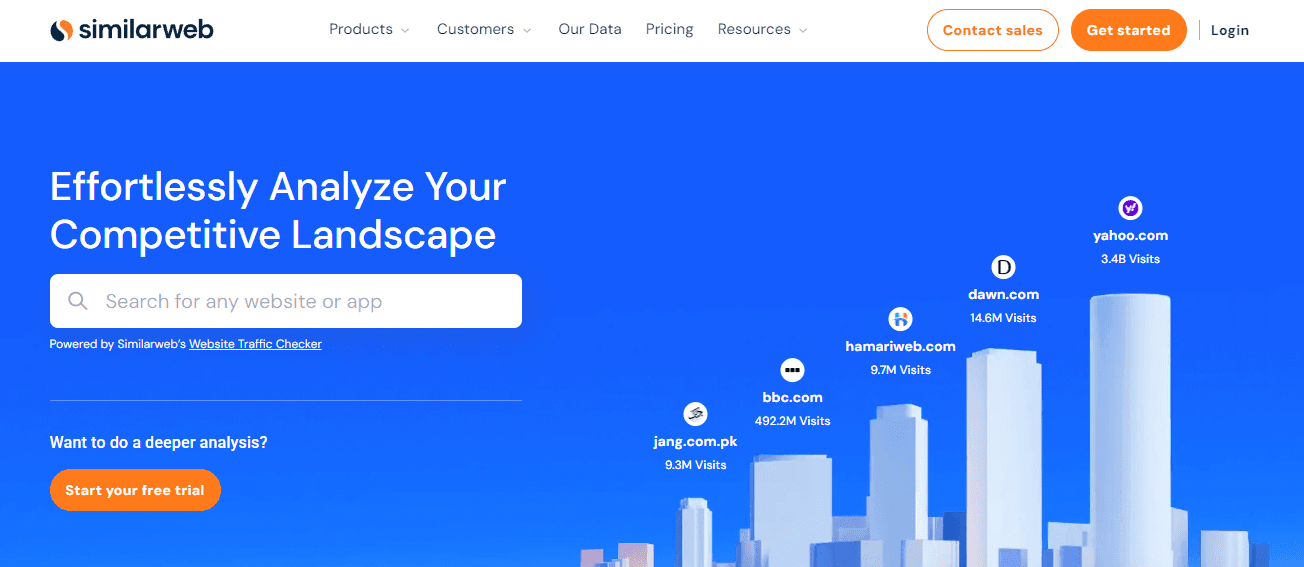
Similarweb helps businesses, market analysts, and marketers discover opportunities, identify risks, and make data-driven decisions without much fuss. The platform keeps track of customer behavior, analyzes market trends, and gives insights into the marketing strategy of your rivals. It even pinpoints the keywords and content that outperform. The recently upgraded v3 platform boosts performance even more, making analysis faster and more accurate.
Best Features
Extensive traffic data: View traffic data for every website that gathers over 10,000 monthly visits. Get a bird’s eye view of your website’s online performance with metrics such as bounce rate, pages per visit, and average visit duration.
Multi-platform breakdown: Receive an in-depth traffic analysis categorized by channels, including comparative charts like email versus ads, social versus search, and segmentation based on region, age groups, and demographics
Chrome extension: Displays website traffic data for any site across specific time frames and provides real-time page or website rankings directly from your browser
Regional filtering and growth metrics: Gain insights into a website’s geographical performance and access detailed statistics on primary traffic sources and growth strategies, visually represented through percentages, graphs, and pie charts
Limitations
Limited data window: Similar web's free extension is limited to showing only the past six months of data
Accuracy is not the best: While its metrics offer directional accuracy, they may not provide precise absolute volume numbers.
5. Google Ads Keyword Planner: The Classic
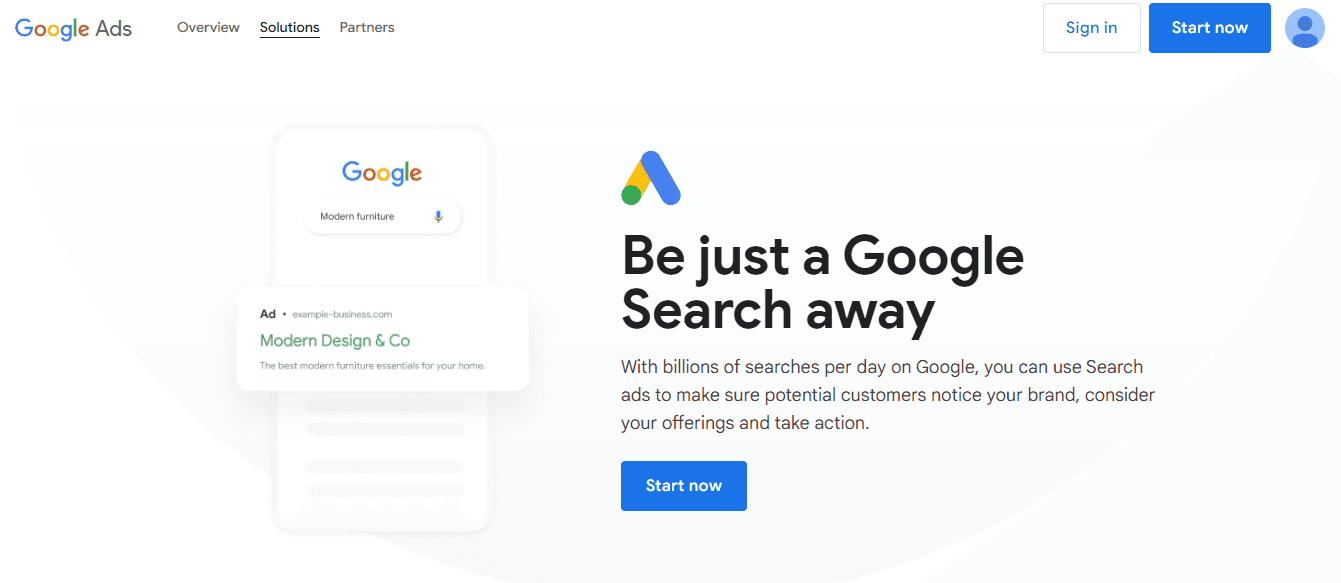
Google Ads Keyword Planner is a must-have tool if you’re running Google Ad campaigns, but it’s also functional. Use the tool to find new keywords, get insights and recommendations, and let that knowledge power your ad campaigns.
Best Features
Build your keyword plan for Google Ads.
See projected search traffic and how many projected clicks, impressions, or conversions you may get
Turn your plan into a functional Google Ads campaign in a few clicks.
Limitations
As this is a Google keyword explorer tool, you’ll only be able to see projected organic search data for Google search terms.
If you’re not planning to run Google Ad campaigns, another tool with a broader feature set may be beneficial.
6. Buzzsumo: Content Marketing Analysis Tool
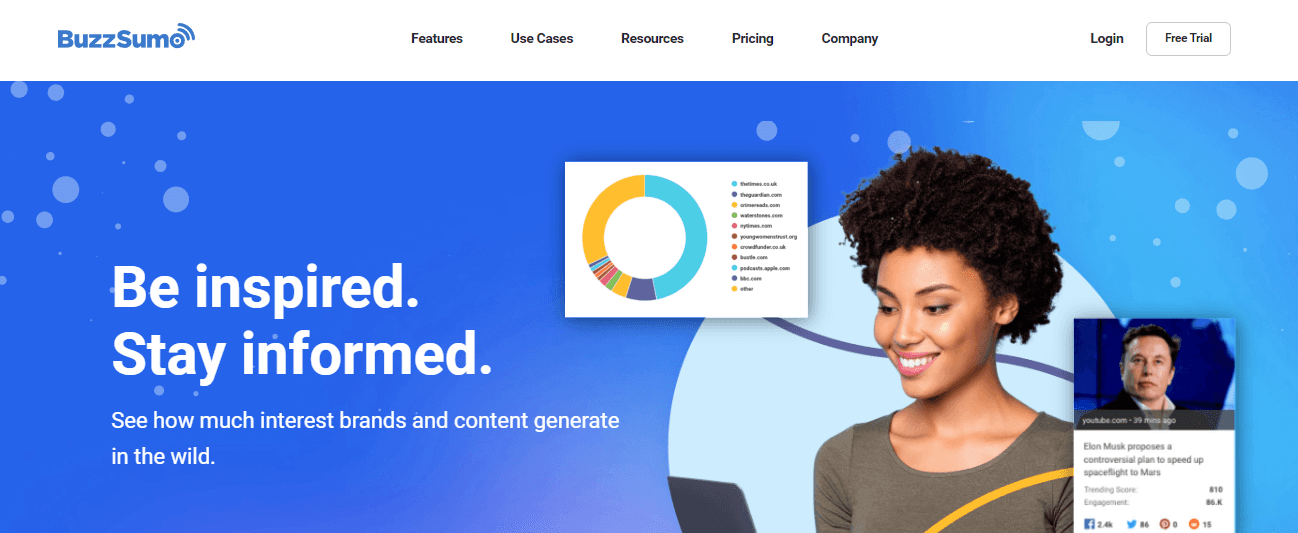
Buzzsumo is a versatile content marketing tool that helps you with various marketing strategies, from outreach and discovery to research and monitoring. Leverage its comprehensive journalist database of 700K active professionals, with 330K monthly profile updates, to connect with high-impact individuals exhibiting strong social engagement. Its AI pitching tool ensures more niche topic results, enabling you to write relevant pitches swiftly. You can access real-time trends, viral stories, and eight bn worldwide articles, facilitating content idea generation and in-depth analysis spanning 15 minutes to five years.
Best Features
AI-powered writer: Compose impactful pitches faster with Buzzsumo's built-in AI pitching tool to develop pitch ideas and generate compositions that resonate with your target audience
Extensive discovery options: Access an archive of over 8 billion web articles for inspiration and valuable insights
In-depth monitoring: Use Buzzsumo's tracking tools to accurately track mentions, trends, and updates and get competitor insights to stay ahead in the race
Tools for better content strategy and planning: Discover and filter content based on audience engagement and trending topics
Limitations
Steep pricing structure: Users find Buzzsumo expensive
Accuracy concerns: The Topic Explorer feature is not helpful and accurate as it tends to display all the words in a single panel
7. Surfer: The SEO and Content Creation Tool
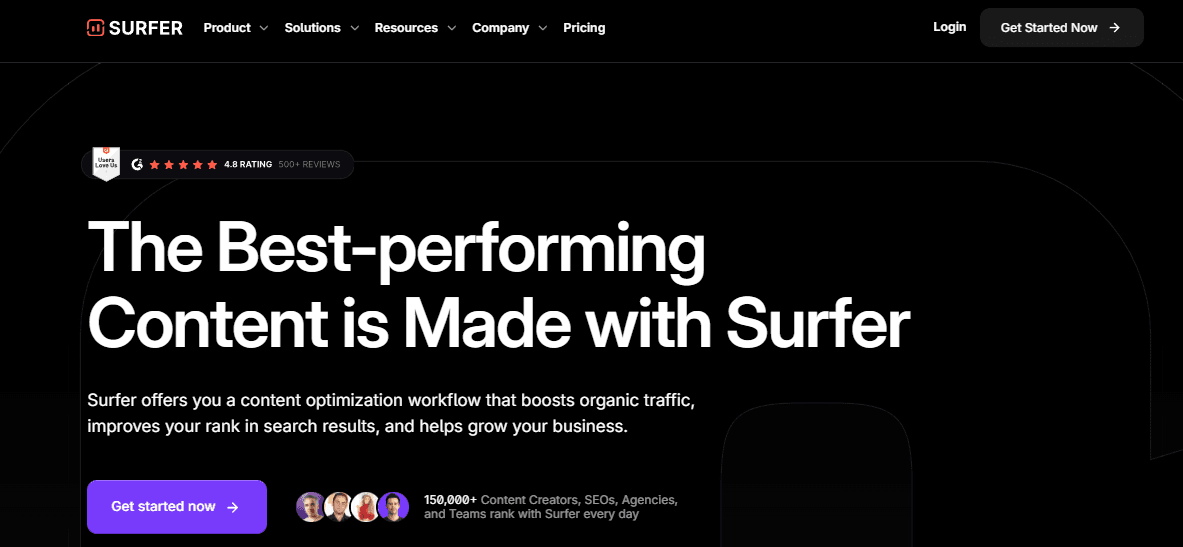
Surfer is a search engine optimization and AI content creation tool that gives teams the ability to not only research keywords but generate content and audit existing content, too. As well as an AI-powered copywriting tool, Surfer offers a free extension for Chrome that lets you research all the keywords you need without leaving Google.
Best Features
Uncover relevant topic clusters based on your niche
Analyze search intent, see keyword difficulty scores, and check monthly search volumes
Do keyword research on the fly with the Keyword Surfer extension
Limitations
Users suggest that you can’t modify topic clusters once created.
Some users report that the keyword research functionality is more essential than another alternative.
8. Exploding Topics: Find Trends Before They Explode
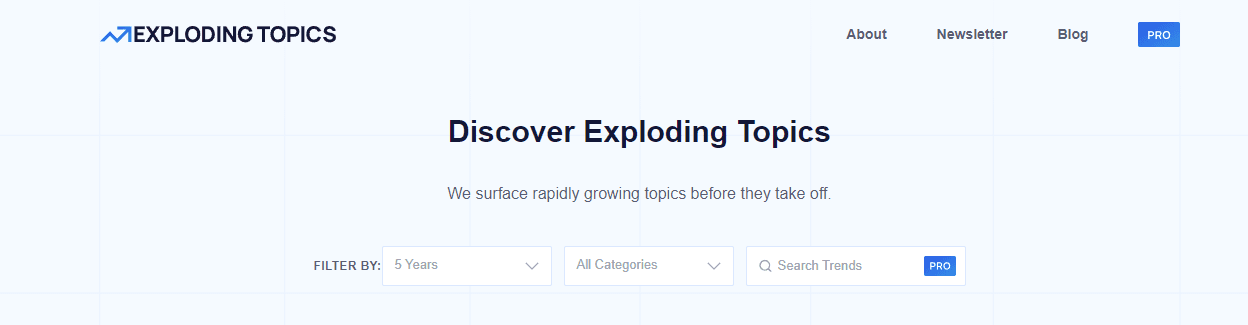
Exploding Topics scans the web to find trends across categories. Discover trending topics and upcoming products before the rest of the market gets a hint. Exploding Topics one-ups Google Trends by letting you research and discover new trends you might not know. All you need to do is select an area of interest and let the tool do the rest.
Best Features
Intelligent trend analysis: Discover upcoming and rapidly growing trends well over a year before they hit the market using an intelligent trend-spotting algorithm that leverages millions of data points
Extensive analysis: Learn about the best-performing searches, conversations, and mentions across the internet,
Wide timeline: Access and analyze historical data spanning up to 15 years or as recent as three months, alongside receiving instant trend alerts in real-time
API access: Dive into upcoming trends across various sectors such as SaaS, finance, health, business, DTC, edtech, CPG, and beyond
Limitations
Sometimes inaccurate: The high variance rate among trends often leads to deceptive growth metrics
No summarization: Only shows the trends without any info on the trend
9. Twinword Ideas: The AI Keyword Tool
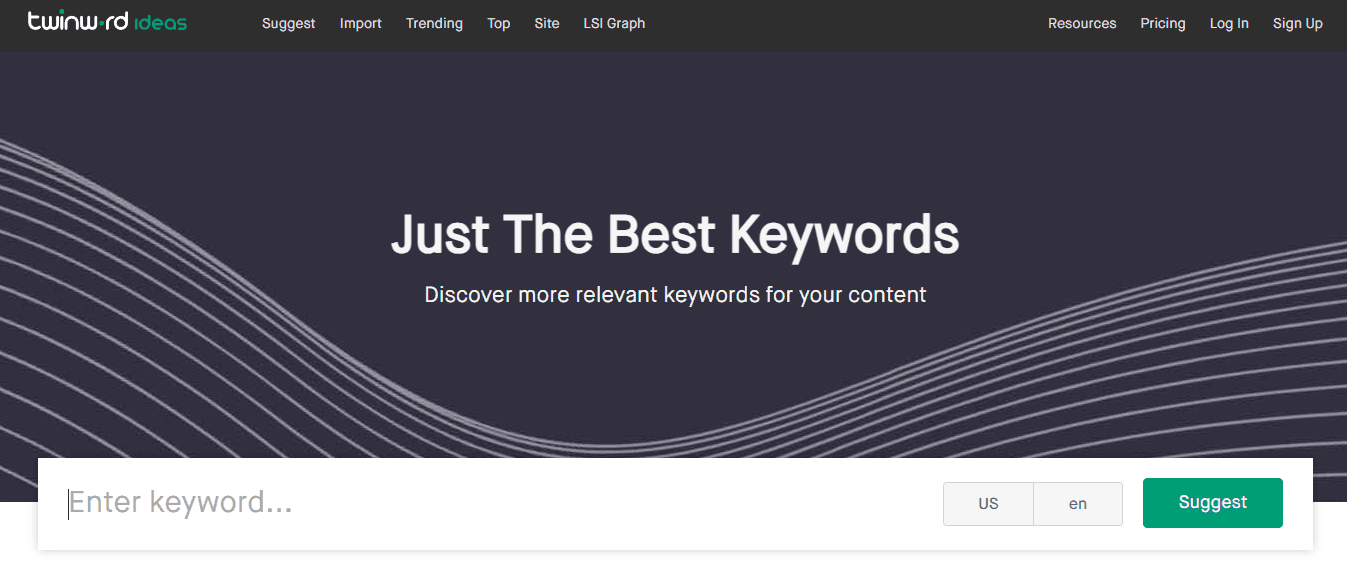
Twinword Ideas is an AI keyword research tool designed to search trends and bring you only the best keywords. Instead of manually reviewing long lists of keywords, use this AI keyword generator to get a more relevant selection of potential phrases to target.
Best Features
See accurate keyword data, including search volume, organic traffic, and cost per click (CPC)
Save time building your list of related keywords with automatic keyword grouping.
View keyword scores and build your campaign around your best SEO ranking opportunities.
Limitations
This is purely a keyword research tool, so teams looking for a platform with other content or SEO features may need to consider an alternative.
The keyword search tool feels more essential than other keyword research tools.
10. Keywordtool: The Google Autocomplete Tool
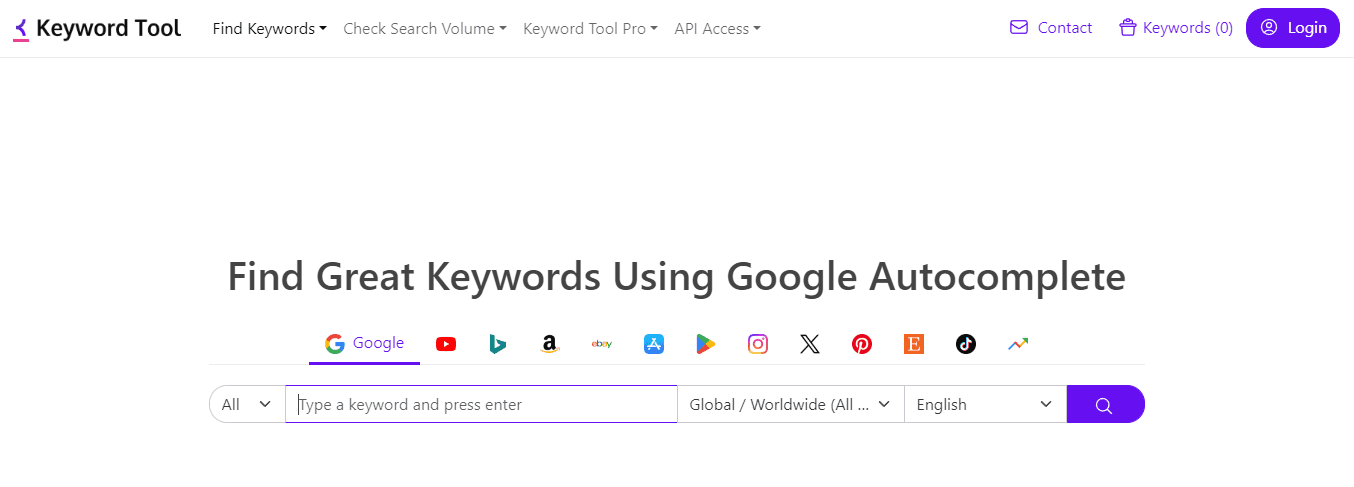
Keywordtool is a nifty tool that automatically finds the best keywords with the help of Google Autocomplete. It is a power-packed alternative to Google Trends and Google Keyword Planner, as the free version of this keyword tool can generate more than 750 long-tail keyword suggestions for just one search term. It is invaluable for content marketers and content creation.
Best Features
No hassle of signing in: Get right into keyword generation without wasting time on creating an account
Reliability as a focus: Focus on keyword generation with Keywordtool’s robust algorithm, which operates flawlessly 99.9% of the time
Unparalleled outputs: Generate more than 750 long-tail keywords instantly. Access keyword suggestions from real-user queries for content creation, search engine optimization, pay-per-click advertising, or other marketing activities
Internation SEO support: The paid plans cover all Google domains and languages, offering exact search volume numbers, cost-per-click, and Google Ads Competition Data across 192 supported countries, 50,236 specific locations, and 46 languages
Limitations
Not the most data-accurate: Data accuracy could be enhanced as there are occasional discrepancies between Google search volume data and other keyword results
Tier-locked features: Some essential features, such as search volume, are locked behind the higher-priced tiers
11. ChatGPT: AI for Keyword Research
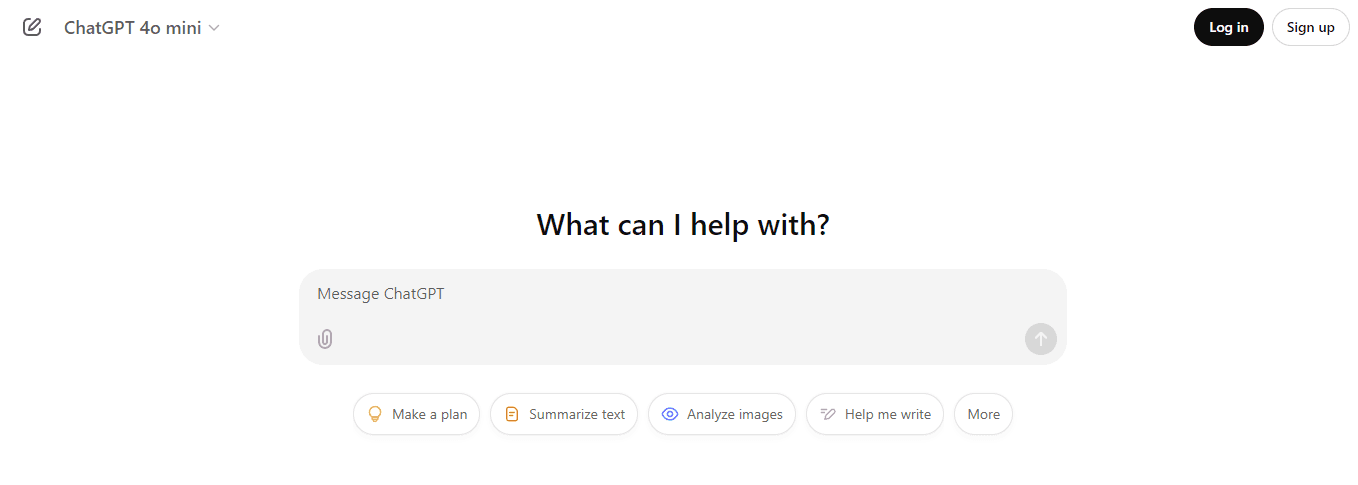
ChatGPT is an AI system that gives users access to a large learning model (LLM) that does almost anything—including building a list of relevant keywords for a content or website project.
Best Features
Uncover keyword suggestions based on your prompts and input
Ask the AI chatbot questions in a more natural way
Use the tool to build keyword lists, marketing plan templates, and content strategies
Limitations
Users who prefer a more traditional research tool without a chatbot-style interface may be better suited to an alternative.
Determining the accuracy of ChatGPT’s output can be challenging, so teams might prefer to use an additional tool to fact-check before confirming an SEO strategy.
12. Treendly: A Trend Research Tool
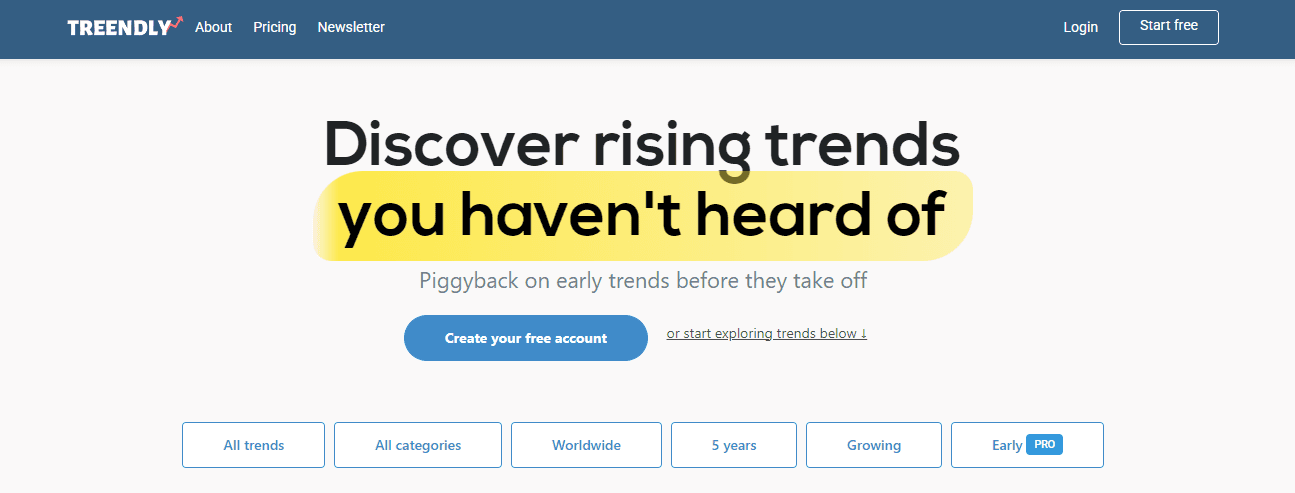
Treendly is another versatile and capable entry that compiles and provides detailed insights on new and curated trends. It has all the features you’d expect from a keyword analysis tool in 2023. Instantly explore trends and seasonality of any topic or keyword across various regions. Treendly’s accumulated case studies provide valuable insights into how trends operate within specific industries.
Best Features
Trend curation: Create and manage your exclusive trend collection effortlessly within the dashboard with updates in real-time
Industry monitors: Identify thriving and declining industries within a specific timeframe to make informed, data-driven decisions and fine-tune your SEO strategy
Smart suggestions of related keywords: Explore associated keywords that people are searching for on popular websites related to any topic of interest
Trend forecasting: Use predictive algorithms that leverage customer sentiment segmentation and market trend analysis to forecast how a trend will likely perform in the coming months accurately
Limitations
Limited Starter plan: The entry-level plan offers limited features
No ability to access custom reports: Basic users have no way to access custom reports
13. Copy.ai: The AI Copywriting Tool
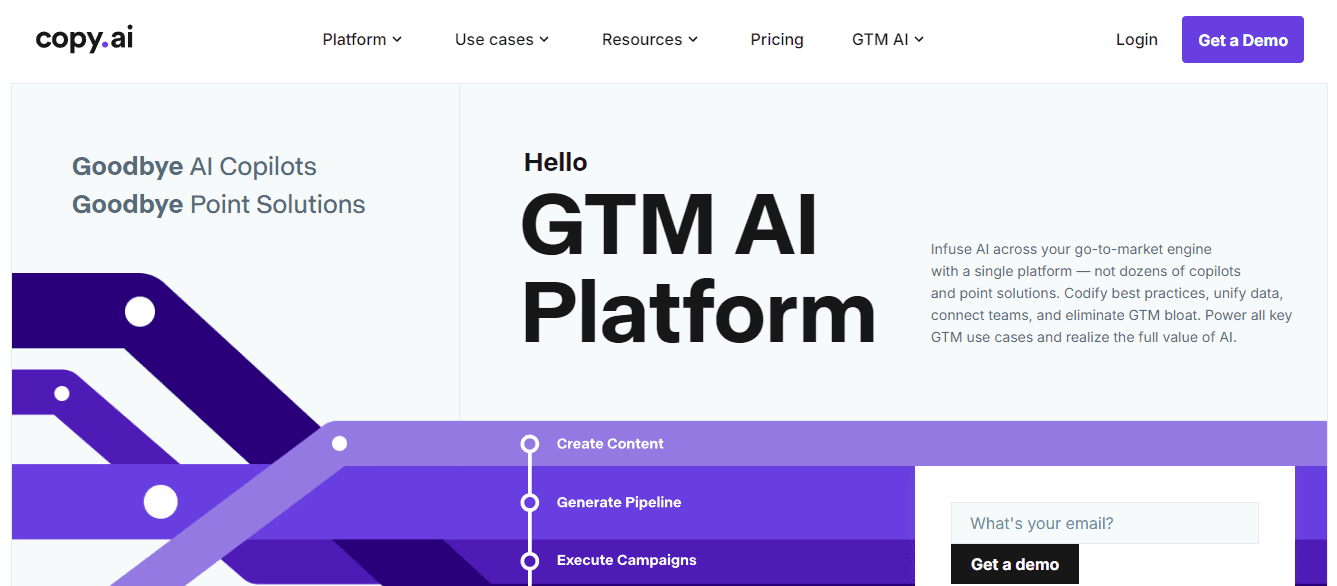
Copy.ai is an AI marketing tool designed for sales and marketing teams that want to use generative AI to create and deploy content at scale. Like most AI keyword generators, Copy.ai creates a list of potential keywords with the proper prompts, so teams have plenty to use in website projects.
Best Features
Create keyword clusters and ideas for potential phrases to target
Brainstorm content ideas and form a content plan
Use Copy.ai to build a content brief based on your keyword prompts
Limitations
As it’s primarily an AI content writer, some teams may find this tool lacks specific keyword research functionality.
Some users may discover that purchasing credits for content generation is frustrating.
Pros and Cons of Google Trends

Unlocking the Pros of Google Trends: What Makes This Tool So Useful?
1. Completely Free to Use
Google Trends is entirely free to use. Any data you find on Google Trends is public information. Anyone can search for trends on any topic or term indexed by the Google search engine. The information that Google Trends provides can help you understand how the visibility of your target keywords is changing over time.
2. Provides Historical Data
The best thing about Google Trends is that it shows you historical data about the search term your business is interested in. The tool doesn’t just provide information on what’s trending right now but can help you identify patterns and fluctuations in data over time.
3. Categories Organize Data
You don't just get random data when you look up a search term on Google Trends. The information is organized and categorized to help you find what you need. For example, you can see if there are any trending topics or searches and filter results by specific categories, locations, time frames, and more.
4. Data is Continuously Updated
Google Trends is constantly updating its information. This means you can get the most accurate and up-to-date SEO or content marketing research data.
The Downsides of Google Trends: What to Look Out For
1. Results Can Be Confusing
One issue with Google Trends is that sometimes, the results can be confusing. For example, if you want to know more about the search term “NSS Laptop Service Center,” And you type this term into Google Trends, you would likely get results entirely unrelated to what you want to know. The algorithm does not understand what you are searching for; it only knows that people are searching for this term and provides data based on that search.
2. Limited Search Results
Because Google Trends works off of keyword searches, the results are limited to specific queries. This can lead to a narrow view of what you’re trying to research.
3. Requires a Minimum Amount of Traffic
Google Trends only shows data for search terms that have a decent amount of traffic. If you are looking up information on a very niche topic with little to no traffic, it’s unlikely that you’ll find any relevant results on Google Trends.
Related Reading
• How to Find Trending Hashtags on Instagram
• What Hashtags Are Trending on YouTube
• TikTok Trend Discovery
• Instagram Reels Trends
• Social Media Trend Tracker
• Brandwatch Alternatives
Go Viral with Virlo's Virality Analysis Tool
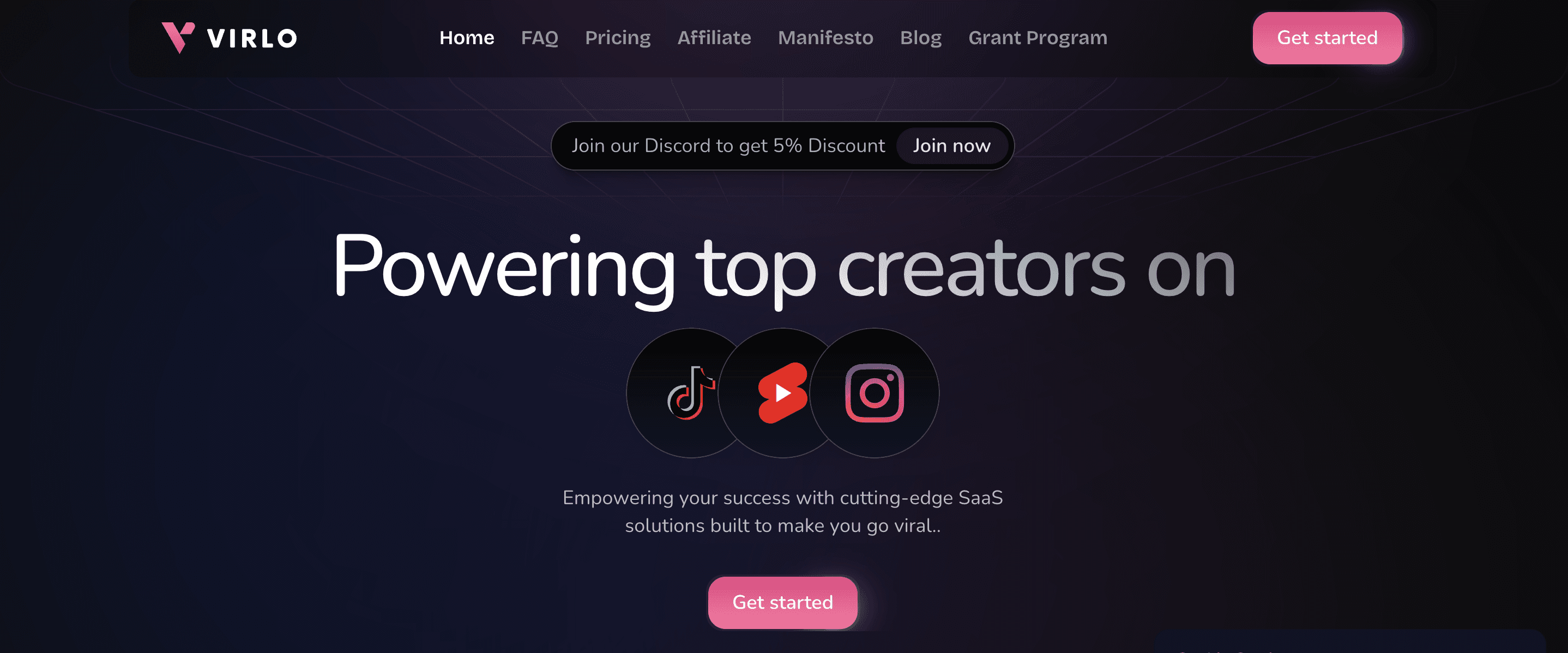
Virlo helps short-form content creators crack the code of virality through AI-powered trend analysis. Our platform combines creator insights with advanced analytics to identify winning content patterns, optimal posting times, and successful audio/video combinations that help your content stand out in today's fast-moving social landscape. Perfect for independent creators looking to build a sustainable side business, Virlo takes the guesswork out of content strategy. We analyze the latest viral trends and help you understand when to post and what combinations of elements drive engagement. Whether you're just starting or looking to optimize your existing content, Virlo enables you to navigate the ever-changing algorithms to increase your chances of going viral. Go viral with Virlo's virality analysis tool.
Related Reading
• Hootsuite Alternatives
• TubeBuddy Alternative
• Cyfe Alternatives
• Feedly Alternative
• MeetGlimpse Alternative
• Exploding Topics Alternative
• Best Social Media Marketing Tools
Track Custom Data in Minutes
- Create your own custom data tracking based on your keywords
- Automate the process of collecting valuable business insights
- Leverage personal data to drive outcomes
13 Best Google Trends Alternatives for Keyword Research
Discover 13 top Google Trends alternatives for smarter keyword research and insights to boost your SEO strategy.
Deniz Sancar
Updated: Feb 15, 2026

Want to learn how to find social media trends? It's no secret that trends are a surefire way to boost engagement, whether aiming for a few extra likes or a viral post that catapults your account into social media stardom.
While Google Trends is a popular tool for identifying trends, it’s not ideal for social media research. Instead, a dedicated social media trend tracker can help you find the trends that matter to your audience and niche. In this guide, we’ll explore the best Google Trends alternatives for social media, including how to identify viral trends and leverage them for your benefit.
One of the best tools for tracking social media trends is Virlo's virality analysis tool. This Google Trends alternative can help you identify viral trends for social media and understand how to use them to skyrocket your engagement.
Table of Contents
What is Google Trends?
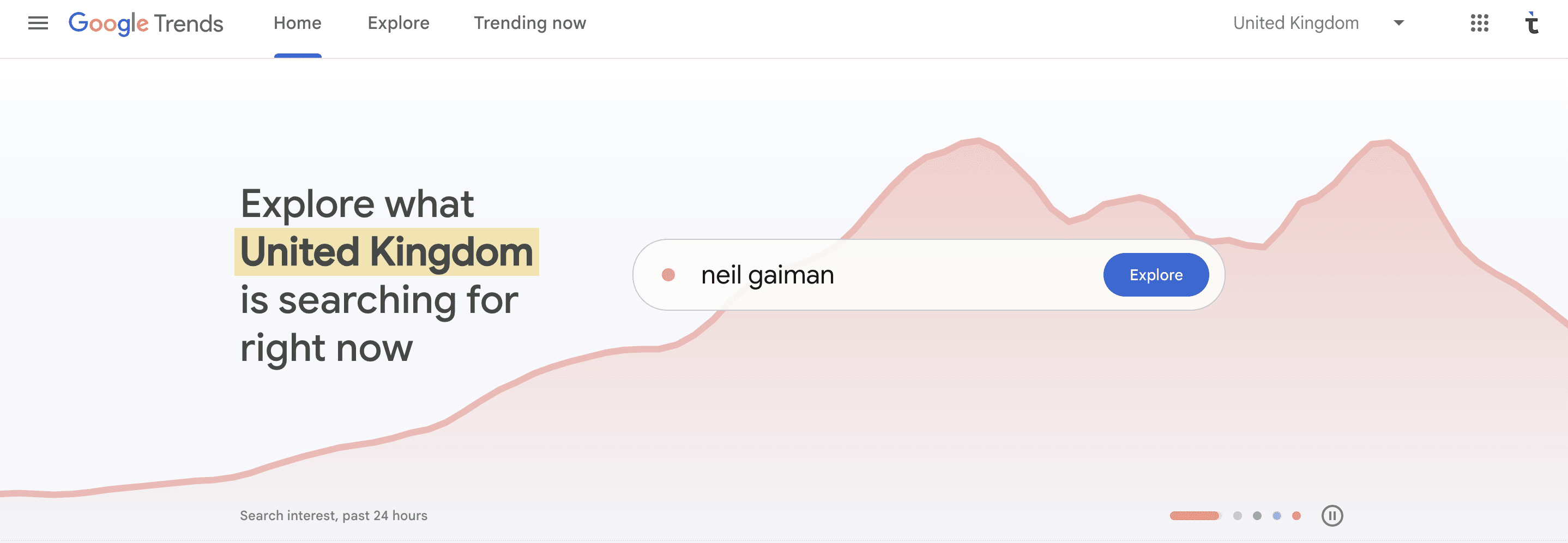
Google Trends is a helpful tool that shows how often a specific search term is entered into Google over a given time, compared to the site's total search volume in that same period. It can be used for comparative keyword research and to uncover spikes in keyword search volume triggered by events. Google Trends offers keyword-related data like search volume index and geographical information about search engine users.
How Google Trends Can Help Your Marketing Strategy
Google Trends data can help inform your paid search campaigns. For example, if you learn that a given keyword has a seasonal pattern, you can prepare for its next cycle. This helps with cost planning, inventory stocking, and more. You can also identify irrelevant trending terms to set as negative keywords so a sudden spike in searches doesn’t wildly affect your costs. For SEO and content marketing, Google Trends helps you learn what people in your target market are searching for information. Writing about these trending topics can help drive traffic to your site. Lastly, Google Trends can inspire your ad creativity. Browsing the tool lets you see what topics capture the public imagination. Referencing a trending topic (like a hot new kind of music or dance) in your marketing campaigns, whether it’s an email blast, a Facebook ad, or a radio spot, can increase your ads’ engagement.
Related Reading
• How to Keep Up with TikTok Trends
• How to Find Trending Topics on YouTube
• How to Find Trending Topics on Instagram
• How to Find Trending Topics on TikTok
• How to Use Google Trends for YouTube
Google Trends Price Plans

Google Trends Pricing: What To Expect From This Resource
Google Trends is a free tool that provides data on trending searches. It doesn't have any paid-price plans.
Google Trends Features: What Can You Do with Google Trends?
Analyze trending searches
Provide insights into related topics and queries
Show interest in a term by subregion
Help identify which geographic groupings show the most interest in a keyword.
13 Best Google Trends Alternatives for Keyword Research
1. Virlo: Uncovering the Secrets of Virality
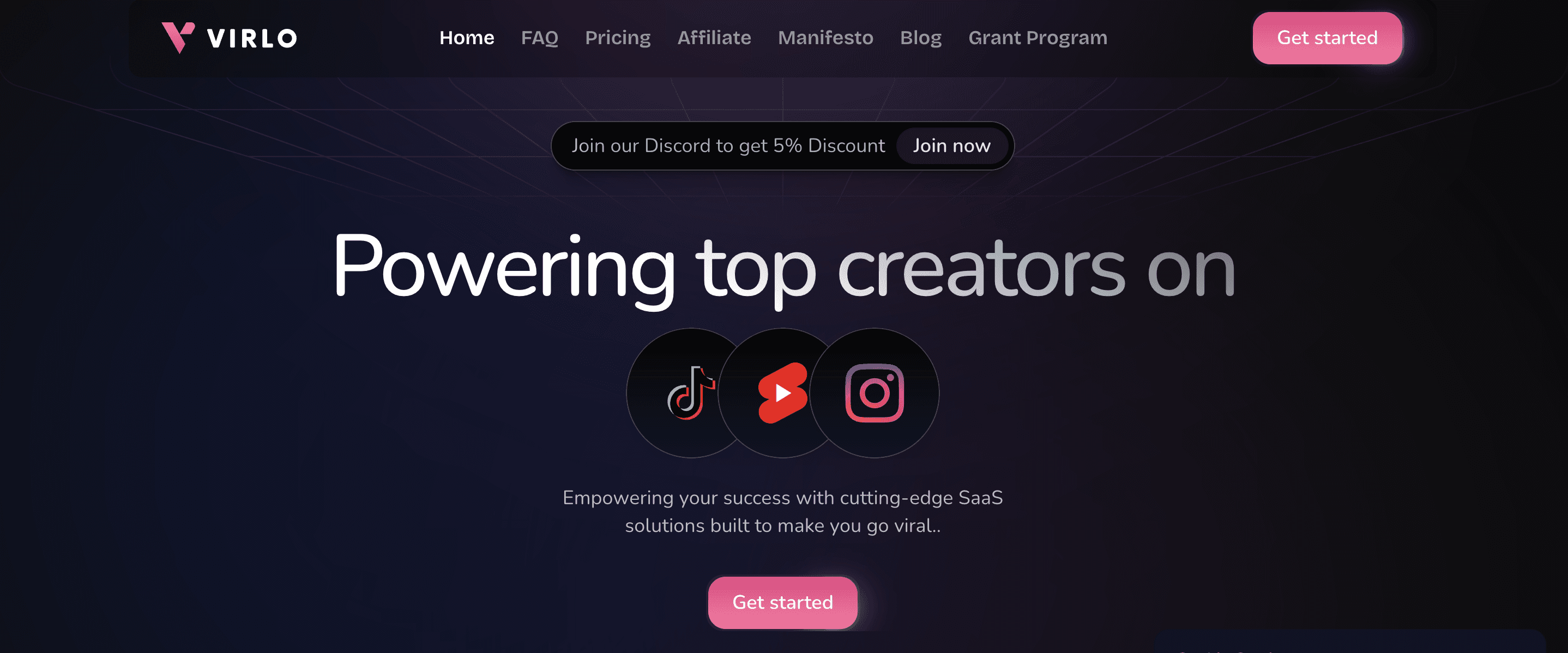
Virlo assists short-form content creators in understanding the intricacies of virality through AI-powered trend analysis. The platform combines creator insights with advanced analytics to identify winning patterns, optimal posting times, and successful audio/video combinations that help content stand out in today's fast-moving social landscape. Perfect for independent creators looking to build a sustainable side business, Virlo takes the guesswork out of content strategy. The platform analyzes the latest viral trends and helps users understand when to post and what combinations of elements drive engagement. Whether starting or looking to optimize existing content, Virlo helps navigate the ever-changing algorithms to increase the chances of going viral. Go viral with Virlo's virality analysis tool.
2. Mention.com: Your Social Media Radar
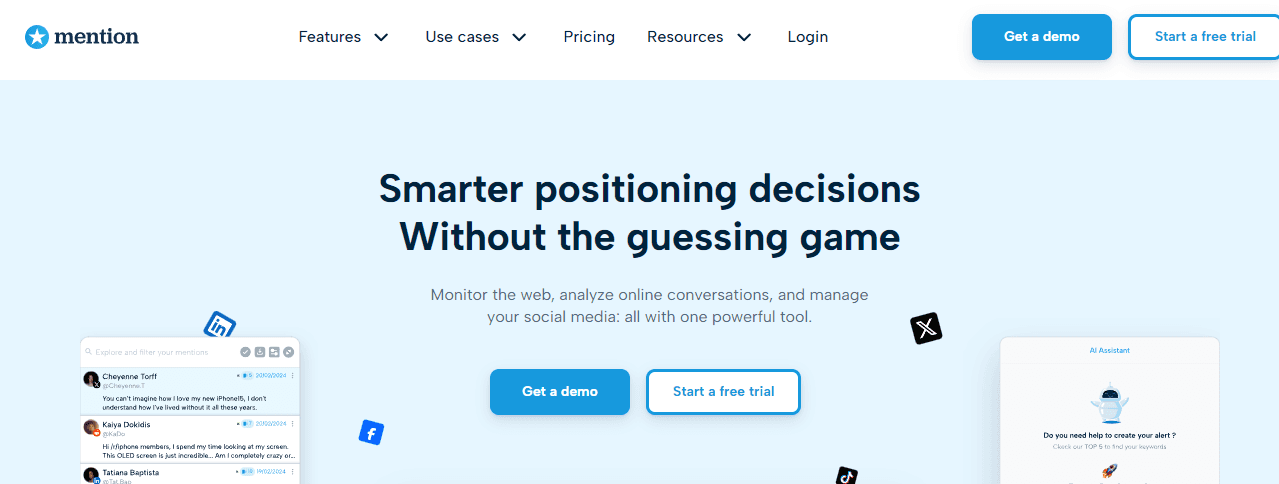
Mention.com is a real-time monitoring tool perfect for tracking specific keywords across various social media platforms, forums, blogs, and news websites. It keeps track of brand awareness, customer sentiment, and engagement with particular keywords and topics. Along with tracking, Mention.com helps you connect with your audience across social media and publish content to grow your social presence.
Best Features
Real-time data across a variety of metrics: Monitor and track sudden ups and downs of keyword mentions across the web and get insights on user engagement and social media presence
Analysis of your competition: Understand the strategies employed by your rivals and get insights into their social media presence and engagement to stay ahead in the game with detailed competitive analysis
Social channel management: Organize, schedule, and analyze your social channels effortlessly using a multi-channel editorial calendar
Online brand monitoring: Use Mention’s brand management features to measure reputation metrics, pinpoint media collaborations, proactively monitor and tackle crises, and strengthen your brand strategy
Limitations
Some standard features are missing: Features such as capturing historical data after creating a boolean search cannot be found.
Search is limited: Due to inadequate search configurations, there’s a significant risk of missing out on crucial mention.s
3. SEMrush: The SEO Powerhouse
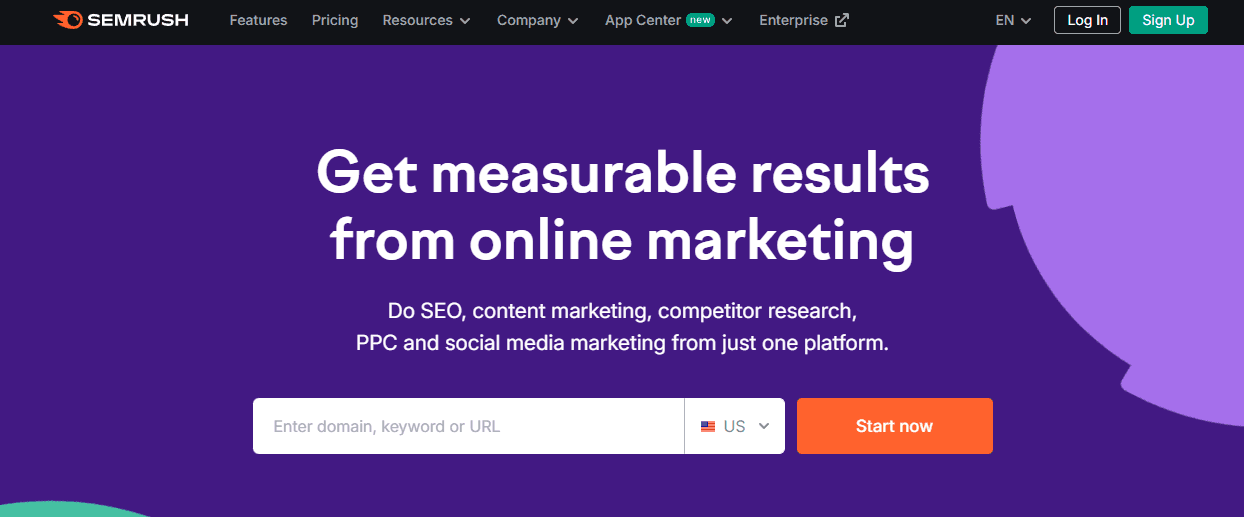
Semrush is a digital marketing and search engine optimization (SEO) platform with SEO-focused tools and features, including keyword research and competitive analysis. Semrush’s keyword research tools allow you to spot keyword gaps, research competitor keywords, and build keyword lists in no time.
Best Features
Build lists of thousands of long-tail keywords from one initial seed keyword.
Find competitive keyword opportunities and content gaps with competitor analysis.
Get valuable insights into the search algorithm, keyword rankings, and cross-reference data with Google Analytics.
Limitations
Semrush’s pricing plans may put it out of reach of smaller businesses and agencies.
Some users suggest that the range of features means there’s a learning curve to understand how to use the software effectively.
4. Similarweb: Comprehensive Competitive Research
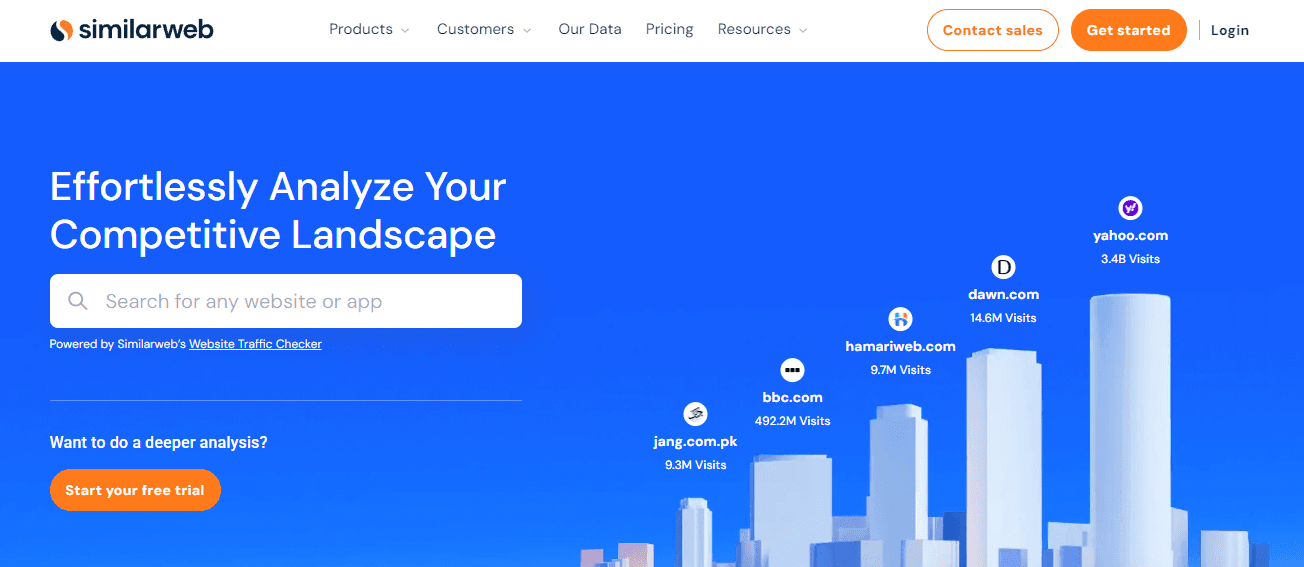
Similarweb helps businesses, market analysts, and marketers discover opportunities, identify risks, and make data-driven decisions without much fuss. The platform keeps track of customer behavior, analyzes market trends, and gives insights into the marketing strategy of your rivals. It even pinpoints the keywords and content that outperform. The recently upgraded v3 platform boosts performance even more, making analysis faster and more accurate.
Best Features
Extensive traffic data: View traffic data for every website that gathers over 10,000 monthly visits. Get a bird’s eye view of your website’s online performance with metrics such as bounce rate, pages per visit, and average visit duration.
Multi-platform breakdown: Receive an in-depth traffic analysis categorized by channels, including comparative charts like email versus ads, social versus search, and segmentation based on region, age groups, and demographics
Chrome extension: Displays website traffic data for any site across specific time frames and provides real-time page or website rankings directly from your browser
Regional filtering and growth metrics: Gain insights into a website’s geographical performance and access detailed statistics on primary traffic sources and growth strategies, visually represented through percentages, graphs, and pie charts
Limitations
Limited data window: Similar web's free extension is limited to showing only the past six months of data
Accuracy is not the best: While its metrics offer directional accuracy, they may not provide precise absolute volume numbers.
5. Google Ads Keyword Planner: The Classic
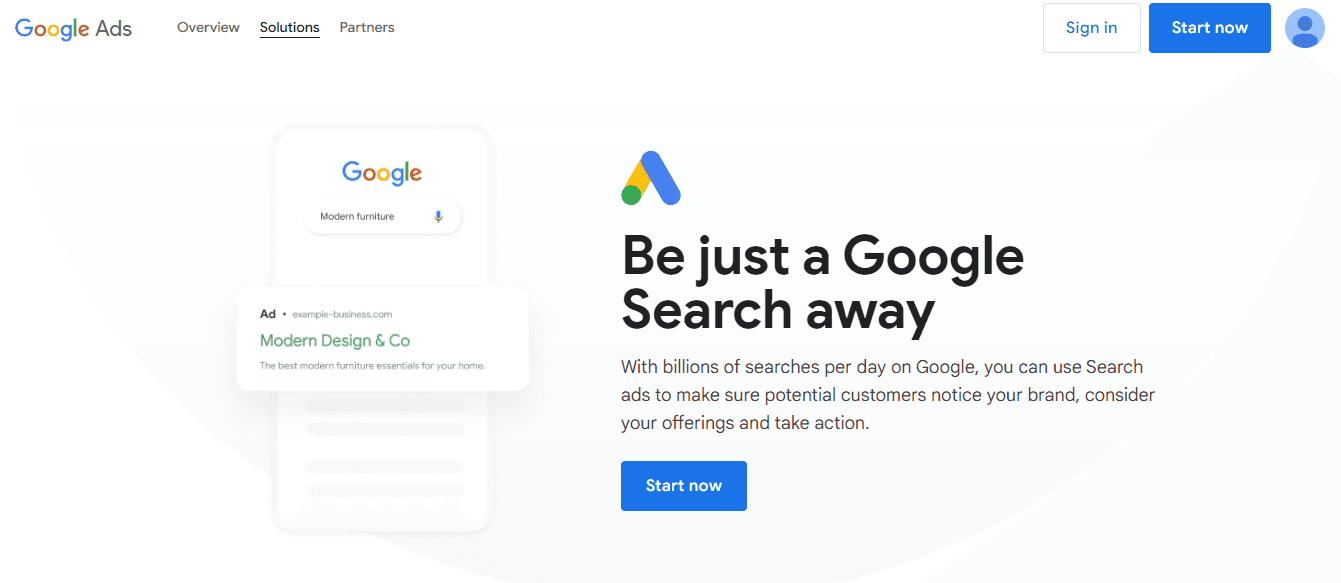
Google Ads Keyword Planner is a must-have tool if you’re running Google Ad campaigns, but it’s also functional. Use the tool to find new keywords, get insights and recommendations, and let that knowledge power your ad campaigns.
Best Features
Build your keyword plan for Google Ads.
See projected search traffic and how many projected clicks, impressions, or conversions you may get
Turn your plan into a functional Google Ads campaign in a few clicks.
Limitations
As this is a Google keyword explorer tool, you’ll only be able to see projected organic search data for Google search terms.
If you’re not planning to run Google Ad campaigns, another tool with a broader feature set may be beneficial.
6. Buzzsumo: Content Marketing Analysis Tool
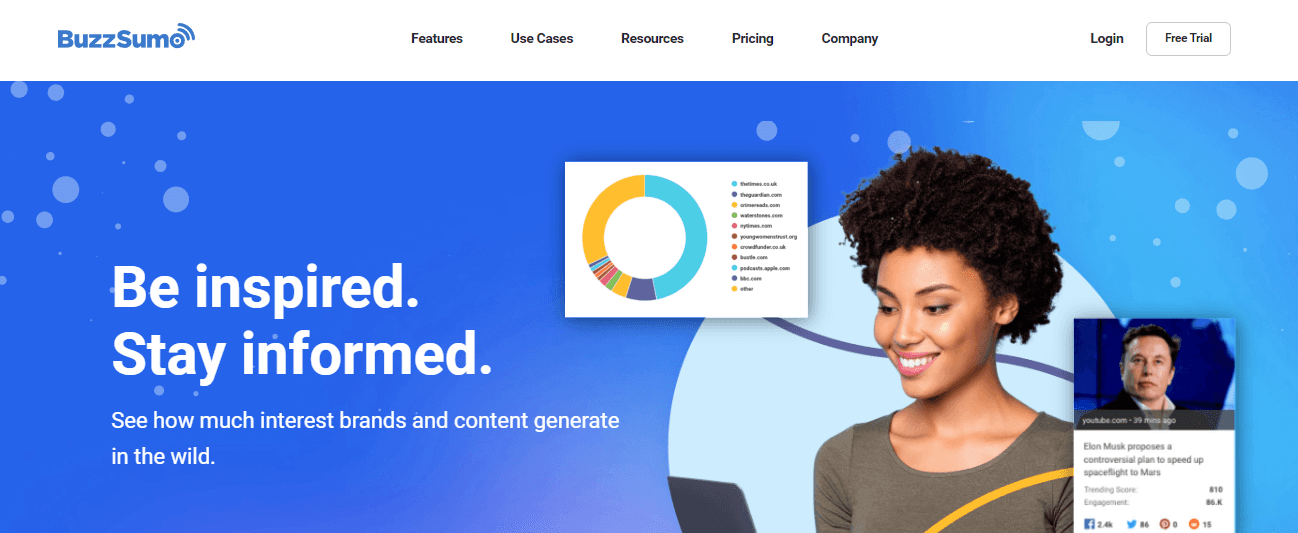
Buzzsumo is a versatile content marketing tool that helps you with various marketing strategies, from outreach and discovery to research and monitoring. Leverage its comprehensive journalist database of 700K active professionals, with 330K monthly profile updates, to connect with high-impact individuals exhibiting strong social engagement. Its AI pitching tool ensures more niche topic results, enabling you to write relevant pitches swiftly. You can access real-time trends, viral stories, and eight bn worldwide articles, facilitating content idea generation and in-depth analysis spanning 15 minutes to five years.
Best Features
AI-powered writer: Compose impactful pitches faster with Buzzsumo's built-in AI pitching tool to develop pitch ideas and generate compositions that resonate with your target audience
Extensive discovery options: Access an archive of over 8 billion web articles for inspiration and valuable insights
In-depth monitoring: Use Buzzsumo's tracking tools to accurately track mentions, trends, and updates and get competitor insights to stay ahead in the race
Tools for better content strategy and planning: Discover and filter content based on audience engagement and trending topics
Limitations
Steep pricing structure: Users find Buzzsumo expensive
Accuracy concerns: The Topic Explorer feature is not helpful and accurate as it tends to display all the words in a single panel
7. Surfer: The SEO and Content Creation Tool
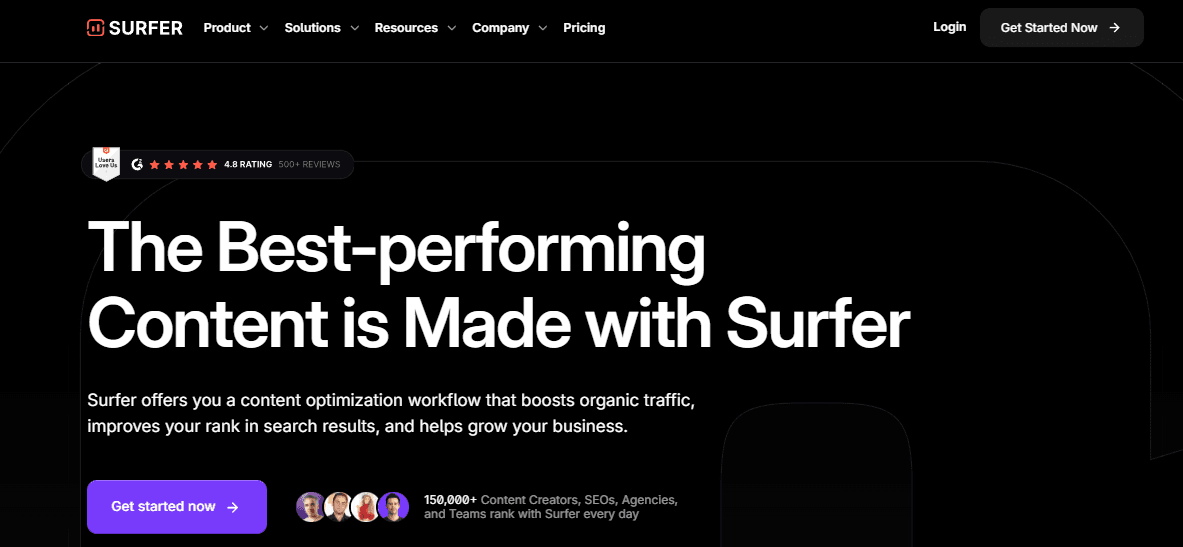
Surfer is a search engine optimization and AI content creation tool that gives teams the ability to not only research keywords but generate content and audit existing content, too. As well as an AI-powered copywriting tool, Surfer offers a free extension for Chrome that lets you research all the keywords you need without leaving Google.
Best Features
Uncover relevant topic clusters based on your niche
Analyze search intent, see keyword difficulty scores, and check monthly search volumes
Do keyword research on the fly with the Keyword Surfer extension
Limitations
Users suggest that you can’t modify topic clusters once created.
Some users report that the keyword research functionality is more essential than another alternative.
8. Exploding Topics: Find Trends Before They Explode
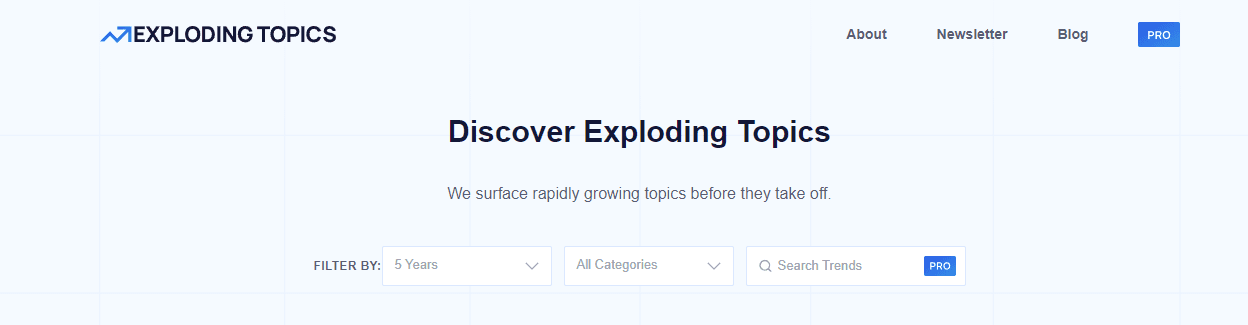
Exploding Topics scans the web to find trends across categories. Discover trending topics and upcoming products before the rest of the market gets a hint. Exploding Topics one-ups Google Trends by letting you research and discover new trends you might not know. All you need to do is select an area of interest and let the tool do the rest.
Best Features
Intelligent trend analysis: Discover upcoming and rapidly growing trends well over a year before they hit the market using an intelligent trend-spotting algorithm that leverages millions of data points
Extensive analysis: Learn about the best-performing searches, conversations, and mentions across the internet,
Wide timeline: Access and analyze historical data spanning up to 15 years or as recent as three months, alongside receiving instant trend alerts in real-time
API access: Dive into upcoming trends across various sectors such as SaaS, finance, health, business, DTC, edtech, CPG, and beyond
Limitations
Sometimes inaccurate: The high variance rate among trends often leads to deceptive growth metrics
No summarization: Only shows the trends without any info on the trend
9. Twinword Ideas: The AI Keyword Tool
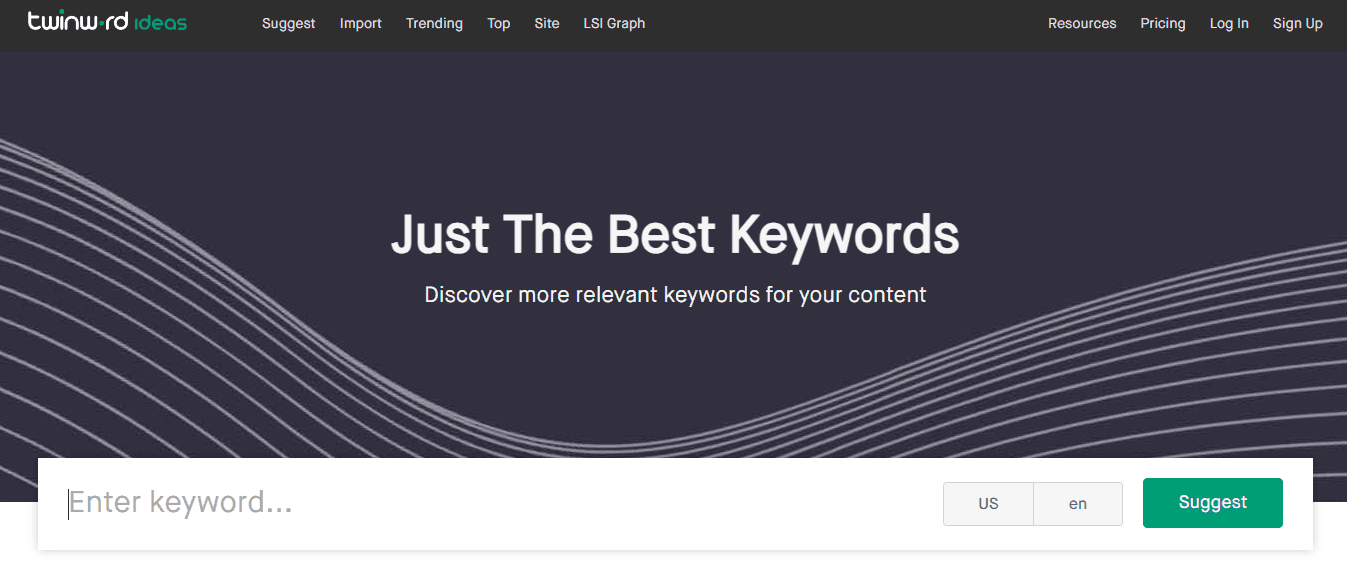
Twinword Ideas is an AI keyword research tool designed to search trends and bring you only the best keywords. Instead of manually reviewing long lists of keywords, use this AI keyword generator to get a more relevant selection of potential phrases to target.
Best Features
See accurate keyword data, including search volume, organic traffic, and cost per click (CPC)
Save time building your list of related keywords with automatic keyword grouping.
View keyword scores and build your campaign around your best SEO ranking opportunities.
Limitations
This is purely a keyword research tool, so teams looking for a platform with other content or SEO features may need to consider an alternative.
The keyword search tool feels more essential than other keyword research tools.
10. Keywordtool: The Google Autocomplete Tool
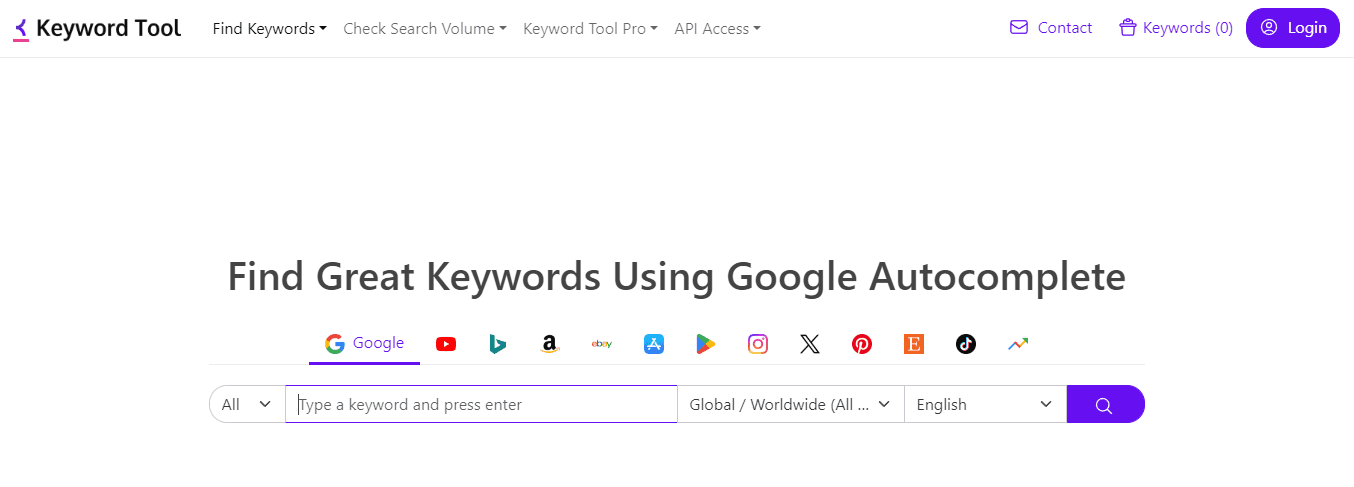
Keywordtool is a nifty tool that automatically finds the best keywords with the help of Google Autocomplete. It is a power-packed alternative to Google Trends and Google Keyword Planner, as the free version of this keyword tool can generate more than 750 long-tail keyword suggestions for just one search term. It is invaluable for content marketers and content creation.
Best Features
No hassle of signing in: Get right into keyword generation without wasting time on creating an account
Reliability as a focus: Focus on keyword generation with Keywordtool’s robust algorithm, which operates flawlessly 99.9% of the time
Unparalleled outputs: Generate more than 750 long-tail keywords instantly. Access keyword suggestions from real-user queries for content creation, search engine optimization, pay-per-click advertising, or other marketing activities
Internation SEO support: The paid plans cover all Google domains and languages, offering exact search volume numbers, cost-per-click, and Google Ads Competition Data across 192 supported countries, 50,236 specific locations, and 46 languages
Limitations
Not the most data-accurate: Data accuracy could be enhanced as there are occasional discrepancies between Google search volume data and other keyword results
Tier-locked features: Some essential features, such as search volume, are locked behind the higher-priced tiers
11. ChatGPT: AI for Keyword Research
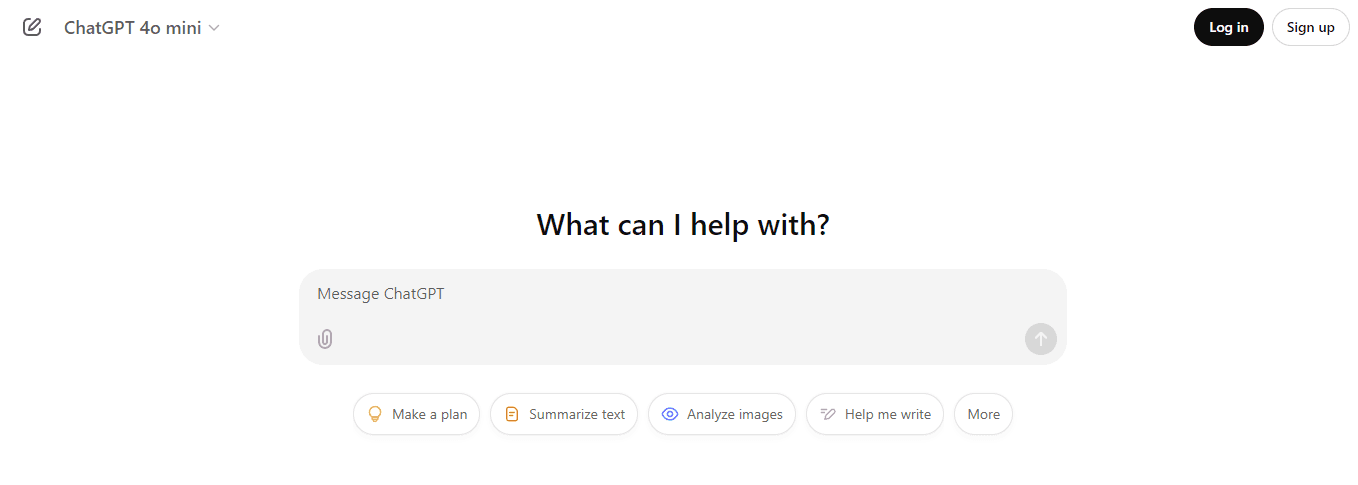
ChatGPT is an AI system that gives users access to a large learning model (LLM) that does almost anything—including building a list of relevant keywords for a content or website project.
Best Features
Uncover keyword suggestions based on your prompts and input
Ask the AI chatbot questions in a more natural way
Use the tool to build keyword lists, marketing plan templates, and content strategies
Limitations
Users who prefer a more traditional research tool without a chatbot-style interface may be better suited to an alternative.
Determining the accuracy of ChatGPT’s output can be challenging, so teams might prefer to use an additional tool to fact-check before confirming an SEO strategy.
12. Treendly: A Trend Research Tool
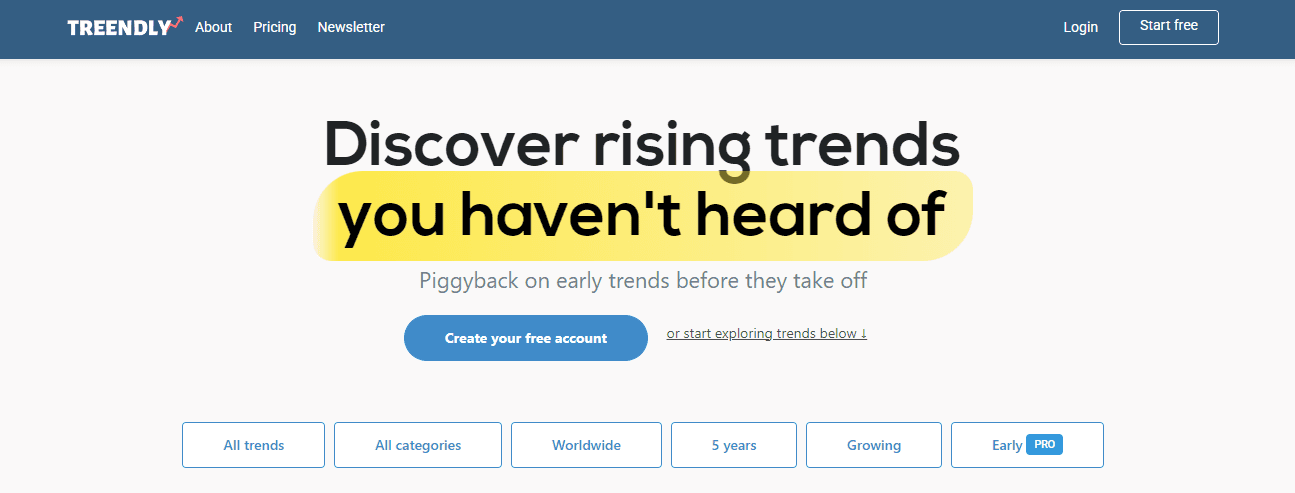
Treendly is another versatile and capable entry that compiles and provides detailed insights on new and curated trends. It has all the features you’d expect from a keyword analysis tool in 2023. Instantly explore trends and seasonality of any topic or keyword across various regions. Treendly’s accumulated case studies provide valuable insights into how trends operate within specific industries.
Best Features
Trend curation: Create and manage your exclusive trend collection effortlessly within the dashboard with updates in real-time
Industry monitors: Identify thriving and declining industries within a specific timeframe to make informed, data-driven decisions and fine-tune your SEO strategy
Smart suggestions of related keywords: Explore associated keywords that people are searching for on popular websites related to any topic of interest
Trend forecasting: Use predictive algorithms that leverage customer sentiment segmentation and market trend analysis to forecast how a trend will likely perform in the coming months accurately
Limitations
Limited Starter plan: The entry-level plan offers limited features
No ability to access custom reports: Basic users have no way to access custom reports
13. Copy.ai: The AI Copywriting Tool
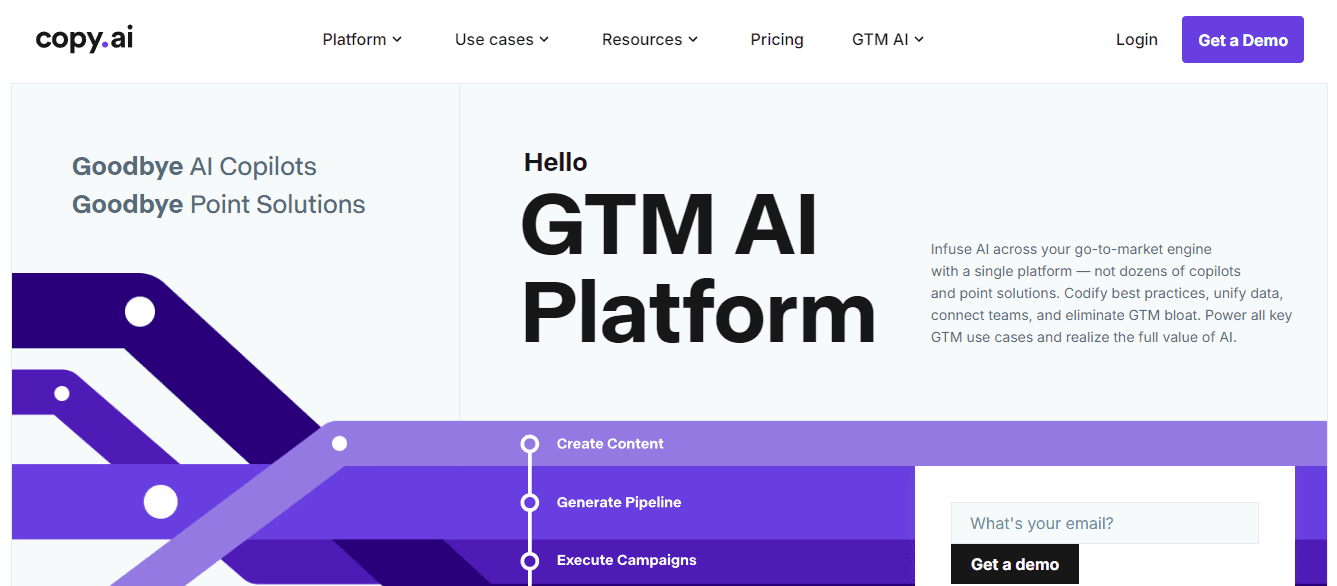
Copy.ai is an AI marketing tool designed for sales and marketing teams that want to use generative AI to create and deploy content at scale. Like most AI keyword generators, Copy.ai creates a list of potential keywords with the proper prompts, so teams have plenty to use in website projects.
Best Features
Create keyword clusters and ideas for potential phrases to target
Brainstorm content ideas and form a content plan
Use Copy.ai to build a content brief based on your keyword prompts
Limitations
As it’s primarily an AI content writer, some teams may find this tool lacks specific keyword research functionality.
Some users may discover that purchasing credits for content generation is frustrating.
Pros and Cons of Google Trends

Unlocking the Pros of Google Trends: What Makes This Tool So Useful?
1. Completely Free to Use
Google Trends is entirely free to use. Any data you find on Google Trends is public information. Anyone can search for trends on any topic or term indexed by the Google search engine. The information that Google Trends provides can help you understand how the visibility of your target keywords is changing over time.
2. Provides Historical Data
The best thing about Google Trends is that it shows you historical data about the search term your business is interested in. The tool doesn’t just provide information on what’s trending right now but can help you identify patterns and fluctuations in data over time.
3. Categories Organize Data
You don't just get random data when you look up a search term on Google Trends. The information is organized and categorized to help you find what you need. For example, you can see if there are any trending topics or searches and filter results by specific categories, locations, time frames, and more.
4. Data is Continuously Updated
Google Trends is constantly updating its information. This means you can get the most accurate and up-to-date SEO or content marketing research data.
The Downsides of Google Trends: What to Look Out For
1. Results Can Be Confusing
One issue with Google Trends is that sometimes, the results can be confusing. For example, if you want to know more about the search term “NSS Laptop Service Center,” And you type this term into Google Trends, you would likely get results entirely unrelated to what you want to know. The algorithm does not understand what you are searching for; it only knows that people are searching for this term and provides data based on that search.
2. Limited Search Results
Because Google Trends works off of keyword searches, the results are limited to specific queries. This can lead to a narrow view of what you’re trying to research.
3. Requires a Minimum Amount of Traffic
Google Trends only shows data for search terms that have a decent amount of traffic. If you are looking up information on a very niche topic with little to no traffic, it’s unlikely that you’ll find any relevant results on Google Trends.
Related Reading
• How to Find Trending Hashtags on Instagram
• What Hashtags Are Trending on YouTube
• TikTok Trend Discovery
• Instagram Reels Trends
• Social Media Trend Tracker
• Brandwatch Alternatives
Go Viral with Virlo's Virality Analysis Tool
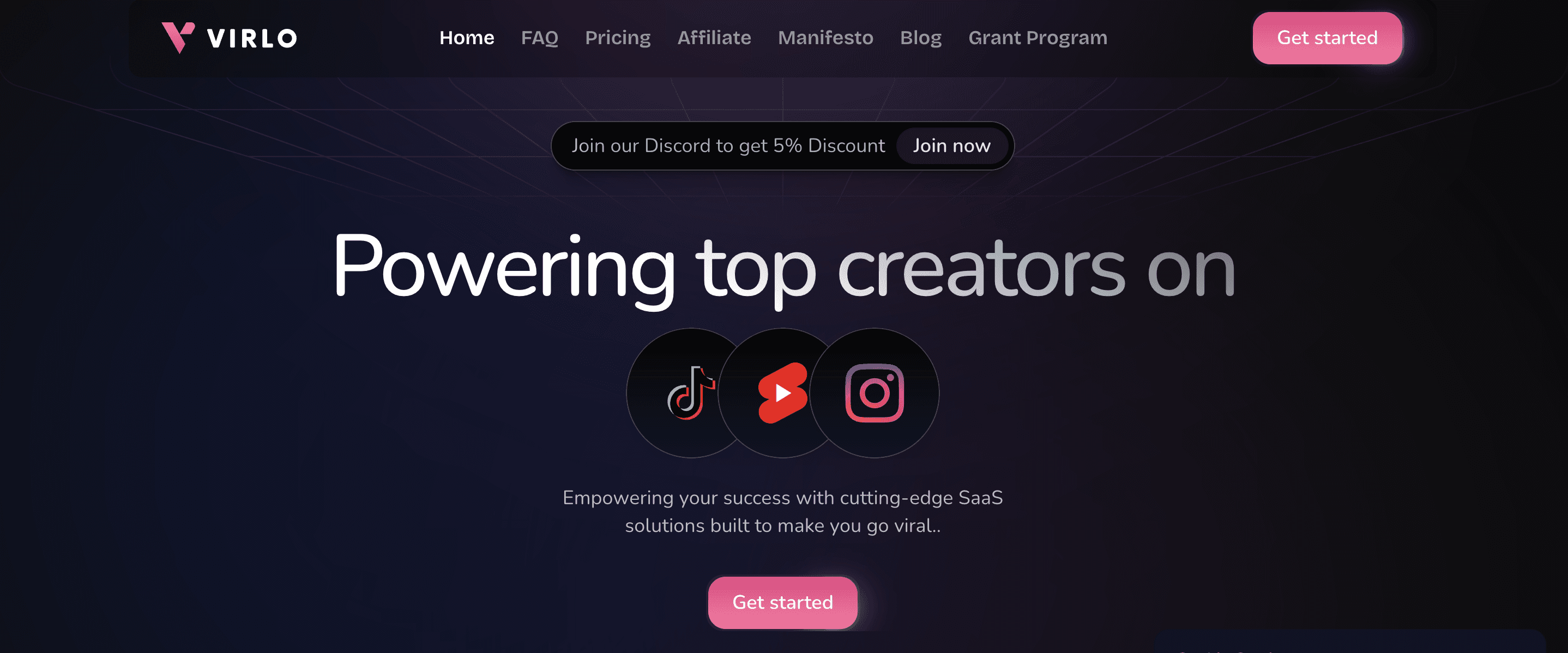
Virlo helps short-form content creators crack the code of virality through AI-powered trend analysis. Our platform combines creator insights with advanced analytics to identify winning content patterns, optimal posting times, and successful audio/video combinations that help your content stand out in today's fast-moving social landscape. Perfect for independent creators looking to build a sustainable side business, Virlo takes the guesswork out of content strategy. We analyze the latest viral trends and help you understand when to post and what combinations of elements drive engagement. Whether you're just starting or looking to optimize your existing content, Virlo enables you to navigate the ever-changing algorithms to increase your chances of going viral. Go viral with Virlo's virality analysis tool.
Related Reading
• Hootsuite Alternatives
• TubeBuddy Alternative
• Cyfe Alternatives
• Feedly Alternative
• MeetGlimpse Alternative
• Exploding Topics Alternative
• Best Social Media Marketing Tools
Track Custom Data in Minutes
- Create your own custom data tracking based on your keywords
- Automate the process of collecting valuable business insights
- Leverage personal data to drive outcomes
Related Articles

10 Useful Tips for TikTok Shop Marketing
Discover 10 proven tiktok shop marketing tips to boost sales, attract new buyers, and turn casual scrollers into loyal customers.
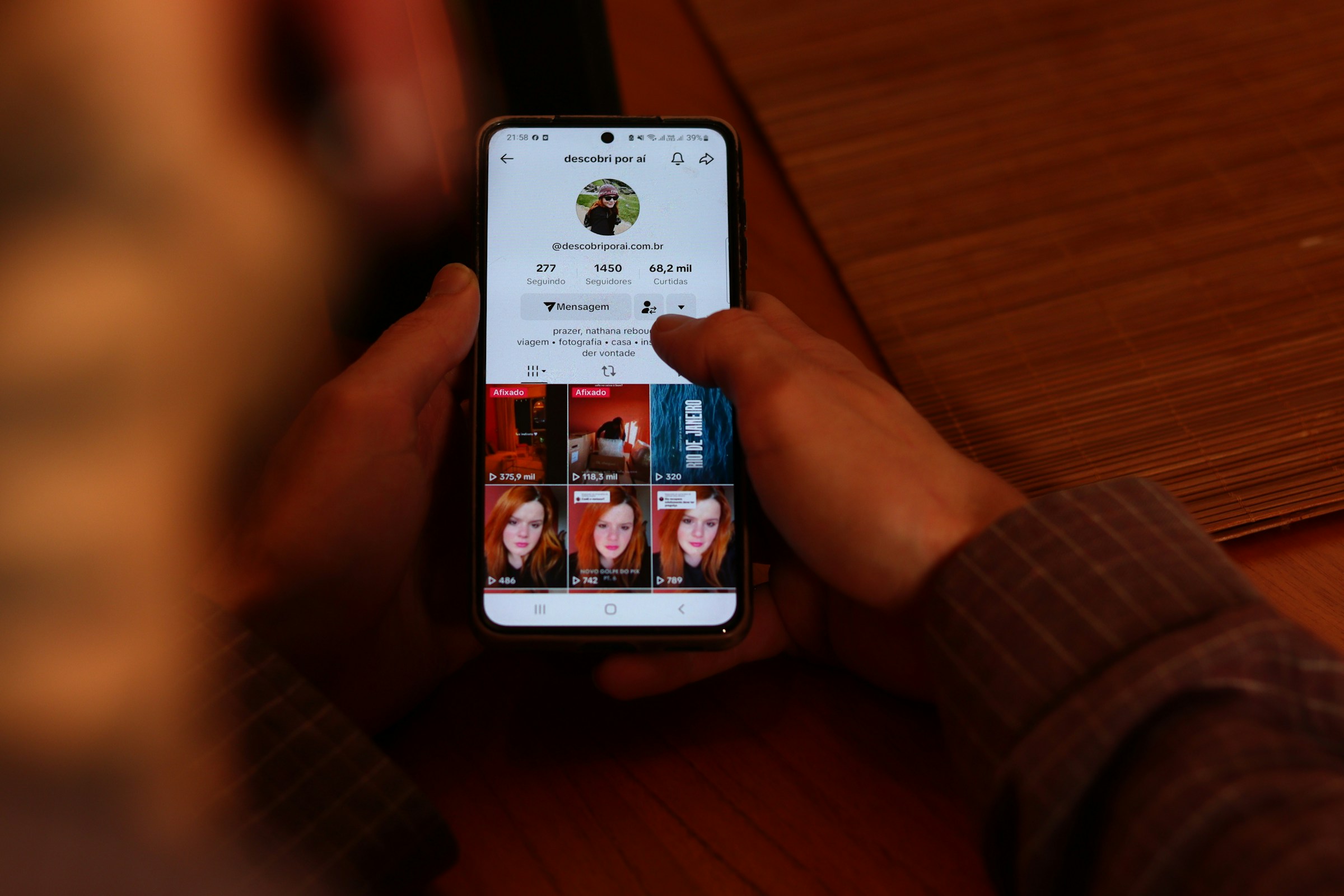
Does TikTok Have Robust Analytics + How To Leverage It
Does TikTok have robust analytics? Learn what data is available and how to use it to track performance and grow your audience.
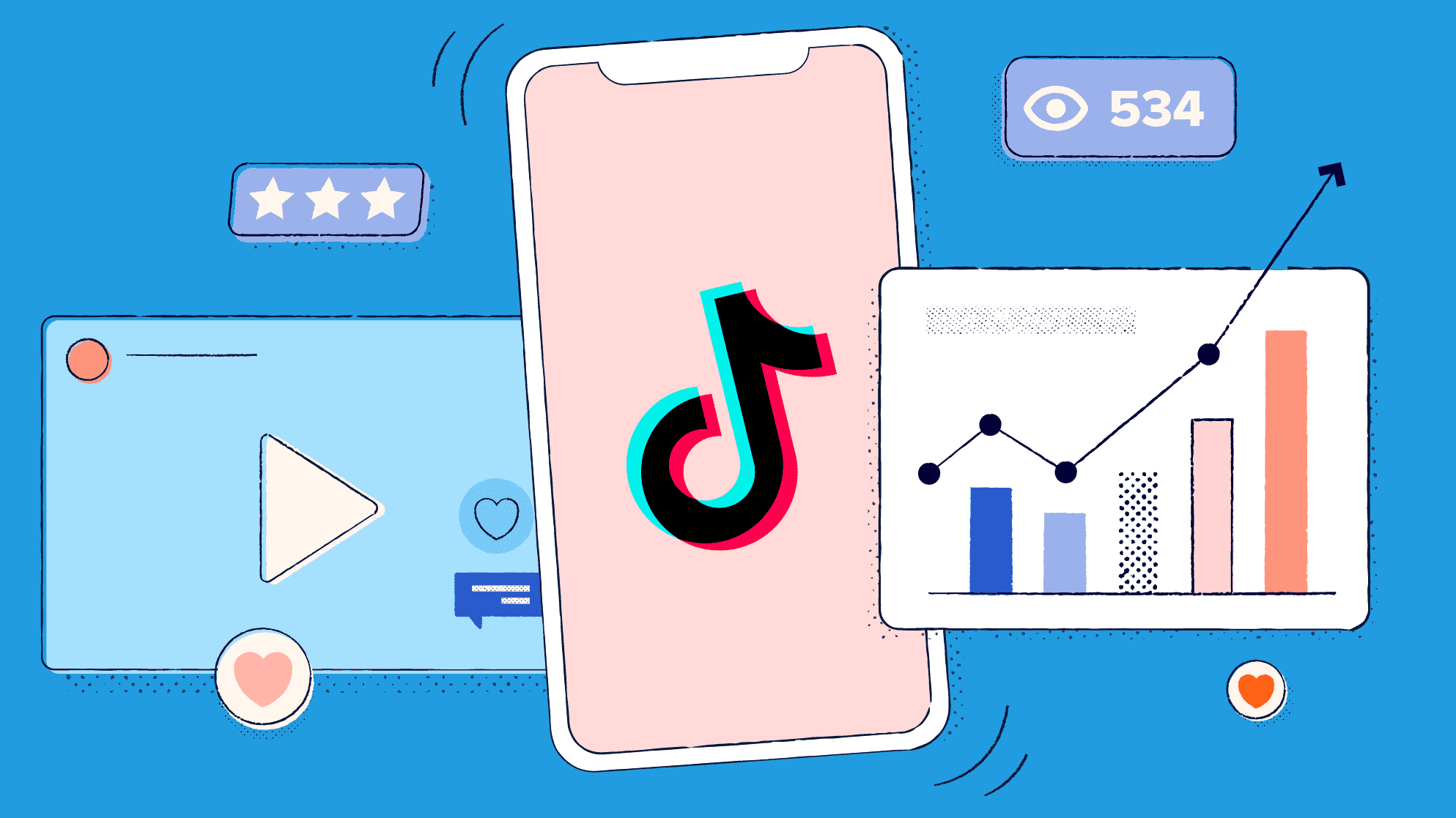
12 Best TikTok Analytics Tools for 2025: Deep-Dive Reviews
Explore the 12 best tiktok analytics tools of 2025 with detailed pros, cons, pricing, and use cases to power your short-form video growth strategy.

Stop Guessing. Start Knowing.
Join thousands of digital entrepreneurs using data to take the guesswork out of capitalizing on trends.