18 Best HootSuite Alternatives for Social Media Management
Discover 18 top HootSuite alternatives to simplify social media management. Compare tools to find the perfect fit for your needs.

Identifying and capitalizing on social media trends is critical to effective online marketing. But with the ever-changing nature of social media trends, keeping track of them can feel overwhelming.
So, how to find social media trends? Using a social media trend tracker can simplify the process and save time while you focus on developing content that will resonate with your target audience. In this guide, we’ll explain the significance of Hootsuite alternatives and how they can help you identify viral trends and go viral.
One valuable alternative to Hootsuite is Virlo's solution, the virality analysis tool. This easy-to-use tool will help you identify viral trends specific to your niche so you can create targeted content that boosts your social media engagement and enables you to go viral.
Table of Contents
What is HootSuite?
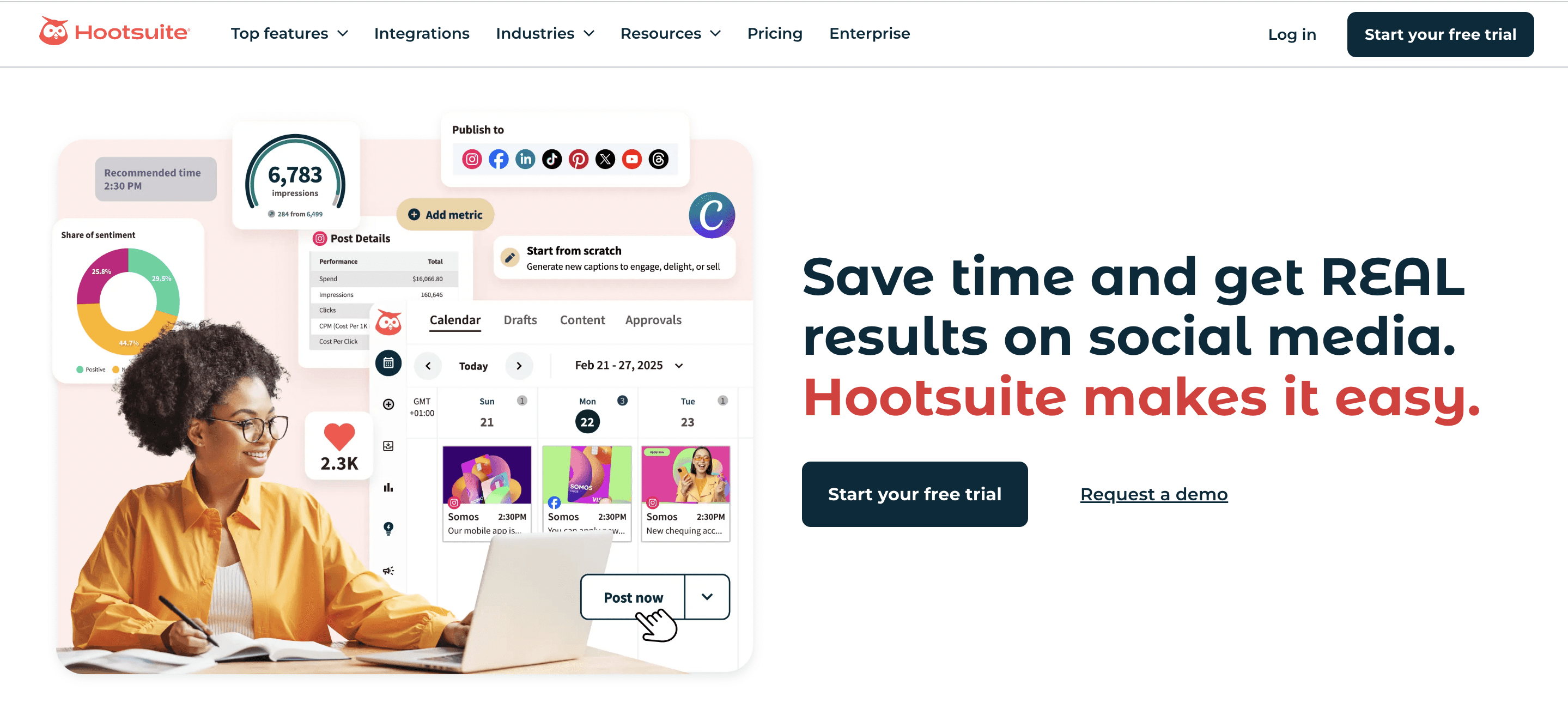
Managing social media can feel like juggling while riding a unicycle. It's complex, demanding, and requires multitasking. Enter Hootsuite, a solution that simplifies this challenge into a more manageable form. But what is Hootsuite, exactly? Let's break it down in simple terms. At its core, Hootsuite is a social media management platform designed to help businesses and individuals streamline their social media activities.
The brainchild of Ryan Holmes in 2008 has evolved from a simple Twitter tool to a comprehensive dashboard that supports a wide array of social networks, including Facebook, Instagram, LinkedIn, Pinterest, YouTube, and TikTok. The dashboard interface of Hootsuite is what sets it apart. Consider having a single screen to monitor, post, and interact across all your social media channels. It's like having a command center at your fingertips, making tracking multiple information streams easier.
One of the key strengths of Hootsuite is its multi-network support. Being present and active on multiple networks is crucial when your audience is scattered across various platforms. Hootsuite allows you to manage these diverse platforms from a single location, ensuring you can engage with your audience wherever they are. Whether you're a small business trying to grow your brand, a large enterprise managing a global presence, or an individual looking to increase your influence, Hootsuite offers a way to manage your social media more efficiently and effectively.
Hootsuite is not just a tool; it's a strategic partner in your social media journey, enabling you to connect with your audience, monitor your brand's presence, and analyze your social media performance across all platforms. It's a bridge between you and the vast, often chaotic world of social media, simplifying the complex task of social media management into something more approachable and manageable.
When discussing what Hootsuite is, it's not just about managing multiple social media accounts. It's about doing it efficiently, smartly, and in a way that saves time and boosts your social media impact. Let's break down the key features that make Hootsuite stand out.
The Key Features of Hootsuite
Here are some of the most essential features of Hootsuite.
Post Scheduling
One of the key features is post-scheduling. Hootsuite makes it easy to schedule posts across multiple social networks. You can either manually schedule posts to publish at a later date and time or use the AutoSchedule feature for automatic scheduling. This feature takes the guesswork out of "the best time to post" by analyzing your social media activity and suggesting the optimal times for posting.
This means your content gets in front of your audience when they're most active. Hootsuite also allows you to manage post-scheduling across different social networks from a single dashboard, making the process much easier. Integration is smooth, whether you're targeting the professional crowd on LinkedIn or the vibrant communities on Instagram. In a media library, there is no need to scramble for images or create new ones every time.
Hootsuite's media library is stocked with high-quality photos and GIFs, ready to be used in your posts. Plus, you can upload and store your media for future use. Preview Before you hit "schedule," Hootsuite gives you a sneak peek of how your post will look across different platforms. This ensures your content looks its best, no matter where it's posted. Planner visualize your entire social media strategy with Hootsuite's Planner. This calendar view helps you schedule posts and lets you see your content pipeline at a glance, making adjustments a breeze.
Streams
Another notable feature of Hootsuite is its Streams. This robust feature enables real-time monitoring of social media conversations and trends. Keep track of mentions, keywords, and hashtags related to your brand or industry. This allows you to stay on top of conversations about your business. You can even respond directly from the Streams without navigating away from Hootsuite. Real-time monitoring: stay on top of conversations about your brand with Hootsuite's Streams. You'll see it all in real time, enabling swift engagement, whether it's a mention, a hashtag, or a direct message. Keyword tracking: know what's trending in your industry with keyword tracking.
This feature allows you to monitor specific words or phrases across social platforms, helping you stay relevant and join conversations that matter. Influencer engagement: identify and connect with influencers who can amplify your brand's message. Hootsuite's Streams make it easy to spot these key players and engage with them directly from your dashboard. Content discovery always has something interesting to share. With Streams, you can discover popular content in your industry and share it with your audience, keeping your feeds lively and engaging.
Analytics
Hootsuite's analytics capabilities are also impressive. The platform goes beyond surface-level social media metrics like likes and shares to dive into detailed reports of your performance across social networks. Performance reporting Hootsuite's Analytics goes beyond likes and shares. Get detailed reports on your content performance, understand audience behavior, and adjust your strategy accordingly—engagement metrics Track how people interact with your posts.
You'll get a clear picture of your audience's engagement from comments, retweets, and direct messages. Sentiment analysis to understand the mood behind the messages. Sentiment analysis helps you gauge the overall sentiment of conversations about your brand so you can respond appropriately. Automatic reports keep stakeholders informed with automated reports. Schedule weekly or monthly reports to be sent directly to their inboxes, showcasing your social media successes and insights.
Assignments
Social media management can be a team effort, especially for larger organizations. Hootsuite includes features to help with collaborative social media management. Task management divides and conquers your social media tasks. With Hootsuite, you can assign posts, replies, and messages to different team members, ensuring nothing falls through the cracks. Team collaboration brings your social media team together on a single platform.
Share drafts, give feedback, and approve posts within Hootsuite, fostering a collaborative environment. Third-party integrations Hootsuite plays well with others. Integrate with CRM tools, customer service platforms, and more, streamlining your workflow and enhancing efficiency. Customer service support turns social media into a customer service powerhouse. Assign customer inquiries to the right team member and track resolution, all from within Hootsuite.
Content Library
The content library is another helpful feature of Hootsuite. This area helps you organize your social media posts and digital assets. Templates save time with pre-designed templates for your social media posts. Customize them to fit your brand, and you're good to go. Pre-approved images Ensure brand consistency with a library of pre-approved images. Your team can use these in their posts, maintaining a cohesive look across all channels. Asset management keeps your digital assets organized and accessible. With Hootsuite's Content Library, you can store, tag, and manage all your media in one place. Expiration dates keep your content fresh. Set expiration dates on seasonal assets to ensure they're only used when relevant.
HootSuite Price Plans
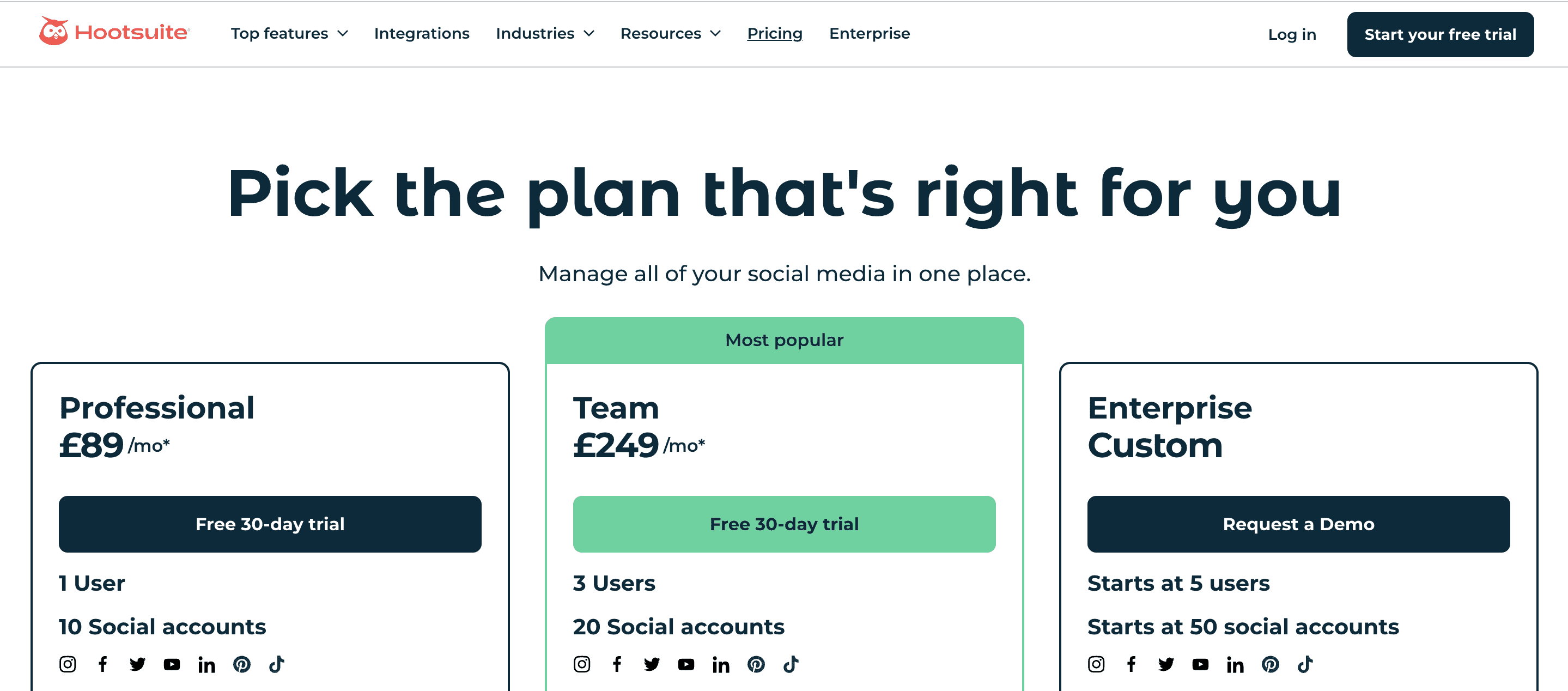
Hootsuite offers several pricing plans to accommodate different user needs.
Professional Plan
Priced at $99 per month, this plan includes one user and up to 10 social accounts. Features encompass unlimited post scheduling, the best time to post recommendations, custom analytics and reports, competitive benchmarking tools, AI caption and hashtag generators, a unified inbox for all social accounts, basic listening capabilities, Canva integration, and unlimited post boosting.
Team Plan
At $249 per month, it supports 3 users and up to 20 social accounts. In addition to all professional features, it offers a link in the bio tool, the ability to suspend scheduled posts, team roles, and permissions, assign DMs to teammates, one custom-branded URL, and automatic link tracking.
Enterprise Plan
This plan is customizable and designed for larger teams, accommodating 5 users and up to 50 social accounts. It includes all features of the Team plan, plus approval workflows, asset management, content libraries, single sign-on (SSO), unlimited ad spend, and complimentary Hootsuite Academy training. Additional add-ons such as advanced social listening, analytics, inbox capabilities, and employee advocacy are available.
Virlo helps short-form content creators crack the code of virality through AI-powered trend analysis. Our platform combines creator insights with advanced analytics to identify winning content patterns, optimal posting times, and successful audio/video combinations that help your content stand out in today's fast-moving social landscape.
Perfect for independent creators looking to build a sustainable side business, Virlo takes the guesswork out of content strategy. We analyze the latest viral trends and help you understand when to post and what combinations of elements drive engagement. Whether you're just starting or looking to optimize your existing content, Virlo enables you to navigate the ever-changing algorithms to increase your chances of going viral. Go viral with Virlo's virality analysis tool.
Related Reading
• How to Keep Up with TikTok Trends
• How to Find Trending Topics on YouTube
• How to Find Trending Topics on Instagram
• How to Find Trending Topics on TikTok
• How to Use Google Trends for YouTube
18 Best HootSuite Alternatives for Social Media Management
1. Virlo: Navigate Trending Content with AI-Powered Insights
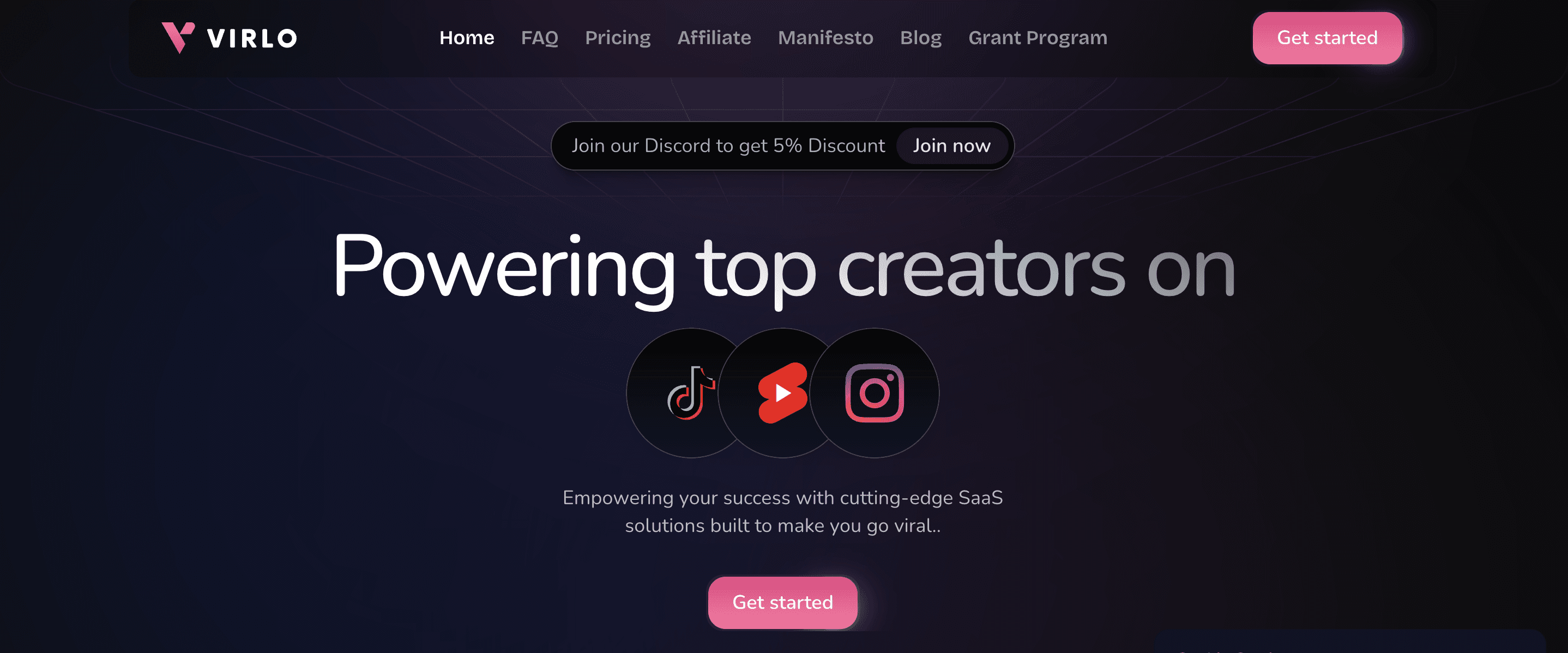
Virlo helps short-form content creators crack the code of virality through AI-powered trend analysis. Our platform combines creator insights with advanced analytics to identify winning content patterns, optimal posting times, and successful audio/video combinations that help your content stand out in today's fast-moving social landscape. Perfect for independent creators looking to build a sustainable side business, Virlo takes the guesswork out of content strategy. We analyze the latest viral trends and help you understand when to post and what combinations of elements drive engagement. Whether you're just starting or looking to optimize your existing content, Virlo enables you to navigate the ever-changing algorithms to increase your chances of going viral. Go viral with Virlo's virality analysis tool.
2. Agorapulse: The Social Media Management Tool That Covers All Your Agency Needs
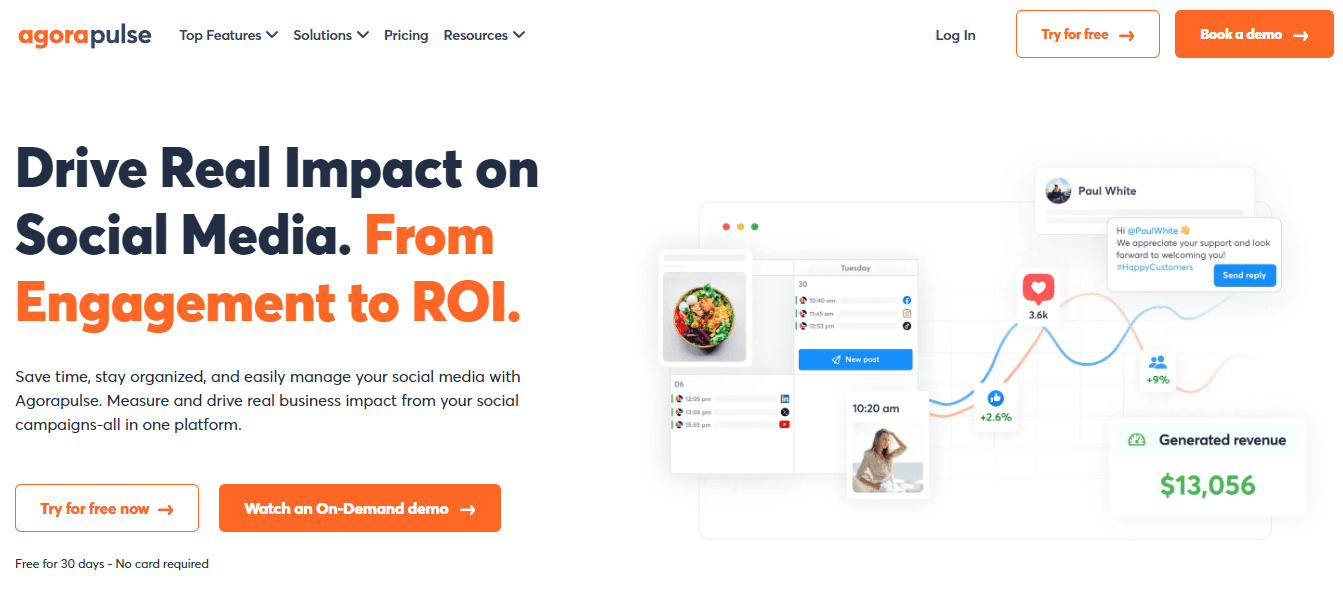
Agorapulse is a social media management platform that offers scheduling and task management functionalities. What sets Agorapulse apart from other social media tools for agencies is its range of marketing-adjacent niches, from analytics, keyword monitoring, and social listening to project management.
Best Features
Visual content calendar
Shared calendar add-on for external collaboration
Covers a wide range of social media marketing tasks
Solid social media project management functionalities
Limitations
No multi-level approval
Steep learning curve
UI can be improved
3. Sprout Social: A Powerful Social Media Management Tool for Agencies
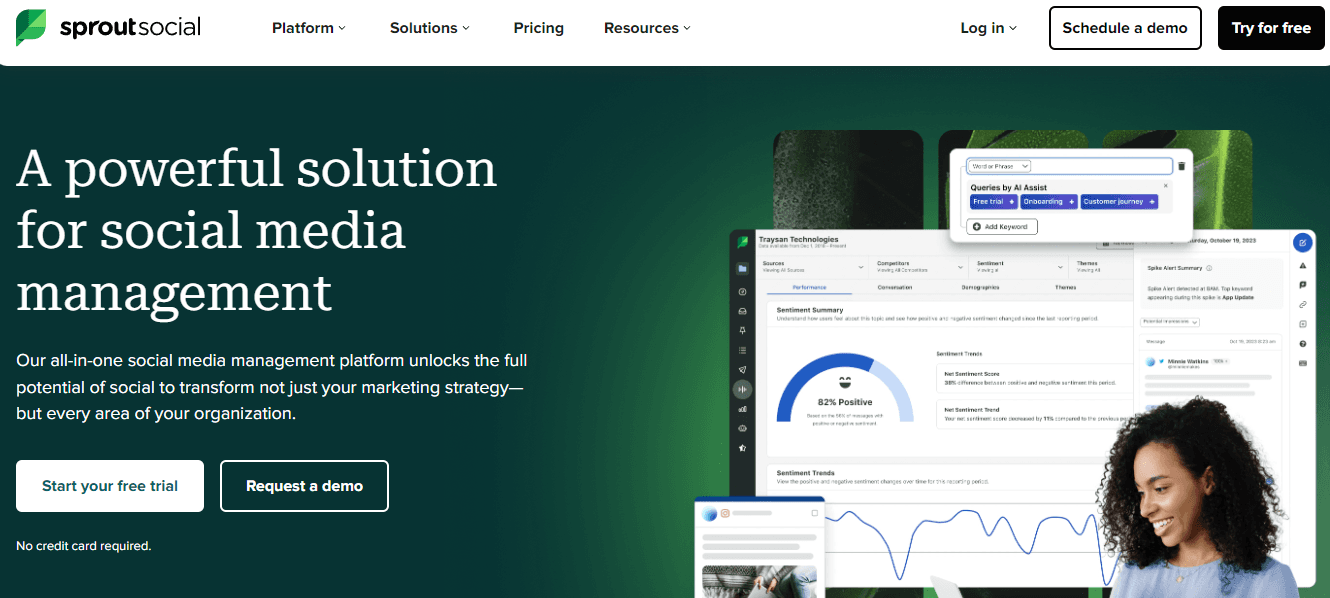
Sprout Social is a social media management tool designed for agencies. Sprout Social allows you to easily manage multiple accounts in one platform and collaborate across teams. You can also measure the success of your campaigns with its detailed analytics and reporting features. Finally, another great Sprout Social feature is its expansive asset library. Since agencies are, by definition, asset-reliant, Sprout’s asset library provides tons of value by offering an entire sub-platform where agencies can share, manage, and distribute assets with teams and clients.
Best Features
Smart inbox to quickly sort through requests and work
Asset library with two ways to view it that allows for quick and easy asset management
Rich analytics, social listening, and monitoring features
External collaboration is easy
Limitations
Steep pricing for small-sized agencies
Cannot group posts in the calendar
There is no drag-and-drop option in the calendar
4. Lately AI: The AI Tool That Optimizes Your Social Media Content Strategy
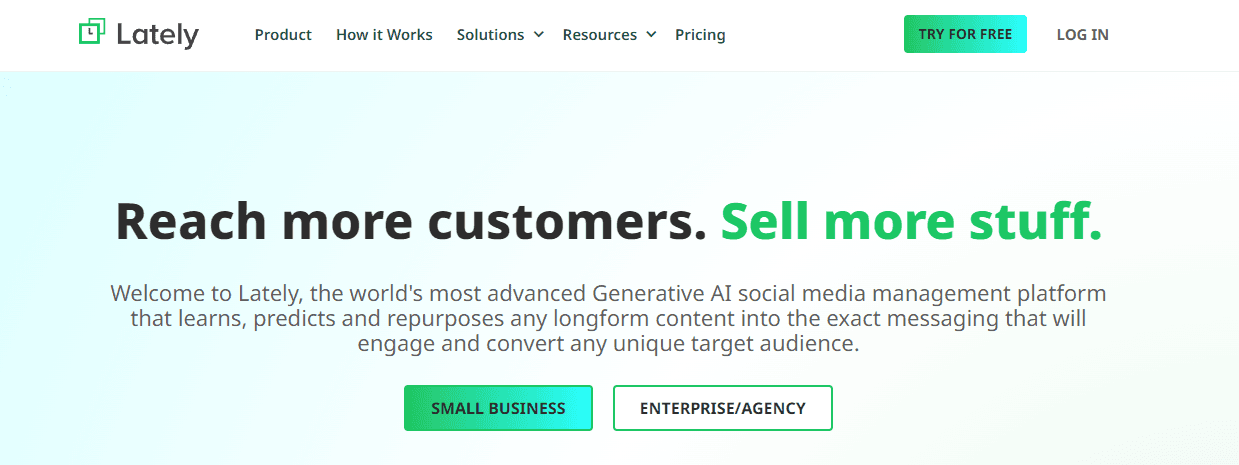
Lately AI has been one of the most popular social media AI tools that leverages neuroscience-driven AI to streamline content creation, planning, and analysis. It repurposes long-form content, such as blogs, podcasts, or videos, into short-form social media posts for different platforms. This makes it particularly useful for marketers trying to amplify their reach.
Lately AI Best Features
Create a unique and customized ‘voice model’ to reach any target audience on any channel in any language or regional dialect.
Optimize your platform’s algorithm days, weeks, or even months in advance
Connect all team members under a unified brand hierarchy for centralized communication
Lately AI Limitations
Features like the queue get buggy when you try to reorganize posts
You can’t boost posts from the platform
It doesn’t allow you to set up Instagram stories
5. Buffer: The Social Media Management Tool for Collaboration
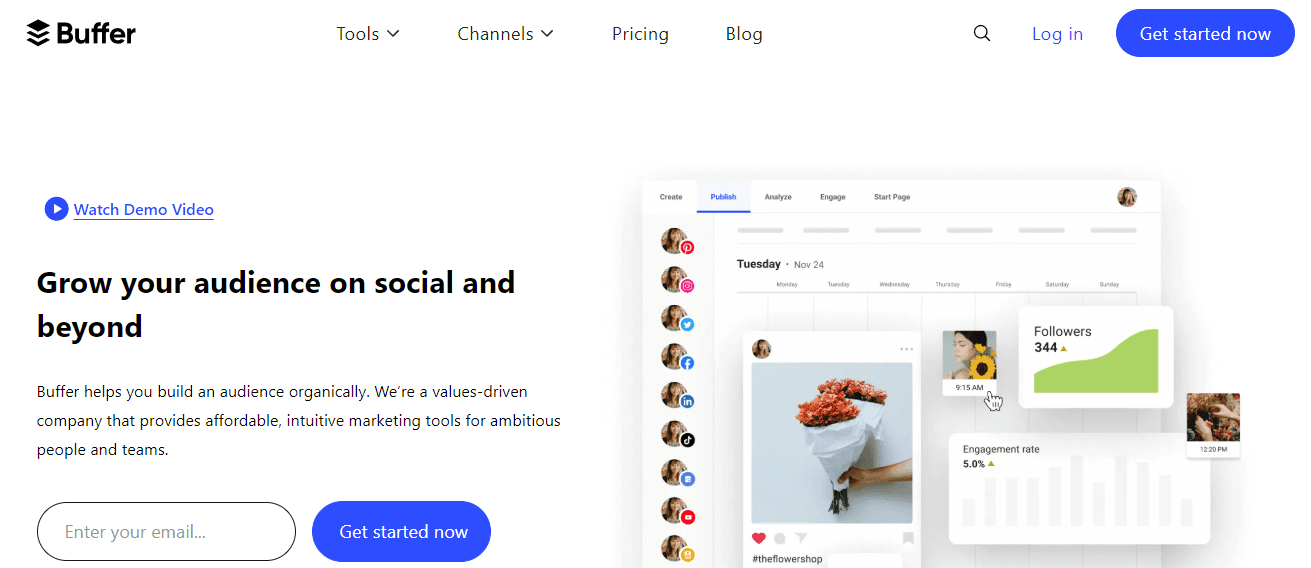
While Buffer has made a name for itself thanks to their many integrations, they are also a powerful tool for agencies of all sizes. Buffer lets you easily create and schedule posts across multiple social media accounts. Its excellent analytics enable you to track post performance, report on your progress, and compare yourself to competitors. Its bulk scheduling feature is the perfect tool for agencies with a high client roster.
Best Features
Lots of integrations, including Canva
Campaign tracking and management: you can create content in the campaign window and track scheduled, published, draft posts and approvals
Has a pricing plan literally for agencies
Limitations
There are no labels and tags for posts, which are essential in large-scale social media initiatives.
Doesn’t allow collaboration with external teams
Hootsuite’s approval infrastructure is a tad limited in the sense that aside from a 1 to 1 approval workflow, users can’t structure approvals by layers
6. SocialBee: Versatile Social Media Management for Agencies
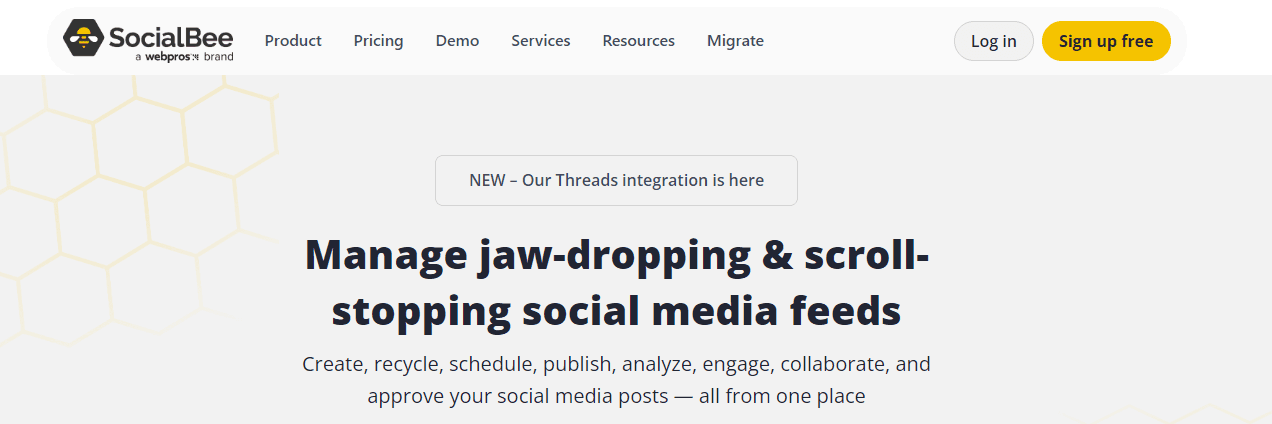
SocialBee is a versatile social media AI tool designed to help you manage, automate, and optimize content creation across various platforms. One of its standout features is the AI Content Improvement functionality, which allows you to enhance posts and plan strategies for better engagement. I’ve used it to craft platform-specific content faster, especially for Facebook, Instagram, X, and LinkedIn.
SocialBee Best Features
Design visually appealing content for your feeds with its in-app integrations with tools like Canva, Unsplash, and GIPHY
Invite people to your workspace, assign roles, leave feedback, and approve content all on one app
Create posts with its 1,000+ social media prompts, summarize blogs, and craft high-quality content in different tones of voice
Recycle evergreen content and reshare high-performing posts to extend their reach automatically
SocialBee Limitations
It doesn’t have a built-in Pinterest integration
Limited text formatting capabilities, especially for longer content
Copy-pasting doesn’t transfer formatting well, making it a time-consuming task
UI isn’t visually appealing
7. Sendible: An Affordable Social Media Management Tool to Collaborate with Clients
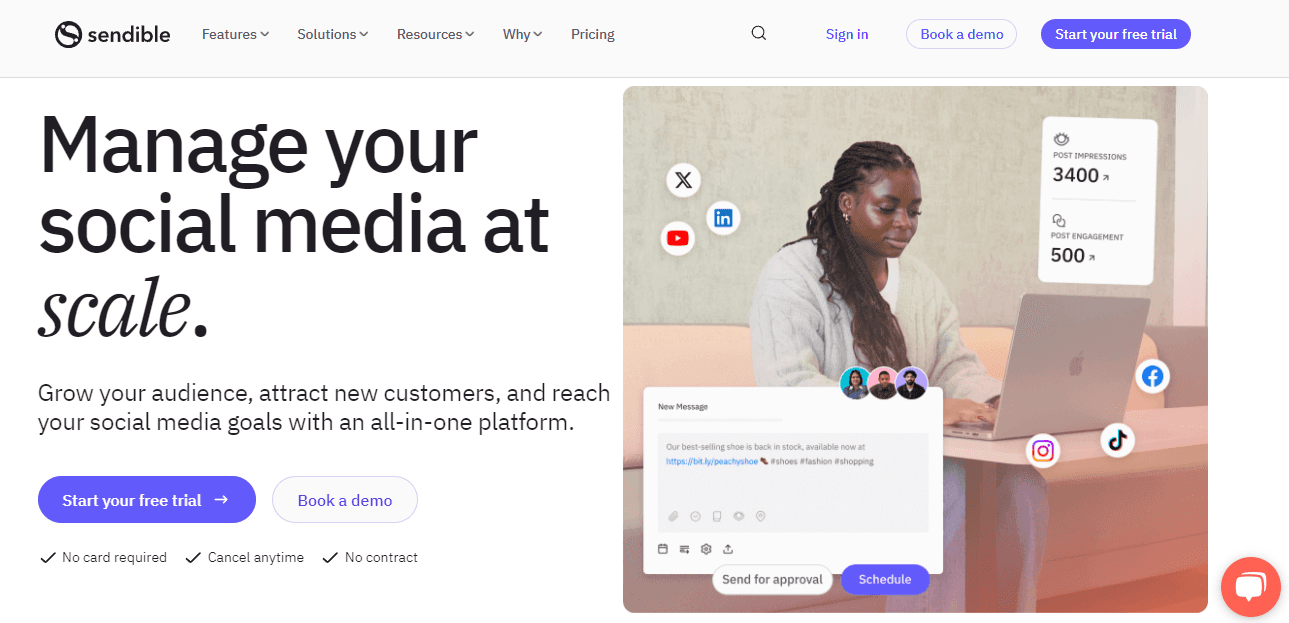
Next on the list is Sendible, a powerful tool designed to help agencies manage their social media accounts. Sendible offers a decently diverse array of features, including content calendars, automated messages, and reporting capabilities. Additionally, Sendible allows users to collaborate with clients and team members on projects in real-time. Sendible has features that set it apart from similar tools, such as DM monitoring and a client dashboard. The latter does an excellent job of streamlining team-client management. Also worth mentioning are the built-in image editor and topic suggestions.
Best Features
Users can sync and edit posts across multiple social media platforms instead of editing each post individually.
Intuitive social media calendar that is very easy to use
DM monitoring
Client Connect enables clients to connect their socials to the Client Dashboard without giving away their login credentials.
Custom approval workflows for clients and social media teams
Limitations
Mobile experience can be improved
8. Sprout Social: A Great Platform for Analytics and Automation
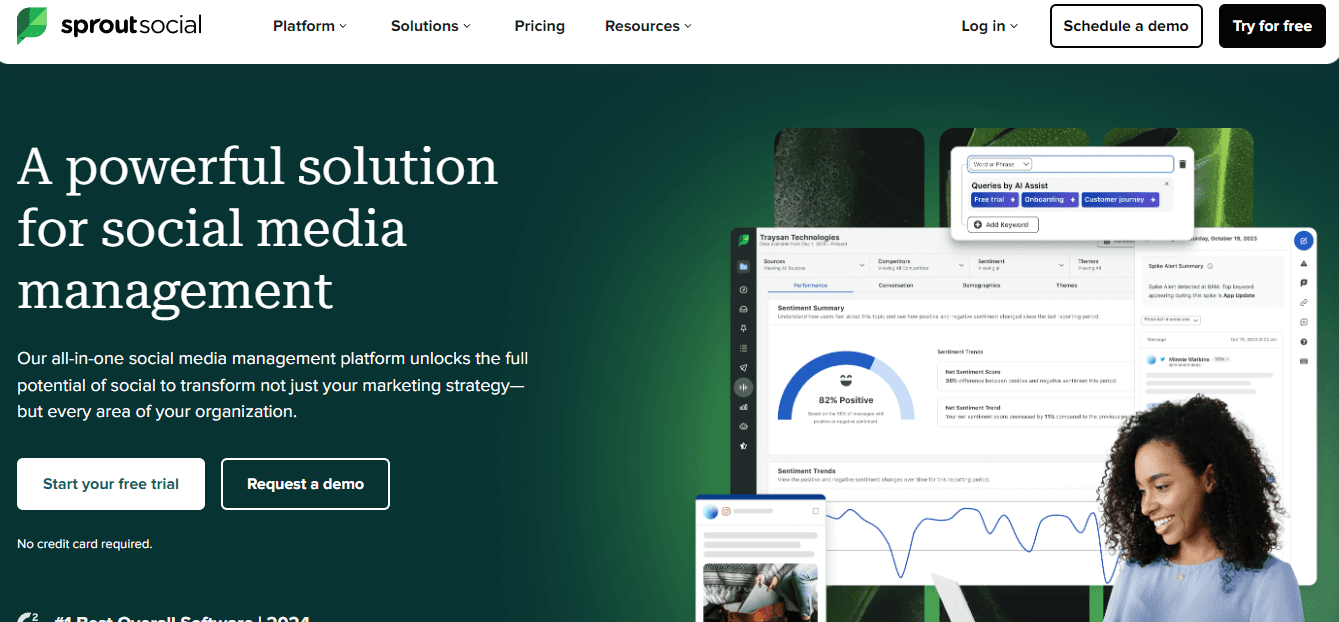
Sprout Social is a great platform known for its powerful analytics and automation capabilities. One of its best features is AI-powered sentiment analysis, automatically classifying messages as positive, negative, or neutral, helping you gauge audience perception in real time.
Sprout Social Best Features
Leverage the ‘smart categories’ feature to group and classify data and make it easier to track specific trends or topics across different social media channels.
Get detailed metrics with its business intelligence reporting tools to visualize and track KPIs through an intuitive dashboard.
Build and manage partnerships with influencers and content creators to grow brand presence.
Sprout Social Limitations
No AI responses for the smart inbox
You can’t save frequently used hashtags
Sometimes, profiles on different platforms get disconnected
You can’t schedule posting PDFs on LinkedIn
9. Later: The Social Media Management Tool with Visual Planning
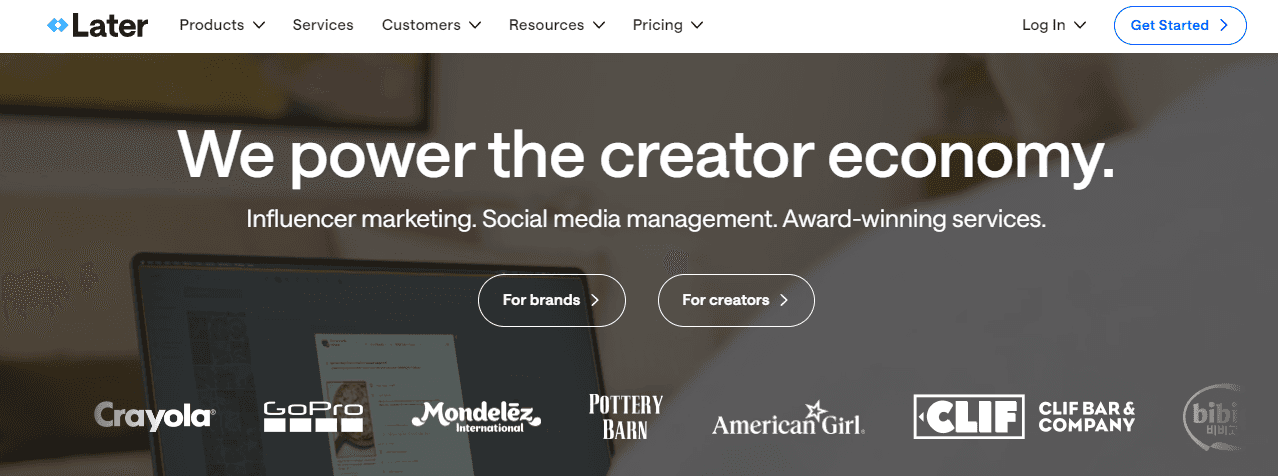
Later is an excellent choice for any agency that wants to take its social media management to the next level. Its intuitive scheduling system enables users to plan and post content across multiple channels in one place, saving time and effort. It also offers powerful analytics features and SEO tools. Additionally, Later’s visual media library makes storing and organizing visual content easy, enabling users to quickly find the perfect photo or video for their next post. With powerful features like these, it’s no wonder Later has become one of the agencies' most popular social media management tools.
Best Features
Integration with WordPress
Ease of use and clean interface
Robust media library that makes asset management for teams and client management easier
Supports Link in Bio
Limitations
No Google Profile (previously Google My Business) integration
Somewhat inflexible pricing. For example, the Starter and Growth plans set limits to 30 and 150 posts per social, respectively
Starter plans limit analytics data to up to three months of data
10. Emplifi: An AI-powered tool for Social Media Marketing and Customer Care
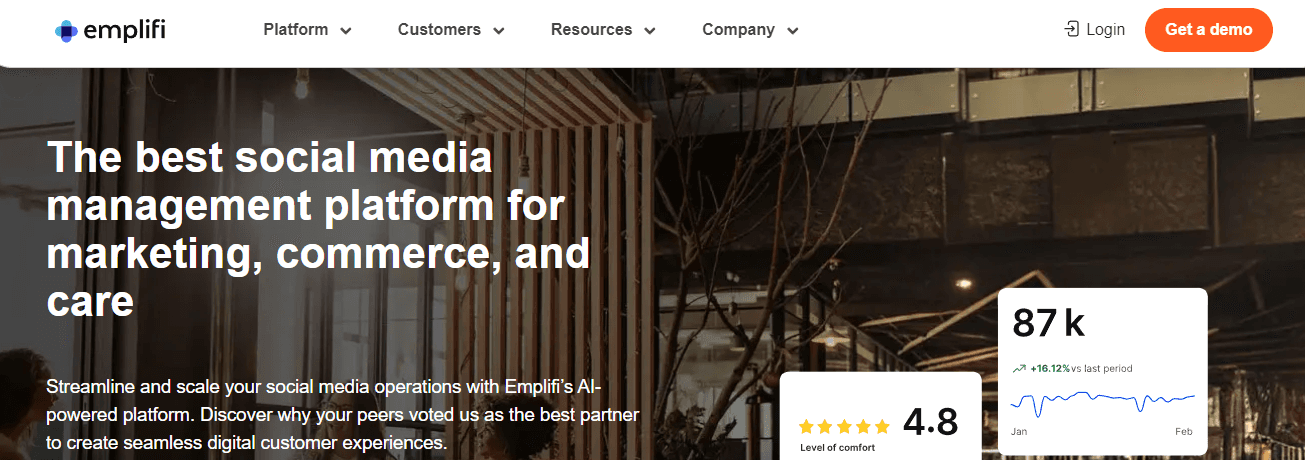
Emplifi (formerly Socialbakers) is an AI-driven social media tool that helps brands streamline their marketing and customer care efforts. I am particularly impressed with its use of AI across multiple functionalities. It has AI-powered social listening tools that can detect sentiment and dynamic topics, letting you stay ahead of trends and conversations relevant to your audience.
Emplifi Best Features
Gauge public perception in real-time with its natural language processing capabilities for deeper insights into consumer behavior
Leverage historical audience data with its PrimeTime tool to determine optimal times to post content.
Summarize large volumes of customer feedback and analyze it to capture key concerns.
Emplifi Limitations
LinkedIn and Tiktok integrations don’t allow you to track mentions
Lacks consistency in the reporting features for multiple social media channels
There are no customization opportunities for content collections, such as bulk tagging
11. Planoly: The Social Media Scheduler for Visually Planning Instagram Content
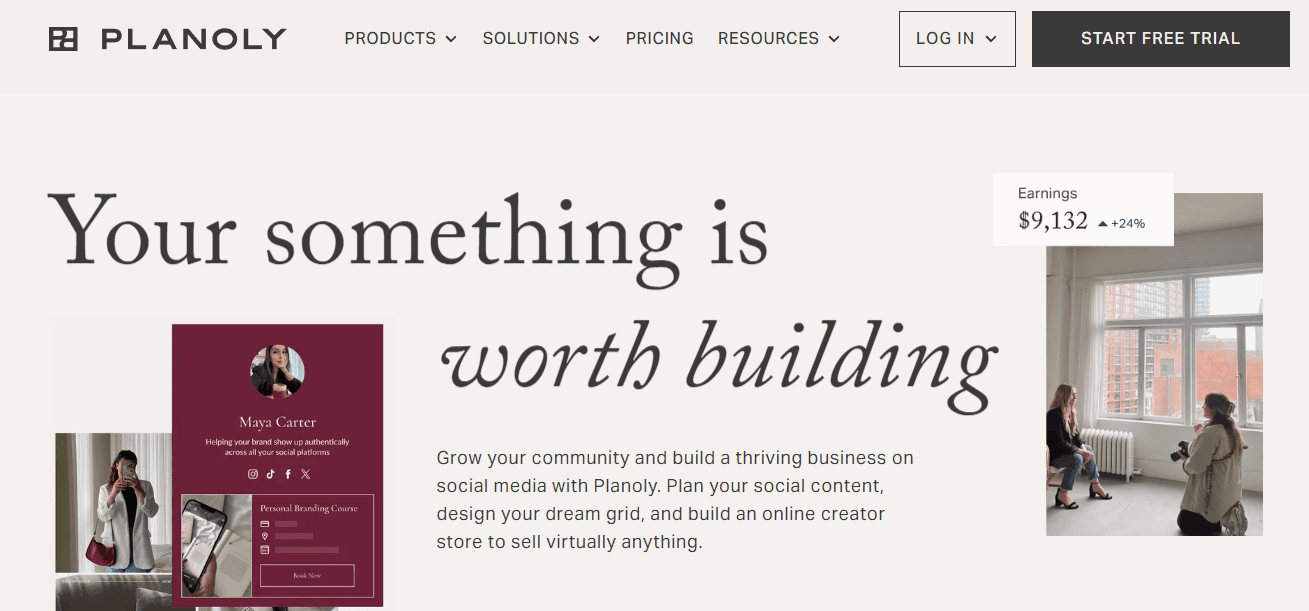
Planoly is another excellent choice for agencies looking to optimize their social media workflow. This popular scheduling platform works with Instagram, Pinterest, Twitter, Facebook, and other major platforms. Planoly provides a simple visual interface that helps you collaborate, plan campaigns, track performance metrics, and analyze results. Planoly also makes it easy to create stunning visuals by offering over seven million stock photos, graphics, and branded fonts.
Best Features
Supports Link in Bio
Robust, in-app TikTok video planner
Supports cross-posting between platforms (for example, TikTok videos to YouTube shorts)
Limitations
The free trial period lasts only seven days
Small agencies may find Planoly inaccessible because the Starter Plan puts a cap on the number of monthly uploads
12. Brandwatch: Powerful Social Listening and Trend Analysis
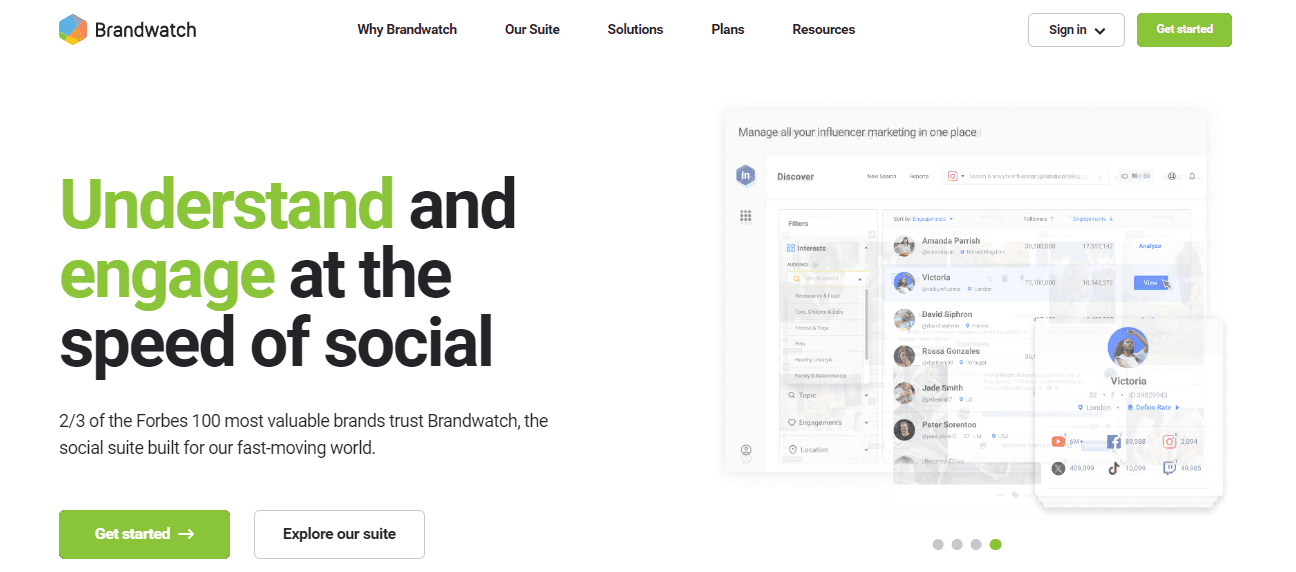
Brandwatch is a powerful digital consumer intelligence platform for social listening and trend analysis. Its advanced AI and data management capabilities help businesses gauge customer sentiment, track brand perception, and gather online conversations across platforms.
Brandwatch Best Features
Monitor brand mentions across various social media channels and assess the emotional tone behind these mentions with its ‘sentiment analysis.’
Get notifications of spikes in negative sentiment with its innovative alert feature.
Customize searches in multiple languages with 48 boolean operators that refine and target queries.
Discover the best brand influencers and manage influencer relationships
Brandwatch Limitations
Keyword backfilling, which means it doesn’t load lost keywords, fails even after many attempts.
Minor glitches like charts pulling in data from elsewhere or issues with moving elements around within a dashboard are common
Data loading takes a long time
No unified engagement score
13. Loomly: The Simple Social Media Management Tool for Teams
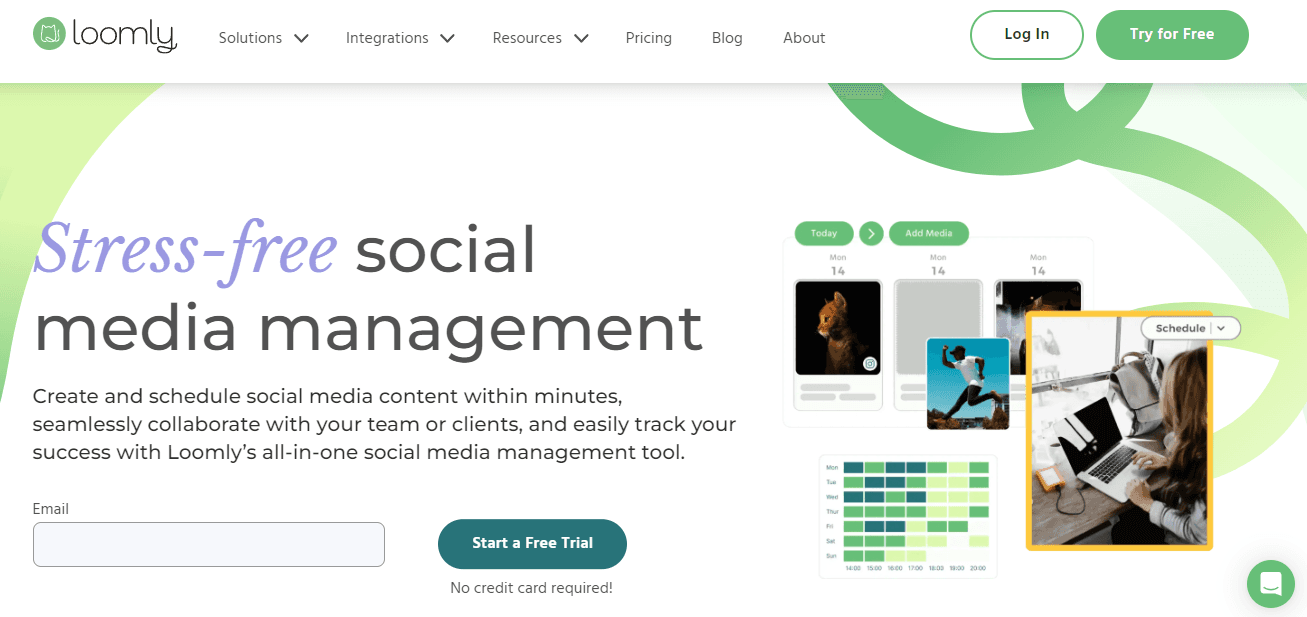
Loomly offers an intuitive user interface that makes scheduling and publishing posts effortless, allows users to preview posts across all channels, and sets up automated approval processes with customizable roles and permissions. The latter feature gives agency teams greater control over their clients’ content while ensuring brand consistency. Using Loomly, agencies can also analyze their content’s performance with detailed reports on engagement, reach, and other metrics. All of this makes Loomly the ideal choice for agencies looking to improve their efficiency in social media management.
Best Features
Supports Snapchat integration
Customizable team workflows for approving and publishing social media content
Suggested post ideas and RSS feeds to inspire your team
Limitations
No workspaces or folders
Manual Instagram and Facebook post publishing
UI issues with filters
14. Tailwind: The Go-To Tool for Visual Content
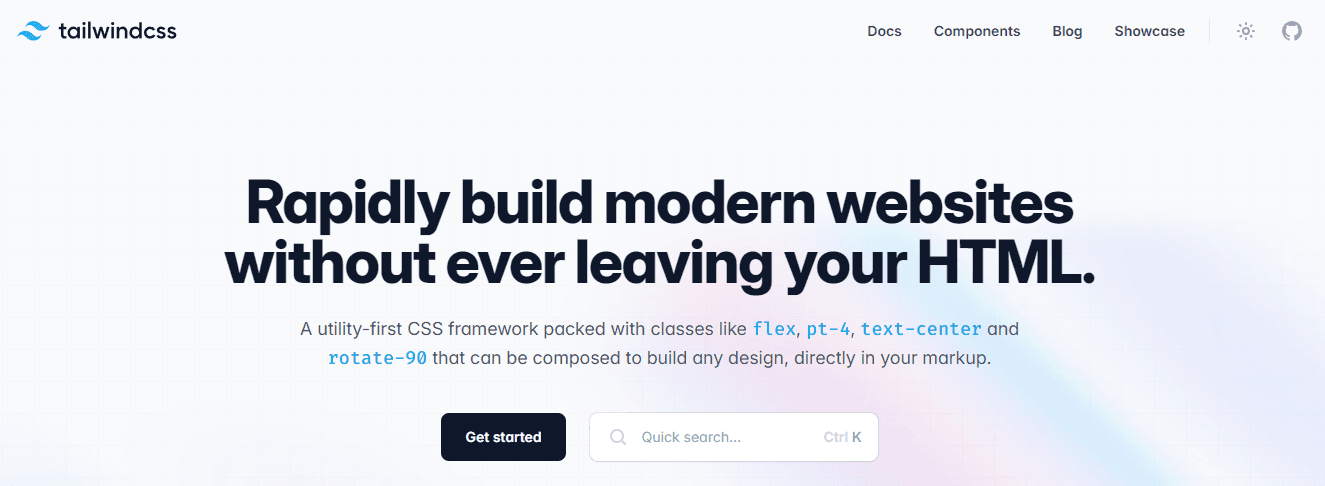
Tailwind is a popular tool for managing visual content across platforms like Instagram, Pinterest, and Facebook. We’ve generally used it for its social media scheduling and find it particularly useful for planning and optimizing social media content strategy for platforms that focus on visuals. It creates visually appealing and responsive designs for our social media content.
Tailwind Best Features
Create engaging social media posts using it as an AI tool for captions, descriptions, and short-form video scripts tailored to specific audiences.
Use its pre-designed customizable templates with professional-quality visuals. It automatically applies brand colors, fonts, and logos to ensure design consistency.
Maximize engagement without manual effort with its ‘SmartScheduling’ feature that selects the best time to post based on the target audience.
Preview and organize your content with its visual 9-grid Instagram feed planner
Tailwind Limitations
Limited platform integrations, primarily Pinterest and Instagram, which isn’t ideal
Canceling your account is complex, and customer service can be poor
Limited Pinterest analytics
15. Albert.AI: The Autonomous AI Marketing Platform

Albert.ai is an AI-driven marketing platform designed to manage and optimize digital campaigns across social media autonomously, paid search, and programmatic display channels. It uses machine learning and predictive analytics to handle tasks like media buying, audience targeting, and creative optimization, freeing marketers to focus on strategy.
Albert.ai Best Features
Automate key aspects of digital campaigns, such as targeting, bidding, and budget allocation
Use the platform to test and optimize creative assets in real-time, ensuring ads perform their best across different channels.
Integrate data from multiple platforms (like Google and Facebook) to optimize ad spend across channels.
Albert.ai Limitations
The integration process needs significant support and training, making it challenging for small businesses to adapt without technical resources
It relies too much on the quality and quantity of historical data and might struggle if the company lacks it
16. PromoRepublic: The AI Tool for Local Marketing
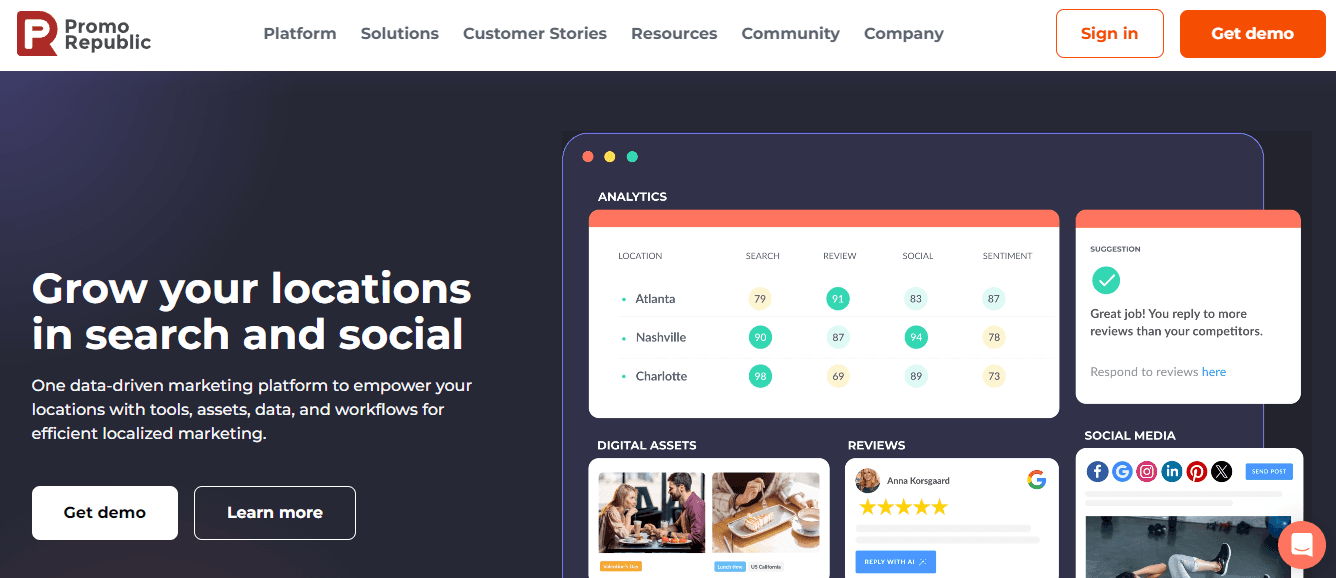
Next up is PromoRepublic. I’ve used the application to manage social media for different business locations. It’s a great way to enhance your local marketing efforts. PromoRepublic helps businesses streamline content creation, post-scheduling, and reputation management on different platforms. Its AI Composer also enables you to generate engaging posts and boost them on Instagram and Facebook.
PromoRepublic Best Features
Generate social media posts using AI based on user-defined parameters such as tone, length, and inclusion of hashtags and emojis.
Measure performance and get actionable insights to improve social media strategie.s
Enable hyper-localized advertising and dynamic content adaptation across different locations.
Monitor referral traffic and conversations from posts
PromoRepublic Limitations
Its UI is a bit inconvenient; for example, when viewing posts in Calendar view by week, you have to scroll back through several weeks for historical data
It doesn’t incorporate a link in a post and shorten it automatically
Its integration with LinkedIn may be slow; it lags when pulling data from the platform, and it lacks a Zapier integration
17. BuzzSumo: The Content Research Tool for Social Media Managers
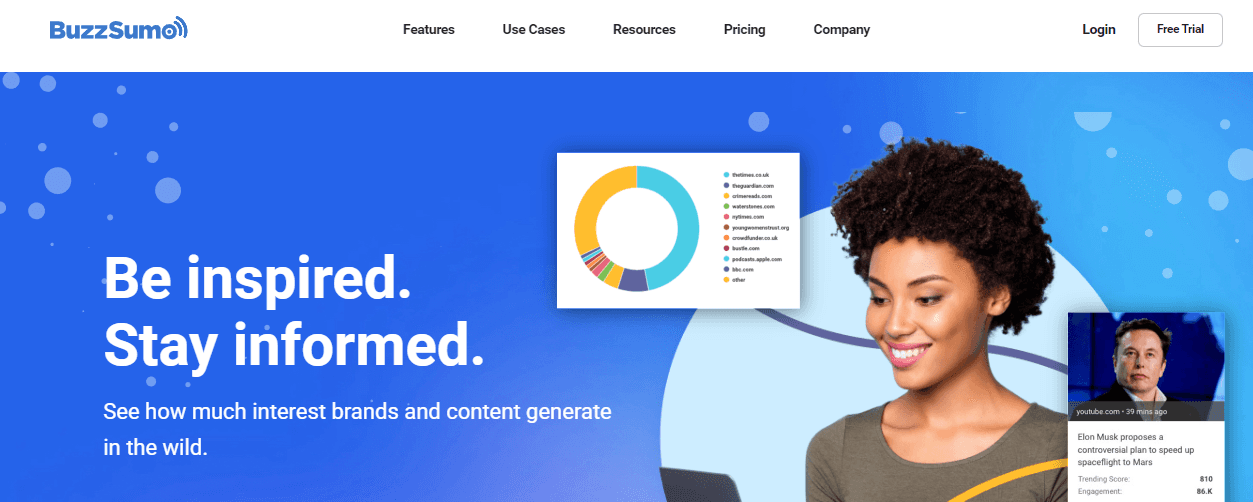
BuzzSumo is a tremendous AI-powered tool for content research, ideal for marketers and social media managers looking to stay ahead of the game. It helps you discover trending topics, analyze the most engaging content, and identify key influencers on different platforms. The tool also offers features like content discovery by social network, content type, and domain, allowing you to fine-tune your research.
BuzzSumo Best Features
Find and connect with 700,000+ journalists and get 2x more niche topic results.
Explore high-demand keywords and analyze subheadings, structure, and content of top-ranking headlines for SEO insights.
Research customer reviews on current and emerging trends in your category
Monitor brand mentions and track competitors
BuzzSumo Limitations
It’s primarily available in English, so most trends are from English-speaking countries only
A lot of value seems to be duplicated by free services like Google Alerts
18. ContentStudio: The Social Media Project Management Tool
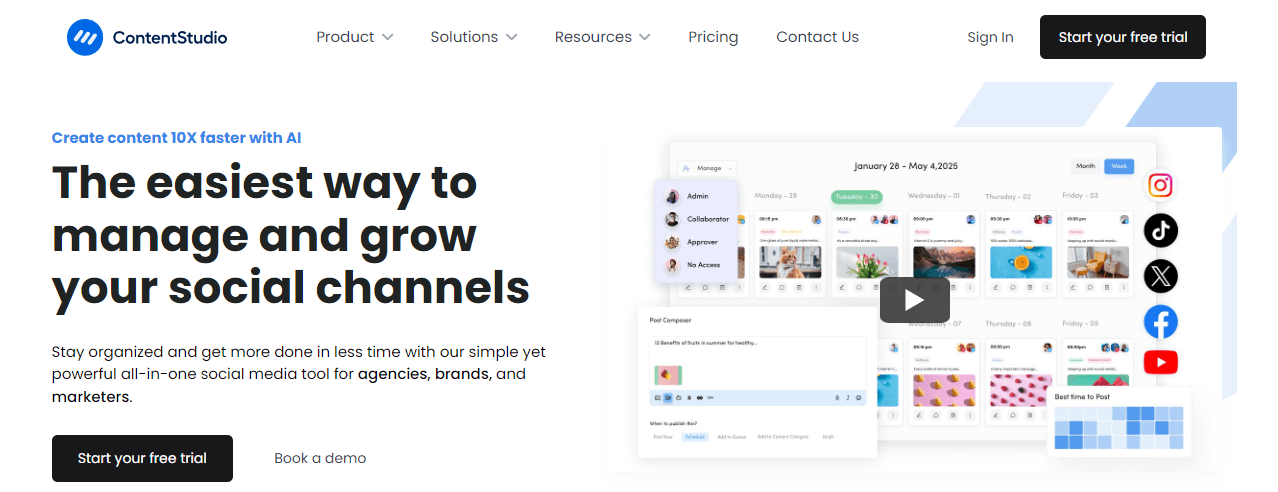
ContentStudio is an excellent choice for content discovery and social media project management. It specializes in helping you find relevant and trending content across various platforms. With its discovery feature, ContentStudio allows you to monitor trending topics effortlessly. It aggregates content from sources like YouTube, X (formerly Twitter), and blogs into a single feed, simplifying identifying what’s hot in your niche.
ContentStudio Best Features
Organize your social media content in a multi-view interactive calendar to inspire collaboration and save time.
For social media success, create intelligent content pipelines with specialized content curation techniques, such as RSS feeds and custom topics.
Write compelling and relevant content with its AI writing assistant.
ContentStudio Limitations
For non-technical users, the platform is overwhelming and has a steep learning curve
Users complain that content in non-English languages isn’t useful
The dashboard isn’t customizable
Related Reading
• How to Find Trending Hashtags on Instagram
• What Hashtags Are Trending on YouTube
• TikTok Trend Discovery
• Instagram Reels Trends
• Social Media Trend Tracker
• Brandwatch Alternatives
• Google Trends Alternative
Pros and Cons of HootSuite

Hootsuite is one of the biggest names in social media management, so it’s no surprise that it comes highly recommended by experts. The platform supports social media scheduling, monitoring, analytics, and more. Hootsuite helps you keep track of multiple social media profiles in one place to stay organized and efficient. With its social listening tools, you can also better understand audience sentiment and discover opportunities for engagement. You can try Hootsuite for free for 30 days to see if it fits your needs.
The Pros of Hootsuite
1. Multi-profile scheduling dashboard
Hootsuite’s multi-profile scheduling dashboard allows you to manage and schedule posts for multiple social media profiles across different platforms from one place. This means you won’t have to log in and out of various accounts to stay organized. Hootsuite also lets you quickly organize your profiles into groups to find what you want.
2. Social listening feature
With Hootsuite, you can monitor your brand's performance, products, and services online. The social listening feature lets you track audience conversations across social media and the web to improve your engagement and marketing strategies. You can also better understand audience sentiment and identify crises early on to mitigate damage.
3. 30-day free trial
Hootsuite offers a 30-day free trial of its professional plan. This is a great way to test the features and tools before committing to a subscription.
4. App integrations with Canva, Dropbox, and Google Drive
Hootsuite's app directory features over 200 integrations, so you can connect the tools you already use to streamline your workflow. For example, you can integrate Dropbox or Google Drive to access files stored in the cloud or connect your Canva account to create graphics for social media posts directly in Hootsuite.
The Cons of Hootsuite
1. Higher-tier features start at €99 per month
While Hootsuite does offer a free plan, its features are minimal. Most users will need to upgrade to a paid plan to access the tools they need for effective social media management. Higher-tier plans start at €99 per month, which can be steep for small businesses and solopreneurs.
2. Free trial requires credit card details
You can try Hootsuite for free for 30 days, but you will need to enter your credit card details to access the trial. You will be automatically charged for the subscription plan if you forget to cancel before the trial ends.
3. Advanced tools require a learning curve
Hootsuite offers many features to help you manage your social media accounts effectively. However, with so many tools available, it can be easy to get overwhelmed. Some advanced features also require a learning curve before using them effectively.
4. The interface can be challenging to navigate, with some features lacking clear descriptions
While Hootsuite is a powerful tool, it can be challenging to navigate. Some features and tools are unclear, making it difficult to find precisely what you want. The complex interface can also make it overwhelming for first-time users, especially those who are not tech-savvy.
Go Viral with Virlo's Virality Analysis Tool
Virlo helps short-form content creators crack the code of virality through AI-powered trend analysis. Our platform combines creator insights with advanced analytics to identify winning content patterns, optimal posting times, and successful audio/video combinations that help your content stand out in today's fast-moving social landscape. Perfect for independent creators looking to build a sustainable side business, Virlo takes the guesswork out of content strategy. We analyze the latest viral trends and help you understand when to post and what combinations of elements drive engagement. Whether you're just starting or looking to optimize your existing content, Virlo enables you to navigate the ever-changing algorithms to increase your chances of going viral. Go viral with Virlo's virality analysis tool.
Related Reading
• TubeBuddy Alternative
• Cyfe Alternatives
• Feedly Alternative
• MeetGlimpse Alternative
• Exploding Topics Alternative
• Best Social Media Marketing Tools
Track Custom Data in Minutes
- Create your own custom data tracking based on your keywords
- Automate the process of collecting valuable business insights
- Leverage personal data to drive outcomes
18 Best HootSuite Alternatives for Social Media Management
Discover 18 top HootSuite alternatives to simplify social media management. Compare tools to find the perfect fit for your needs.
Nicolas Mauro
Updated: Feb 3, 2026

Identifying and capitalizing on social media trends is critical to effective online marketing. But with the ever-changing nature of social media trends, keeping track of them can feel overwhelming.
So, how to find social media trends? Using a social media trend tracker can simplify the process and save time while you focus on developing content that will resonate with your target audience. In this guide, we’ll explain the significance of Hootsuite alternatives and how they can help you identify viral trends and go viral.
One valuable alternative to Hootsuite is Virlo's solution, the virality analysis tool. This easy-to-use tool will help you identify viral trends specific to your niche so you can create targeted content that boosts your social media engagement and enables you to go viral.
Table of Contents
What is HootSuite?
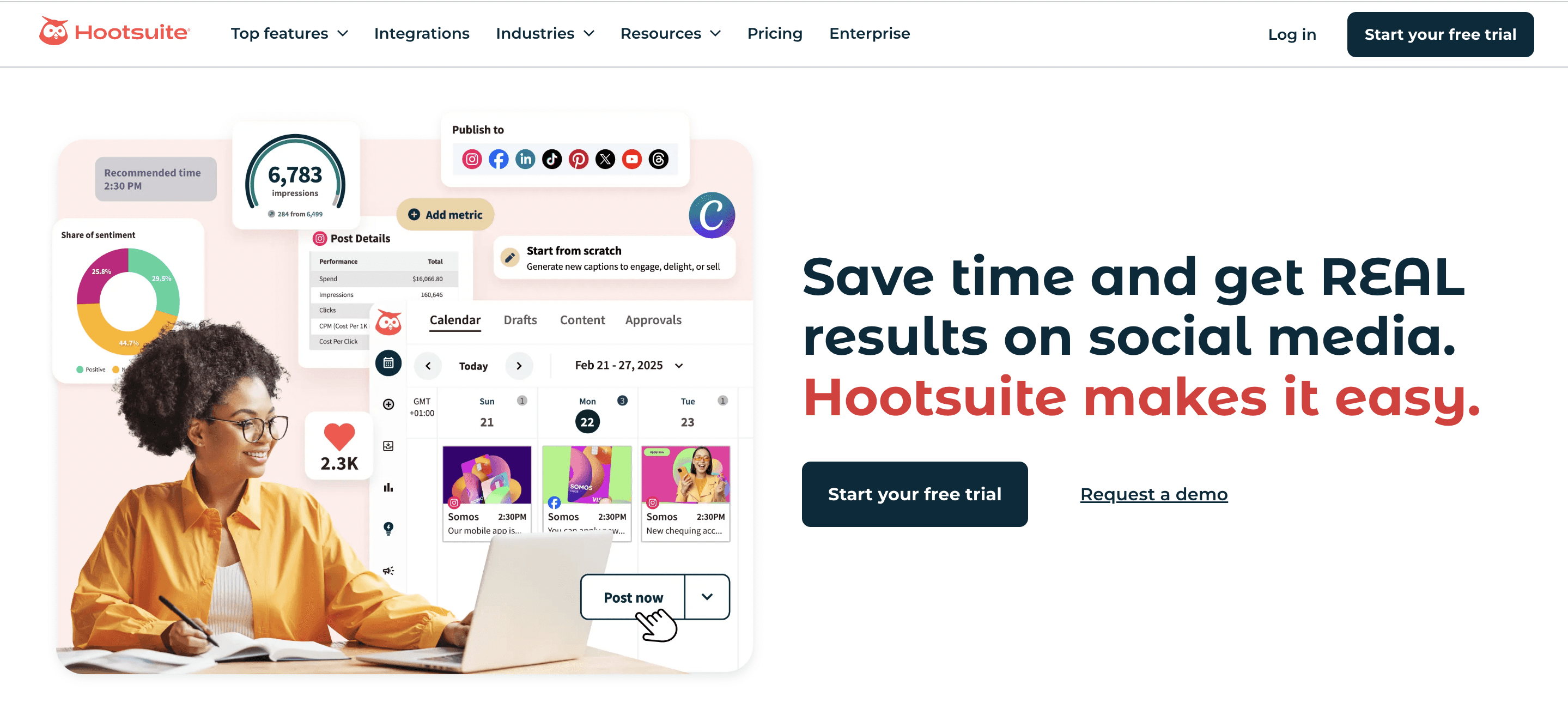
Managing social media can feel like juggling while riding a unicycle. It's complex, demanding, and requires multitasking. Enter Hootsuite, a solution that simplifies this challenge into a more manageable form. But what is Hootsuite, exactly? Let's break it down in simple terms. At its core, Hootsuite is a social media management platform designed to help businesses and individuals streamline their social media activities.
The brainchild of Ryan Holmes in 2008 has evolved from a simple Twitter tool to a comprehensive dashboard that supports a wide array of social networks, including Facebook, Instagram, LinkedIn, Pinterest, YouTube, and TikTok. The dashboard interface of Hootsuite is what sets it apart. Consider having a single screen to monitor, post, and interact across all your social media channels. It's like having a command center at your fingertips, making tracking multiple information streams easier.
One of the key strengths of Hootsuite is its multi-network support. Being present and active on multiple networks is crucial when your audience is scattered across various platforms. Hootsuite allows you to manage these diverse platforms from a single location, ensuring you can engage with your audience wherever they are. Whether you're a small business trying to grow your brand, a large enterprise managing a global presence, or an individual looking to increase your influence, Hootsuite offers a way to manage your social media more efficiently and effectively.
Hootsuite is not just a tool; it's a strategic partner in your social media journey, enabling you to connect with your audience, monitor your brand's presence, and analyze your social media performance across all platforms. It's a bridge between you and the vast, often chaotic world of social media, simplifying the complex task of social media management into something more approachable and manageable.
When discussing what Hootsuite is, it's not just about managing multiple social media accounts. It's about doing it efficiently, smartly, and in a way that saves time and boosts your social media impact. Let's break down the key features that make Hootsuite stand out.
The Key Features of Hootsuite
Here are some of the most essential features of Hootsuite.
Post Scheduling
One of the key features is post-scheduling. Hootsuite makes it easy to schedule posts across multiple social networks. You can either manually schedule posts to publish at a later date and time or use the AutoSchedule feature for automatic scheduling. This feature takes the guesswork out of "the best time to post" by analyzing your social media activity and suggesting the optimal times for posting.
This means your content gets in front of your audience when they're most active. Hootsuite also allows you to manage post-scheduling across different social networks from a single dashboard, making the process much easier. Integration is smooth, whether you're targeting the professional crowd on LinkedIn or the vibrant communities on Instagram. In a media library, there is no need to scramble for images or create new ones every time.
Hootsuite's media library is stocked with high-quality photos and GIFs, ready to be used in your posts. Plus, you can upload and store your media for future use. Preview Before you hit "schedule," Hootsuite gives you a sneak peek of how your post will look across different platforms. This ensures your content looks its best, no matter where it's posted. Planner visualize your entire social media strategy with Hootsuite's Planner. This calendar view helps you schedule posts and lets you see your content pipeline at a glance, making adjustments a breeze.
Streams
Another notable feature of Hootsuite is its Streams. This robust feature enables real-time monitoring of social media conversations and trends. Keep track of mentions, keywords, and hashtags related to your brand or industry. This allows you to stay on top of conversations about your business. You can even respond directly from the Streams without navigating away from Hootsuite. Real-time monitoring: stay on top of conversations about your brand with Hootsuite's Streams. You'll see it all in real time, enabling swift engagement, whether it's a mention, a hashtag, or a direct message. Keyword tracking: know what's trending in your industry with keyword tracking.
This feature allows you to monitor specific words or phrases across social platforms, helping you stay relevant and join conversations that matter. Influencer engagement: identify and connect with influencers who can amplify your brand's message. Hootsuite's Streams make it easy to spot these key players and engage with them directly from your dashboard. Content discovery always has something interesting to share. With Streams, you can discover popular content in your industry and share it with your audience, keeping your feeds lively and engaging.
Analytics
Hootsuite's analytics capabilities are also impressive. The platform goes beyond surface-level social media metrics like likes and shares to dive into detailed reports of your performance across social networks. Performance reporting Hootsuite's Analytics goes beyond likes and shares. Get detailed reports on your content performance, understand audience behavior, and adjust your strategy accordingly—engagement metrics Track how people interact with your posts.
You'll get a clear picture of your audience's engagement from comments, retweets, and direct messages. Sentiment analysis to understand the mood behind the messages. Sentiment analysis helps you gauge the overall sentiment of conversations about your brand so you can respond appropriately. Automatic reports keep stakeholders informed with automated reports. Schedule weekly or monthly reports to be sent directly to their inboxes, showcasing your social media successes and insights.
Assignments
Social media management can be a team effort, especially for larger organizations. Hootsuite includes features to help with collaborative social media management. Task management divides and conquers your social media tasks. With Hootsuite, you can assign posts, replies, and messages to different team members, ensuring nothing falls through the cracks. Team collaboration brings your social media team together on a single platform.
Share drafts, give feedback, and approve posts within Hootsuite, fostering a collaborative environment. Third-party integrations Hootsuite plays well with others. Integrate with CRM tools, customer service platforms, and more, streamlining your workflow and enhancing efficiency. Customer service support turns social media into a customer service powerhouse. Assign customer inquiries to the right team member and track resolution, all from within Hootsuite.
Content Library
The content library is another helpful feature of Hootsuite. This area helps you organize your social media posts and digital assets. Templates save time with pre-designed templates for your social media posts. Customize them to fit your brand, and you're good to go. Pre-approved images Ensure brand consistency with a library of pre-approved images. Your team can use these in their posts, maintaining a cohesive look across all channels. Asset management keeps your digital assets organized and accessible. With Hootsuite's Content Library, you can store, tag, and manage all your media in one place. Expiration dates keep your content fresh. Set expiration dates on seasonal assets to ensure they're only used when relevant.
HootSuite Price Plans
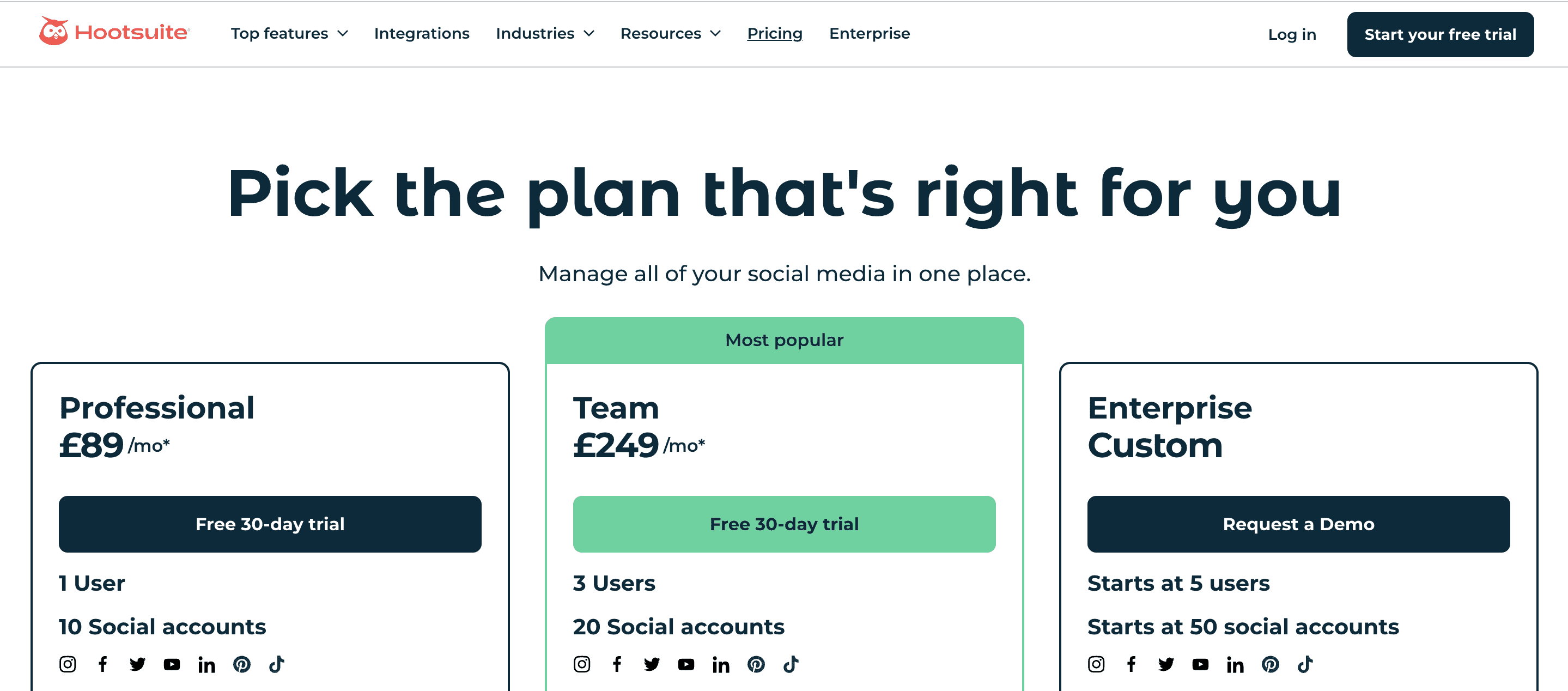
Hootsuite offers several pricing plans to accommodate different user needs.
Professional Plan
Priced at $99 per month, this plan includes one user and up to 10 social accounts. Features encompass unlimited post scheduling, the best time to post recommendations, custom analytics and reports, competitive benchmarking tools, AI caption and hashtag generators, a unified inbox for all social accounts, basic listening capabilities, Canva integration, and unlimited post boosting.
Team Plan
At $249 per month, it supports 3 users and up to 20 social accounts. In addition to all professional features, it offers a link in the bio tool, the ability to suspend scheduled posts, team roles, and permissions, assign DMs to teammates, one custom-branded URL, and automatic link tracking.
Enterprise Plan
This plan is customizable and designed for larger teams, accommodating 5 users and up to 50 social accounts. It includes all features of the Team plan, plus approval workflows, asset management, content libraries, single sign-on (SSO), unlimited ad spend, and complimentary Hootsuite Academy training. Additional add-ons such as advanced social listening, analytics, inbox capabilities, and employee advocacy are available.
Virlo helps short-form content creators crack the code of virality through AI-powered trend analysis. Our platform combines creator insights with advanced analytics to identify winning content patterns, optimal posting times, and successful audio/video combinations that help your content stand out in today's fast-moving social landscape.
Perfect for independent creators looking to build a sustainable side business, Virlo takes the guesswork out of content strategy. We analyze the latest viral trends and help you understand when to post and what combinations of elements drive engagement. Whether you're just starting or looking to optimize your existing content, Virlo enables you to navigate the ever-changing algorithms to increase your chances of going viral. Go viral with Virlo's virality analysis tool.
Related Reading
• How to Keep Up with TikTok Trends
• How to Find Trending Topics on YouTube
• How to Find Trending Topics on Instagram
• How to Find Trending Topics on TikTok
• How to Use Google Trends for YouTube
18 Best HootSuite Alternatives for Social Media Management
1. Virlo: Navigate Trending Content with AI-Powered Insights
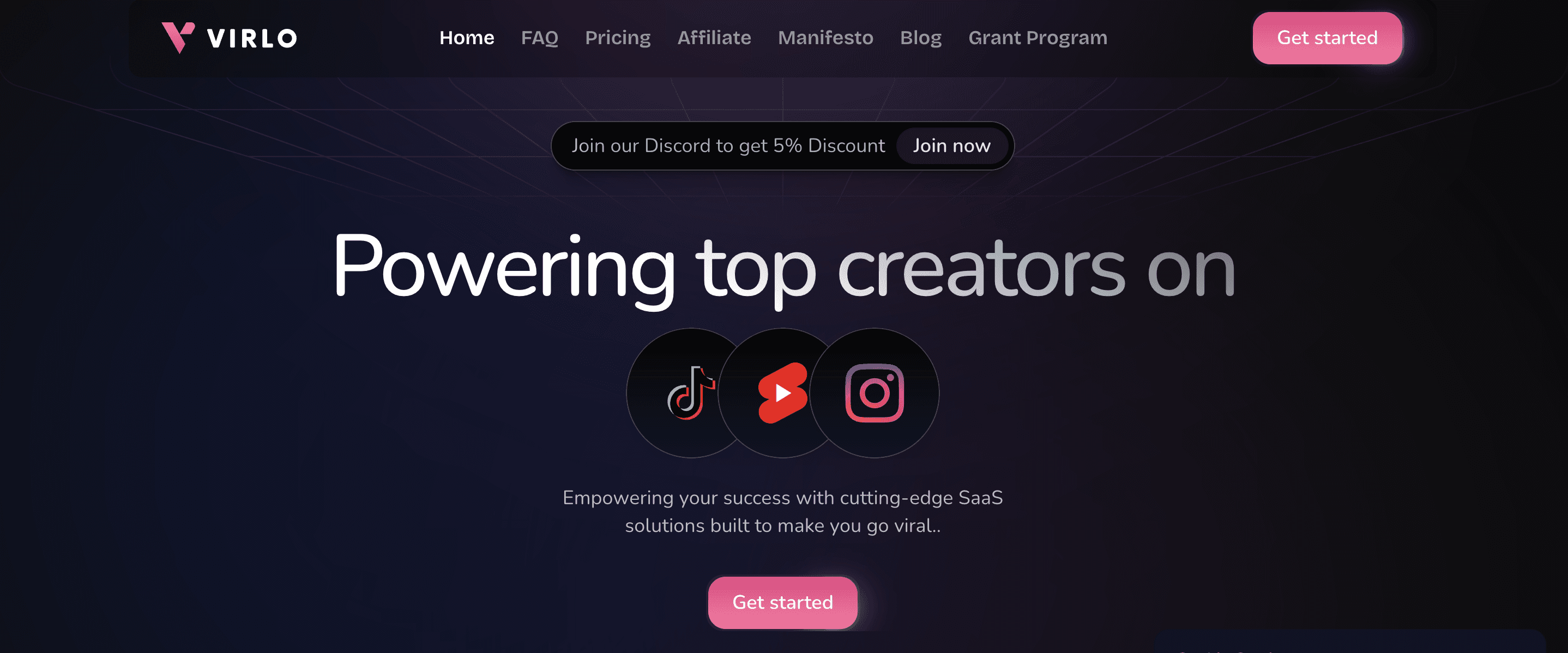
Virlo helps short-form content creators crack the code of virality through AI-powered trend analysis. Our platform combines creator insights with advanced analytics to identify winning content patterns, optimal posting times, and successful audio/video combinations that help your content stand out in today's fast-moving social landscape. Perfect for independent creators looking to build a sustainable side business, Virlo takes the guesswork out of content strategy. We analyze the latest viral trends and help you understand when to post and what combinations of elements drive engagement. Whether you're just starting or looking to optimize your existing content, Virlo enables you to navigate the ever-changing algorithms to increase your chances of going viral. Go viral with Virlo's virality analysis tool.
2. Agorapulse: The Social Media Management Tool That Covers All Your Agency Needs
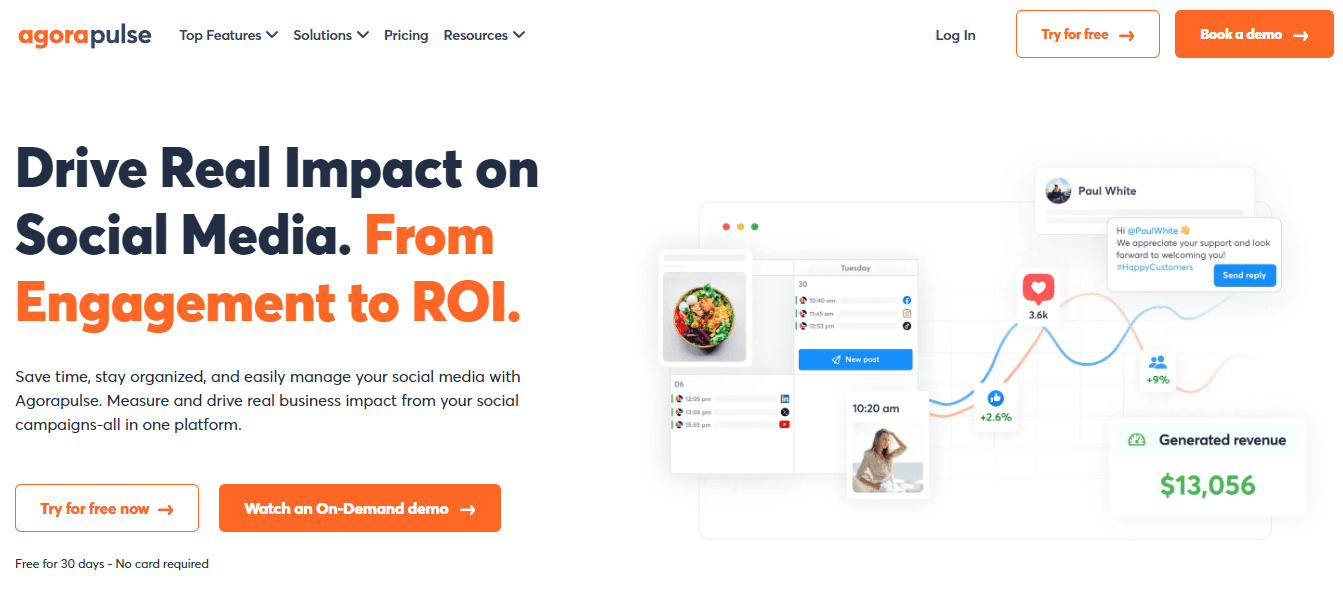
Agorapulse is a social media management platform that offers scheduling and task management functionalities. What sets Agorapulse apart from other social media tools for agencies is its range of marketing-adjacent niches, from analytics, keyword monitoring, and social listening to project management.
Best Features
Visual content calendar
Shared calendar add-on for external collaboration
Covers a wide range of social media marketing tasks
Solid social media project management functionalities
Limitations
No multi-level approval
Steep learning curve
UI can be improved
3. Sprout Social: A Powerful Social Media Management Tool for Agencies
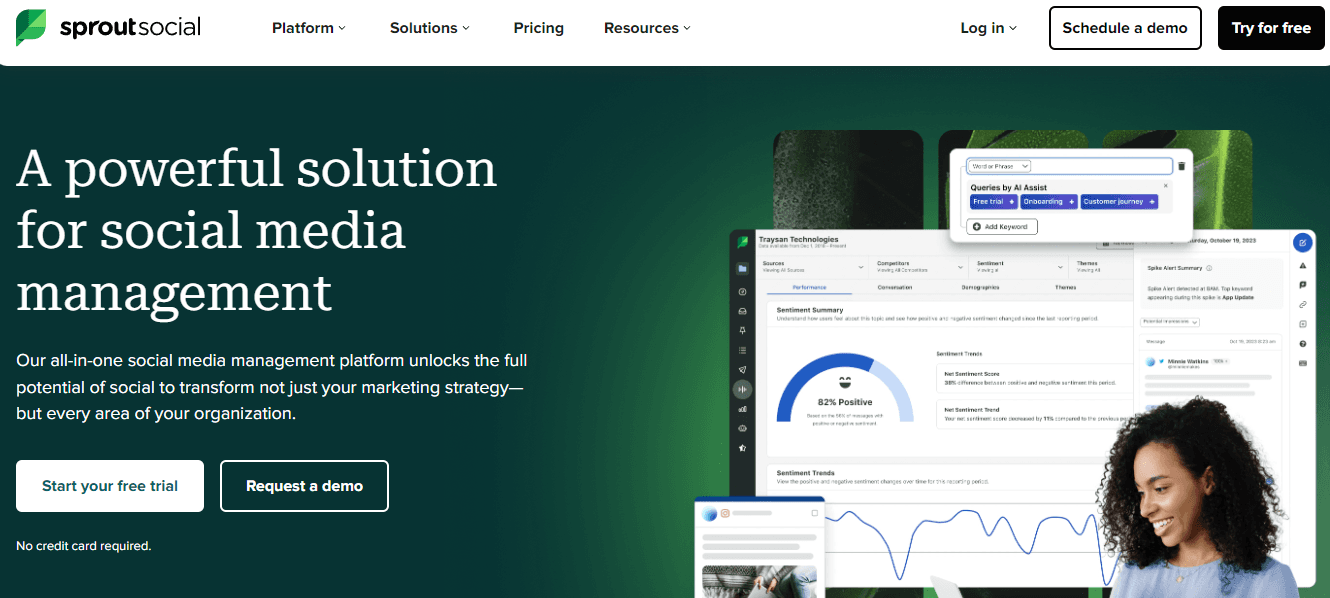
Sprout Social is a social media management tool designed for agencies. Sprout Social allows you to easily manage multiple accounts in one platform and collaborate across teams. You can also measure the success of your campaigns with its detailed analytics and reporting features. Finally, another great Sprout Social feature is its expansive asset library. Since agencies are, by definition, asset-reliant, Sprout’s asset library provides tons of value by offering an entire sub-platform where agencies can share, manage, and distribute assets with teams and clients.
Best Features
Smart inbox to quickly sort through requests and work
Asset library with two ways to view it that allows for quick and easy asset management
Rich analytics, social listening, and monitoring features
External collaboration is easy
Limitations
Steep pricing for small-sized agencies
Cannot group posts in the calendar
There is no drag-and-drop option in the calendar
4. Lately AI: The AI Tool That Optimizes Your Social Media Content Strategy
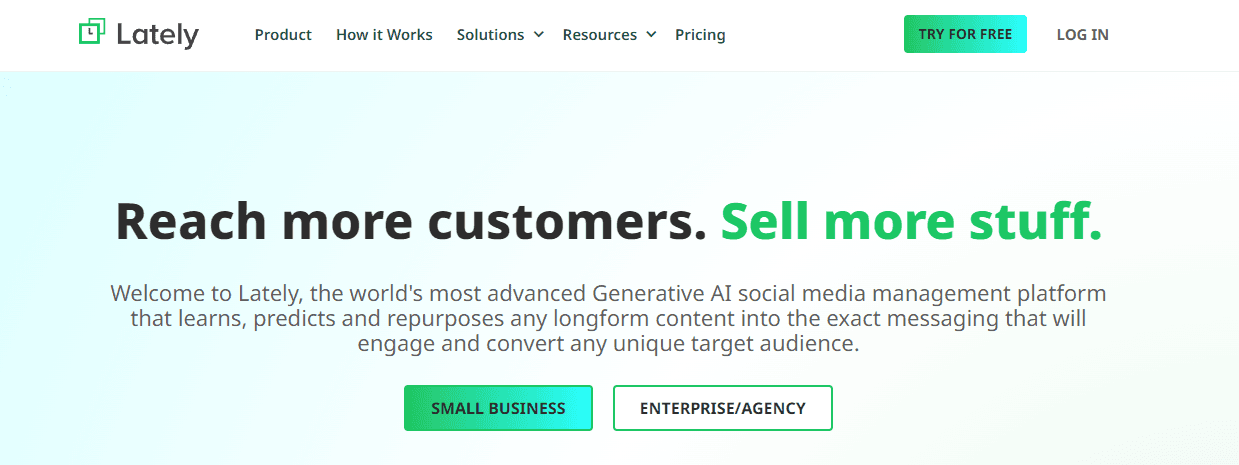
Lately AI has been one of the most popular social media AI tools that leverages neuroscience-driven AI to streamline content creation, planning, and analysis. It repurposes long-form content, such as blogs, podcasts, or videos, into short-form social media posts for different platforms. This makes it particularly useful for marketers trying to amplify their reach.
Lately AI Best Features
Create a unique and customized ‘voice model’ to reach any target audience on any channel in any language or regional dialect.
Optimize your platform’s algorithm days, weeks, or even months in advance
Connect all team members under a unified brand hierarchy for centralized communication
Lately AI Limitations
Features like the queue get buggy when you try to reorganize posts
You can’t boost posts from the platform
It doesn’t allow you to set up Instagram stories
5. Buffer: The Social Media Management Tool for Collaboration
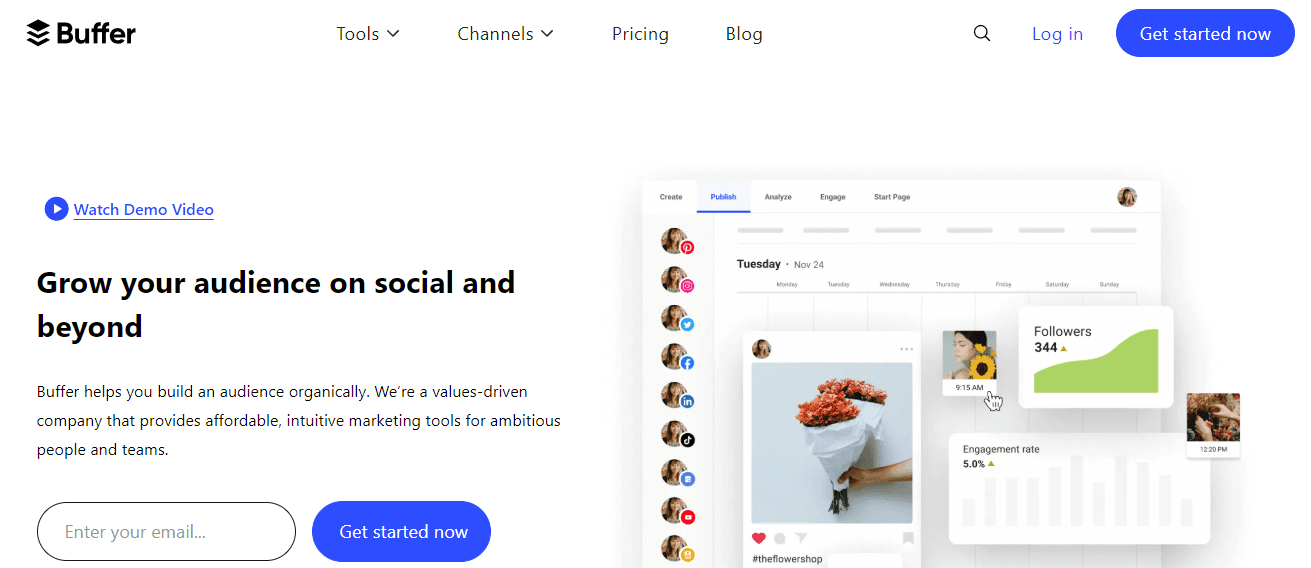
While Buffer has made a name for itself thanks to their many integrations, they are also a powerful tool for agencies of all sizes. Buffer lets you easily create and schedule posts across multiple social media accounts. Its excellent analytics enable you to track post performance, report on your progress, and compare yourself to competitors. Its bulk scheduling feature is the perfect tool for agencies with a high client roster.
Best Features
Lots of integrations, including Canva
Campaign tracking and management: you can create content in the campaign window and track scheduled, published, draft posts and approvals
Has a pricing plan literally for agencies
Limitations
There are no labels and tags for posts, which are essential in large-scale social media initiatives.
Doesn’t allow collaboration with external teams
Hootsuite’s approval infrastructure is a tad limited in the sense that aside from a 1 to 1 approval workflow, users can’t structure approvals by layers
6. SocialBee: Versatile Social Media Management for Agencies
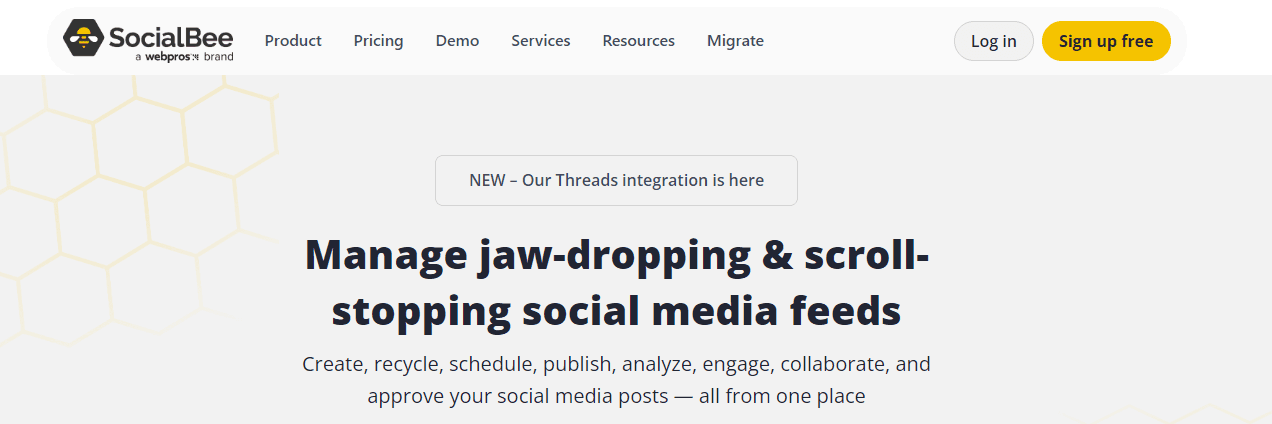
SocialBee is a versatile social media AI tool designed to help you manage, automate, and optimize content creation across various platforms. One of its standout features is the AI Content Improvement functionality, which allows you to enhance posts and plan strategies for better engagement. I’ve used it to craft platform-specific content faster, especially for Facebook, Instagram, X, and LinkedIn.
SocialBee Best Features
Design visually appealing content for your feeds with its in-app integrations with tools like Canva, Unsplash, and GIPHY
Invite people to your workspace, assign roles, leave feedback, and approve content all on one app
Create posts with its 1,000+ social media prompts, summarize blogs, and craft high-quality content in different tones of voice
Recycle evergreen content and reshare high-performing posts to extend their reach automatically
SocialBee Limitations
It doesn’t have a built-in Pinterest integration
Limited text formatting capabilities, especially for longer content
Copy-pasting doesn’t transfer formatting well, making it a time-consuming task
UI isn’t visually appealing
7. Sendible: An Affordable Social Media Management Tool to Collaborate with Clients
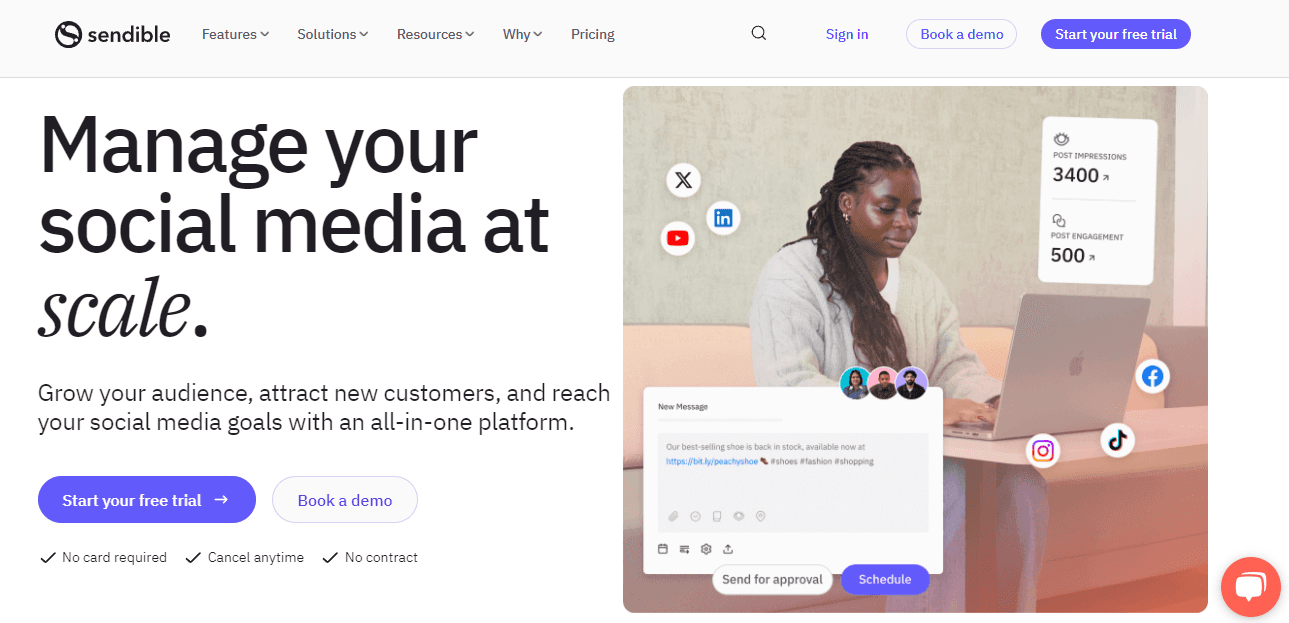
Next on the list is Sendible, a powerful tool designed to help agencies manage their social media accounts. Sendible offers a decently diverse array of features, including content calendars, automated messages, and reporting capabilities. Additionally, Sendible allows users to collaborate with clients and team members on projects in real-time. Sendible has features that set it apart from similar tools, such as DM monitoring and a client dashboard. The latter does an excellent job of streamlining team-client management. Also worth mentioning are the built-in image editor and topic suggestions.
Best Features
Users can sync and edit posts across multiple social media platforms instead of editing each post individually.
Intuitive social media calendar that is very easy to use
DM monitoring
Client Connect enables clients to connect their socials to the Client Dashboard without giving away their login credentials.
Custom approval workflows for clients and social media teams
Limitations
Mobile experience can be improved
8. Sprout Social: A Great Platform for Analytics and Automation
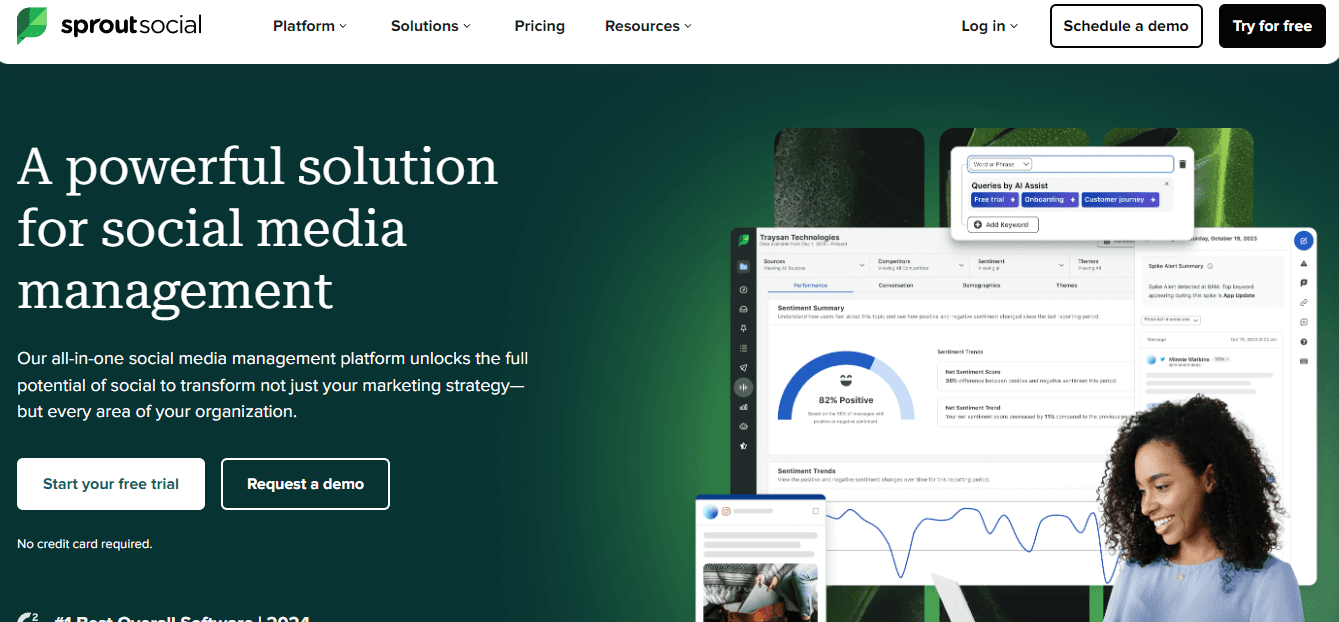
Sprout Social is a great platform known for its powerful analytics and automation capabilities. One of its best features is AI-powered sentiment analysis, automatically classifying messages as positive, negative, or neutral, helping you gauge audience perception in real time.
Sprout Social Best Features
Leverage the ‘smart categories’ feature to group and classify data and make it easier to track specific trends or topics across different social media channels.
Get detailed metrics with its business intelligence reporting tools to visualize and track KPIs through an intuitive dashboard.
Build and manage partnerships with influencers and content creators to grow brand presence.
Sprout Social Limitations
No AI responses for the smart inbox
You can’t save frequently used hashtags
Sometimes, profiles on different platforms get disconnected
You can’t schedule posting PDFs on LinkedIn
9. Later: The Social Media Management Tool with Visual Planning
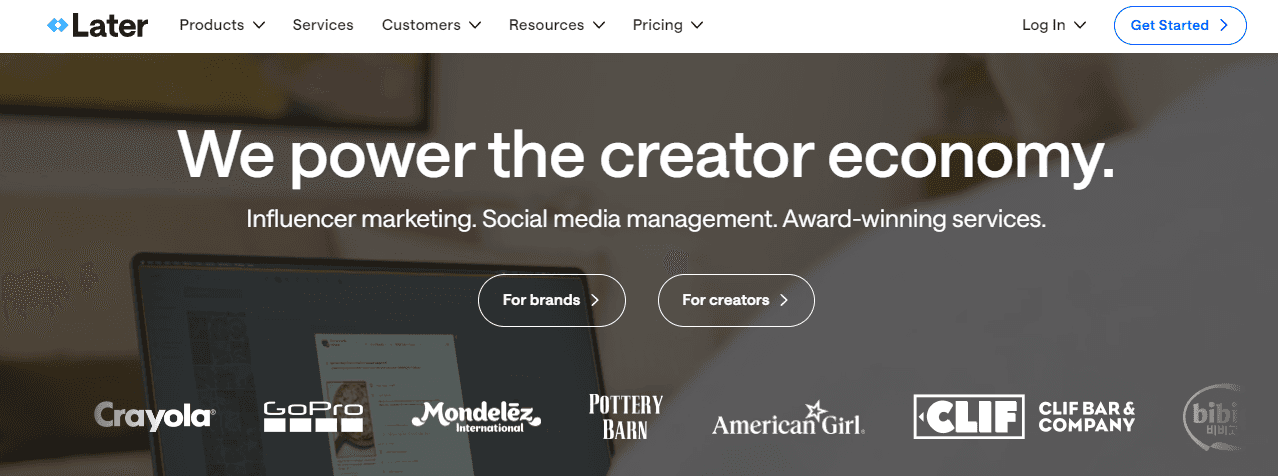
Later is an excellent choice for any agency that wants to take its social media management to the next level. Its intuitive scheduling system enables users to plan and post content across multiple channels in one place, saving time and effort. It also offers powerful analytics features and SEO tools. Additionally, Later’s visual media library makes storing and organizing visual content easy, enabling users to quickly find the perfect photo or video for their next post. With powerful features like these, it’s no wonder Later has become one of the agencies' most popular social media management tools.
Best Features
Integration with WordPress
Ease of use and clean interface
Robust media library that makes asset management for teams and client management easier
Supports Link in Bio
Limitations
No Google Profile (previously Google My Business) integration
Somewhat inflexible pricing. For example, the Starter and Growth plans set limits to 30 and 150 posts per social, respectively
Starter plans limit analytics data to up to three months of data
10. Emplifi: An AI-powered tool for Social Media Marketing and Customer Care
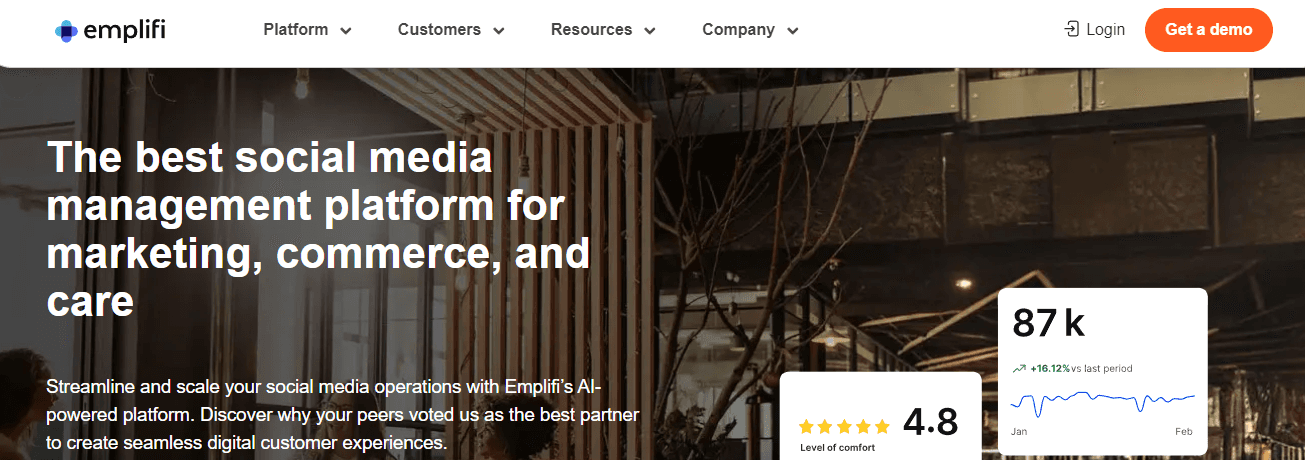
Emplifi (formerly Socialbakers) is an AI-driven social media tool that helps brands streamline their marketing and customer care efforts. I am particularly impressed with its use of AI across multiple functionalities. It has AI-powered social listening tools that can detect sentiment and dynamic topics, letting you stay ahead of trends and conversations relevant to your audience.
Emplifi Best Features
Gauge public perception in real-time with its natural language processing capabilities for deeper insights into consumer behavior
Leverage historical audience data with its PrimeTime tool to determine optimal times to post content.
Summarize large volumes of customer feedback and analyze it to capture key concerns.
Emplifi Limitations
LinkedIn and Tiktok integrations don’t allow you to track mentions
Lacks consistency in the reporting features for multiple social media channels
There are no customization opportunities for content collections, such as bulk tagging
11. Planoly: The Social Media Scheduler for Visually Planning Instagram Content
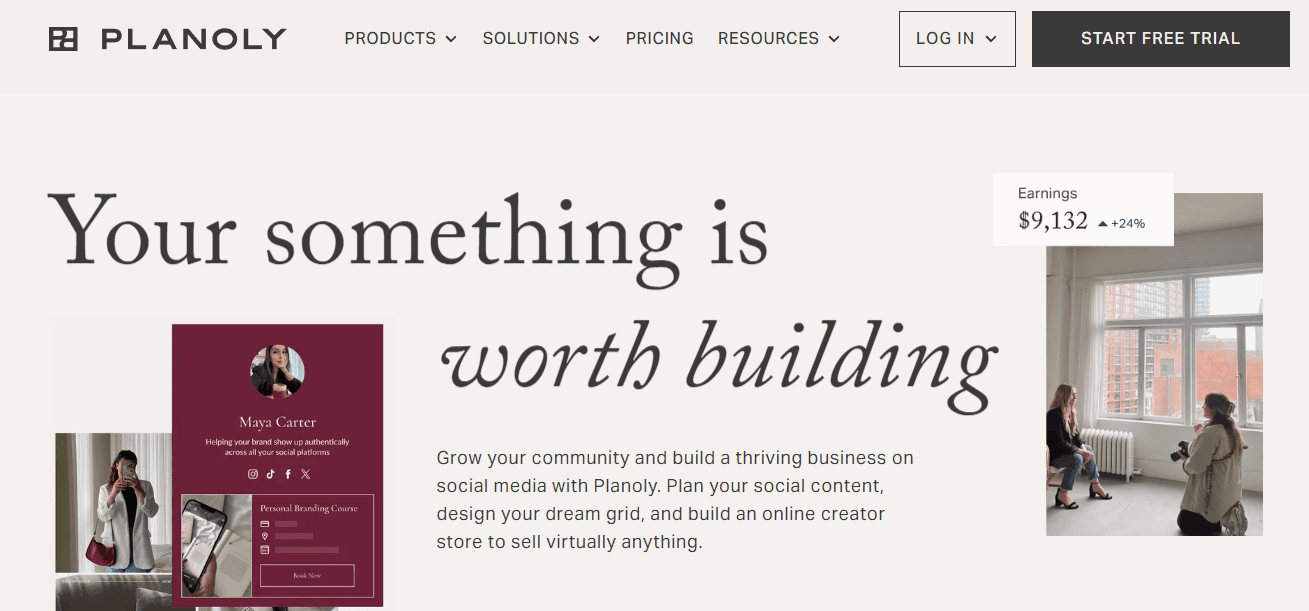
Planoly is another excellent choice for agencies looking to optimize their social media workflow. This popular scheduling platform works with Instagram, Pinterest, Twitter, Facebook, and other major platforms. Planoly provides a simple visual interface that helps you collaborate, plan campaigns, track performance metrics, and analyze results. Planoly also makes it easy to create stunning visuals by offering over seven million stock photos, graphics, and branded fonts.
Best Features
Supports Link in Bio
Robust, in-app TikTok video planner
Supports cross-posting between platforms (for example, TikTok videos to YouTube shorts)
Limitations
The free trial period lasts only seven days
Small agencies may find Planoly inaccessible because the Starter Plan puts a cap on the number of monthly uploads
12. Brandwatch: Powerful Social Listening and Trend Analysis
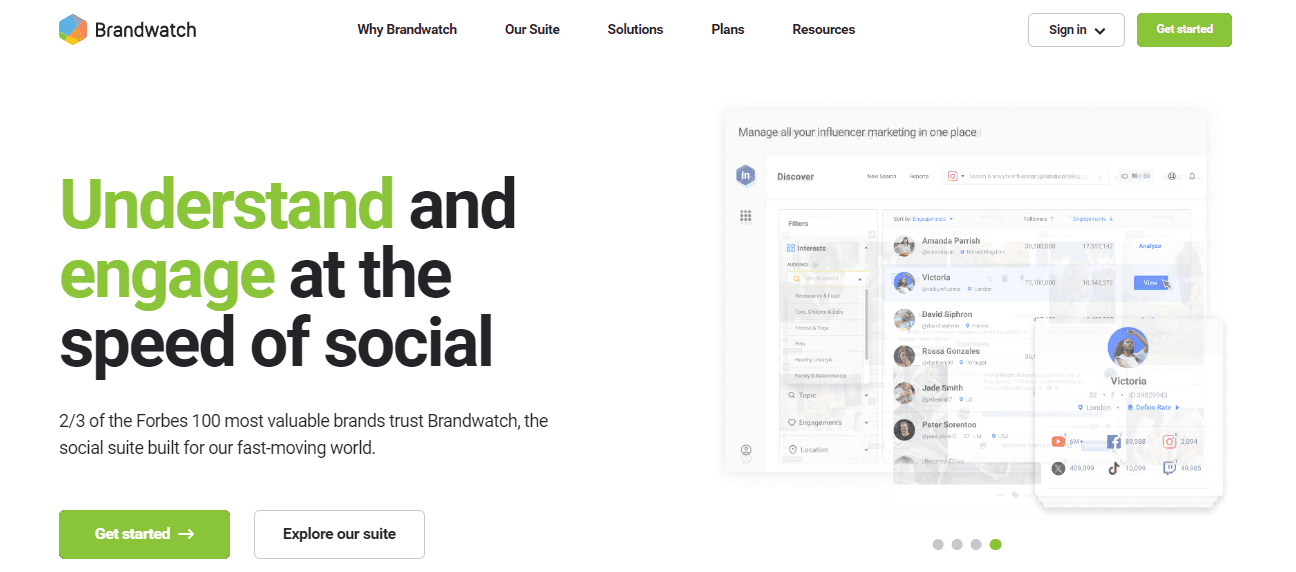
Brandwatch is a powerful digital consumer intelligence platform for social listening and trend analysis. Its advanced AI and data management capabilities help businesses gauge customer sentiment, track brand perception, and gather online conversations across platforms.
Brandwatch Best Features
Monitor brand mentions across various social media channels and assess the emotional tone behind these mentions with its ‘sentiment analysis.’
Get notifications of spikes in negative sentiment with its innovative alert feature.
Customize searches in multiple languages with 48 boolean operators that refine and target queries.
Discover the best brand influencers and manage influencer relationships
Brandwatch Limitations
Keyword backfilling, which means it doesn’t load lost keywords, fails even after many attempts.
Minor glitches like charts pulling in data from elsewhere or issues with moving elements around within a dashboard are common
Data loading takes a long time
No unified engagement score
13. Loomly: The Simple Social Media Management Tool for Teams
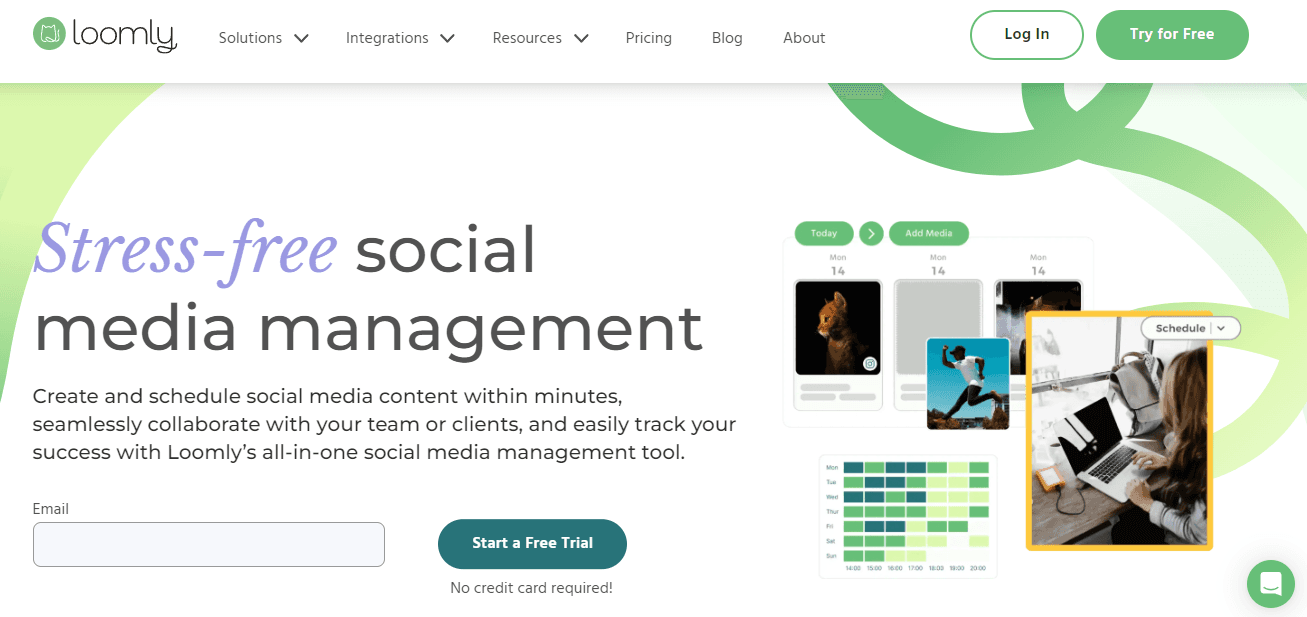
Loomly offers an intuitive user interface that makes scheduling and publishing posts effortless, allows users to preview posts across all channels, and sets up automated approval processes with customizable roles and permissions. The latter feature gives agency teams greater control over their clients’ content while ensuring brand consistency. Using Loomly, agencies can also analyze their content’s performance with detailed reports on engagement, reach, and other metrics. All of this makes Loomly the ideal choice for agencies looking to improve their efficiency in social media management.
Best Features
Supports Snapchat integration
Customizable team workflows for approving and publishing social media content
Suggested post ideas and RSS feeds to inspire your team
Limitations
No workspaces or folders
Manual Instagram and Facebook post publishing
UI issues with filters
14. Tailwind: The Go-To Tool for Visual Content
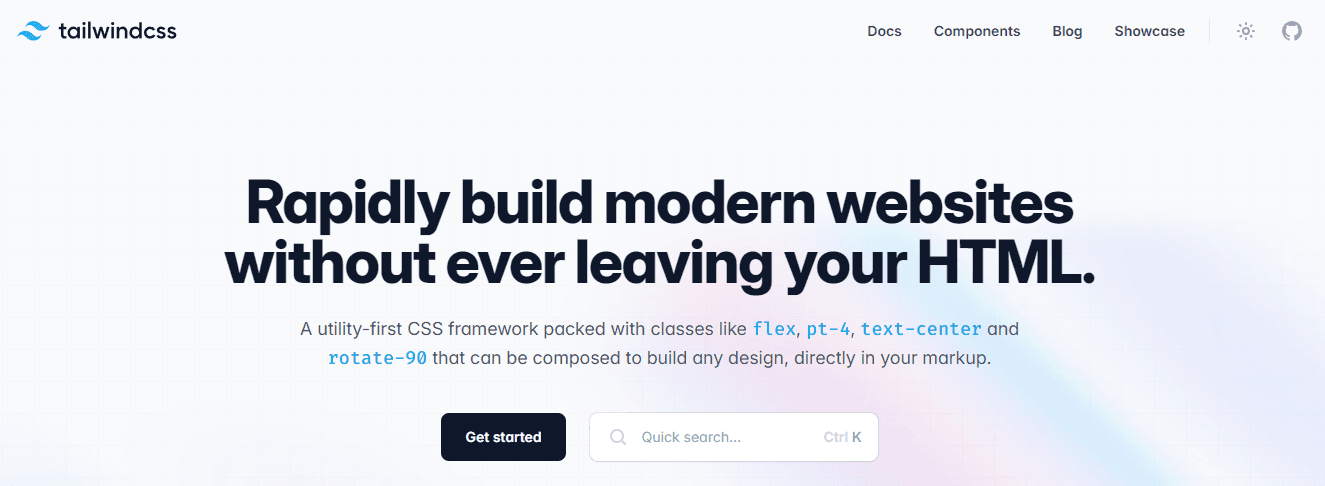
Tailwind is a popular tool for managing visual content across platforms like Instagram, Pinterest, and Facebook. We’ve generally used it for its social media scheduling and find it particularly useful for planning and optimizing social media content strategy for platforms that focus on visuals. It creates visually appealing and responsive designs for our social media content.
Tailwind Best Features
Create engaging social media posts using it as an AI tool for captions, descriptions, and short-form video scripts tailored to specific audiences.
Use its pre-designed customizable templates with professional-quality visuals. It automatically applies brand colors, fonts, and logos to ensure design consistency.
Maximize engagement without manual effort with its ‘SmartScheduling’ feature that selects the best time to post based on the target audience.
Preview and organize your content with its visual 9-grid Instagram feed planner
Tailwind Limitations
Limited platform integrations, primarily Pinterest and Instagram, which isn’t ideal
Canceling your account is complex, and customer service can be poor
Limited Pinterest analytics
15. Albert.AI: The Autonomous AI Marketing Platform

Albert.ai is an AI-driven marketing platform designed to manage and optimize digital campaigns across social media autonomously, paid search, and programmatic display channels. It uses machine learning and predictive analytics to handle tasks like media buying, audience targeting, and creative optimization, freeing marketers to focus on strategy.
Albert.ai Best Features
Automate key aspects of digital campaigns, such as targeting, bidding, and budget allocation
Use the platform to test and optimize creative assets in real-time, ensuring ads perform their best across different channels.
Integrate data from multiple platforms (like Google and Facebook) to optimize ad spend across channels.
Albert.ai Limitations
The integration process needs significant support and training, making it challenging for small businesses to adapt without technical resources
It relies too much on the quality and quantity of historical data and might struggle if the company lacks it
16. PromoRepublic: The AI Tool for Local Marketing
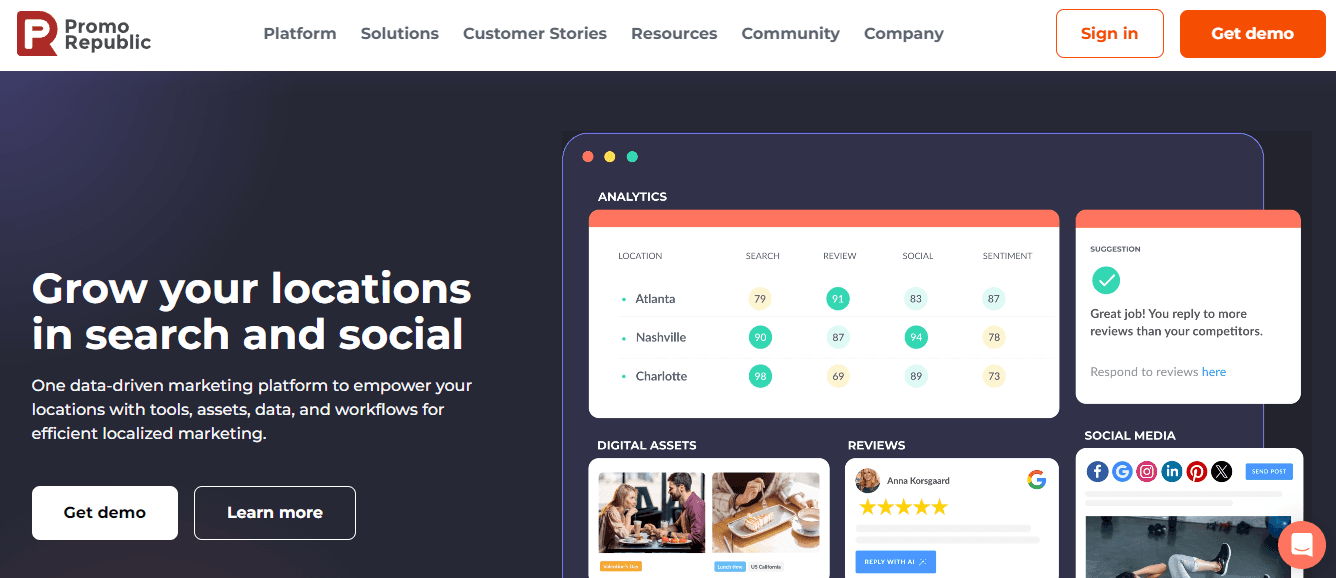
Next up is PromoRepublic. I’ve used the application to manage social media for different business locations. It’s a great way to enhance your local marketing efforts. PromoRepublic helps businesses streamline content creation, post-scheduling, and reputation management on different platforms. Its AI Composer also enables you to generate engaging posts and boost them on Instagram and Facebook.
PromoRepublic Best Features
Generate social media posts using AI based on user-defined parameters such as tone, length, and inclusion of hashtags and emojis.
Measure performance and get actionable insights to improve social media strategie.s
Enable hyper-localized advertising and dynamic content adaptation across different locations.
Monitor referral traffic and conversations from posts
PromoRepublic Limitations
Its UI is a bit inconvenient; for example, when viewing posts in Calendar view by week, you have to scroll back through several weeks for historical data
It doesn’t incorporate a link in a post and shorten it automatically
Its integration with LinkedIn may be slow; it lags when pulling data from the platform, and it lacks a Zapier integration
17. BuzzSumo: The Content Research Tool for Social Media Managers
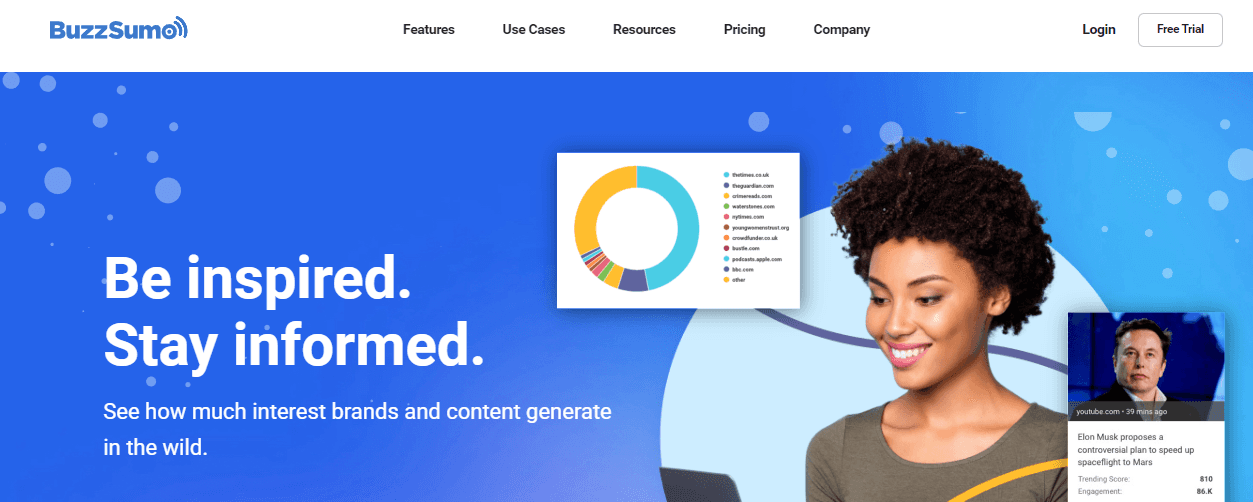
BuzzSumo is a tremendous AI-powered tool for content research, ideal for marketers and social media managers looking to stay ahead of the game. It helps you discover trending topics, analyze the most engaging content, and identify key influencers on different platforms. The tool also offers features like content discovery by social network, content type, and domain, allowing you to fine-tune your research.
BuzzSumo Best Features
Find and connect with 700,000+ journalists and get 2x more niche topic results.
Explore high-demand keywords and analyze subheadings, structure, and content of top-ranking headlines for SEO insights.
Research customer reviews on current and emerging trends in your category
Monitor brand mentions and track competitors
BuzzSumo Limitations
It’s primarily available in English, so most trends are from English-speaking countries only
A lot of value seems to be duplicated by free services like Google Alerts
18. ContentStudio: The Social Media Project Management Tool
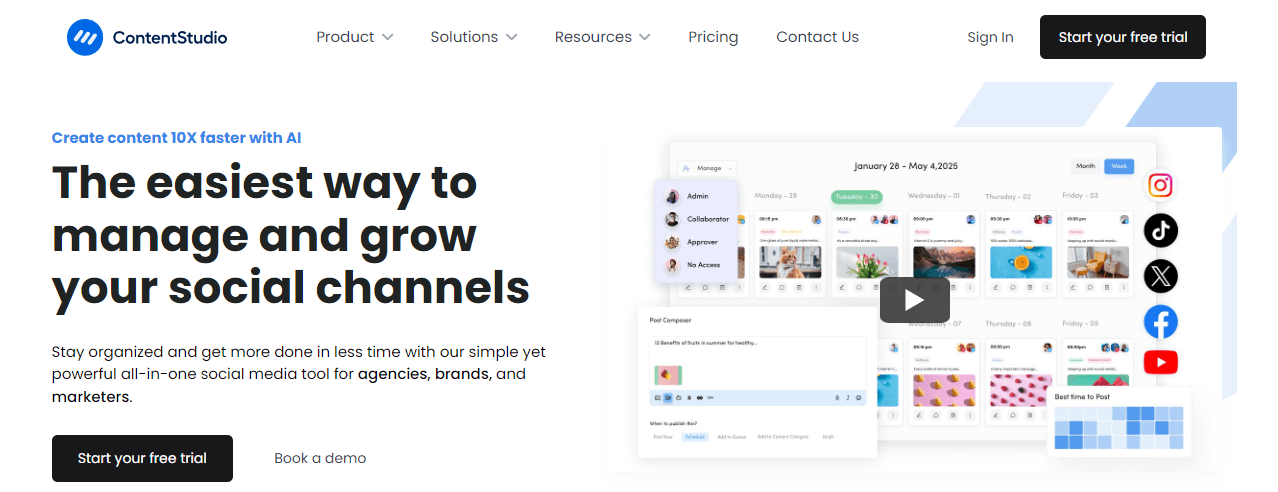
ContentStudio is an excellent choice for content discovery and social media project management. It specializes in helping you find relevant and trending content across various platforms. With its discovery feature, ContentStudio allows you to monitor trending topics effortlessly. It aggregates content from sources like YouTube, X (formerly Twitter), and blogs into a single feed, simplifying identifying what’s hot in your niche.
ContentStudio Best Features
Organize your social media content in a multi-view interactive calendar to inspire collaboration and save time.
For social media success, create intelligent content pipelines with specialized content curation techniques, such as RSS feeds and custom topics.
Write compelling and relevant content with its AI writing assistant.
ContentStudio Limitations
For non-technical users, the platform is overwhelming and has a steep learning curve
Users complain that content in non-English languages isn’t useful
The dashboard isn’t customizable
Related Reading
• How to Find Trending Hashtags on Instagram
• What Hashtags Are Trending on YouTube
• TikTok Trend Discovery
• Instagram Reels Trends
• Social Media Trend Tracker
• Brandwatch Alternatives
• Google Trends Alternative
Pros and Cons of HootSuite

Hootsuite is one of the biggest names in social media management, so it’s no surprise that it comes highly recommended by experts. The platform supports social media scheduling, monitoring, analytics, and more. Hootsuite helps you keep track of multiple social media profiles in one place to stay organized and efficient. With its social listening tools, you can also better understand audience sentiment and discover opportunities for engagement. You can try Hootsuite for free for 30 days to see if it fits your needs.
The Pros of Hootsuite
1. Multi-profile scheduling dashboard
Hootsuite’s multi-profile scheduling dashboard allows you to manage and schedule posts for multiple social media profiles across different platforms from one place. This means you won’t have to log in and out of various accounts to stay organized. Hootsuite also lets you quickly organize your profiles into groups to find what you want.
2. Social listening feature
With Hootsuite, you can monitor your brand's performance, products, and services online. The social listening feature lets you track audience conversations across social media and the web to improve your engagement and marketing strategies. You can also better understand audience sentiment and identify crises early on to mitigate damage.
3. 30-day free trial
Hootsuite offers a 30-day free trial of its professional plan. This is a great way to test the features and tools before committing to a subscription.
4. App integrations with Canva, Dropbox, and Google Drive
Hootsuite's app directory features over 200 integrations, so you can connect the tools you already use to streamline your workflow. For example, you can integrate Dropbox or Google Drive to access files stored in the cloud or connect your Canva account to create graphics for social media posts directly in Hootsuite.
The Cons of Hootsuite
1. Higher-tier features start at €99 per month
While Hootsuite does offer a free plan, its features are minimal. Most users will need to upgrade to a paid plan to access the tools they need for effective social media management. Higher-tier plans start at €99 per month, which can be steep for small businesses and solopreneurs.
2. Free trial requires credit card details
You can try Hootsuite for free for 30 days, but you will need to enter your credit card details to access the trial. You will be automatically charged for the subscription plan if you forget to cancel before the trial ends.
3. Advanced tools require a learning curve
Hootsuite offers many features to help you manage your social media accounts effectively. However, with so many tools available, it can be easy to get overwhelmed. Some advanced features also require a learning curve before using them effectively.
4. The interface can be challenging to navigate, with some features lacking clear descriptions
While Hootsuite is a powerful tool, it can be challenging to navigate. Some features and tools are unclear, making it difficult to find precisely what you want. The complex interface can also make it overwhelming for first-time users, especially those who are not tech-savvy.
Go Viral with Virlo's Virality Analysis Tool
Virlo helps short-form content creators crack the code of virality through AI-powered trend analysis. Our platform combines creator insights with advanced analytics to identify winning content patterns, optimal posting times, and successful audio/video combinations that help your content stand out in today's fast-moving social landscape. Perfect for independent creators looking to build a sustainable side business, Virlo takes the guesswork out of content strategy. We analyze the latest viral trends and help you understand when to post and what combinations of elements drive engagement. Whether you're just starting or looking to optimize your existing content, Virlo enables you to navigate the ever-changing algorithms to increase your chances of going viral. Go viral with Virlo's virality analysis tool.
Related Reading
• TubeBuddy Alternative
• Cyfe Alternatives
• Feedly Alternative
• MeetGlimpse Alternative
• Exploding Topics Alternative
• Best Social Media Marketing Tools
Track Custom Data in Minutes
- Create your own custom data tracking based on your keywords
- Automate the process of collecting valuable business insights
- Leverage personal data to drive outcomes
Related Articles

35 Best Faceless Tiktok Niches to Go Viral
Discover 20+ of the best faceless TikTok niches to grow your account and make money—no on-camera presence needed!

How Long Does It Take for a TikTok to Go Viral + 15+ Tips to Go Viral
Wondering how long it takes for a TikTok to go viral? Discover key timing insights and 15+ proven tips to boost your chances fast.

What Percentage Does Tiktok Shop Take
What Percentage Does Tiktok Shop Take? Learn how fee shifts and promo rates impact margins and pricing, with actionable insights from Virlo to boost profits.

Stop Guessing. Start Knowing.
Join thousands of digital entrepreneurs using data to take the guesswork out of capitalizing on trends.